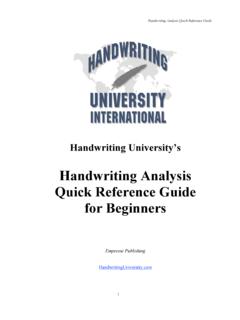Transcription of RSAM-5800 and ISS-5116 - acternacablenet.com
1 RSAM-5800 and ISS-5116 . Remote Service Analyzer Module and Input Selector Switch Getting Started Guide RSAM-5800 and ISS-5116 . Remote Service Analyzer Module and Input Selector Switch Getting Started Guide Notice Every effort was made to ensure that the information in this document was accurate at the time of printing. However, information is subject to change without notice, and JDSU reserves the right to provide an addendum to this document with information not available at the time that this document was created. Copyright Copyright 2008 JDS Uniphase Corporation (JDSU).
2 All rights reserved. JDSU, Enabling Broadband and Optical Innovation, Test and Measurement Solutions, and JDSU logos are trademarks of JDS. Uniphase Corporation ( JDS Uniphase ). All other trademarks and registered trademarks are the property of their respective owners. No part of this guide may be reproduced or transmitted electronically or otherwise without written permission of the publisher. Trademarks JDS Uniphase, JDSU, PathTrak, Microsoft, Windows, Windows CE, Windows NT, Windows 2000 (Server or Professional), Windows XP.
3 (Professional), Windows 2003 Server, and Microsoft Internet Explorer are either trademarks or registered trademarks of Microsoft Corpora- tion in the United States and/or other countries. Pentium is a trademark or registered trademark of the Intel Corpora- tion in the United States and/or other countries. Specifications, terms, and conditions are subject to change without notice. All trademarks and registered trademarks are the property of their respective companies. Ordering information This guide is a product of JDSU's Technical Information Development Department, issued as part of the RSAM-5800 and ISS-5116 Getting Started Guide.
4 The ordering number for a published guide is 21131424-001. RSAM-5800 and ISS-5116 Getting Started Guide Rev. 001 i ii RSAM-5800 and ISS-5116 Getting Started Guide Rev. 001. Table of Contents About This Guide v Purpose and scope .. vi Related information .. vi Technical assistance.. vi Conventions .. vii Chapter 1 RSAM-5800 Installation and Configuration 1. Installing an RSAM-5800 .. 2. Installing a standard RSAM -5800 .. 2. Installing a NEBS RSAM -5800 .. 3. Configuring an RSAM-5800 for Ethernet Communications .. 6. AC Input Fuse Removal and Replacement.
5 8. Chapter 2 ISS-5116 Input Selector Switch Installation and Configuration 11. Installing an ISS-5116 .. 12. Installing a standard ISS-5116 Input Selector Switch .. 12. Installing a NEBS ISS-5116 Input Selector Switch .. 14. Configuring an ISS-5116 Sixteen Port RF Input Selector Switch . 18. Configuring a single ISS-5116 to an RSAM .. 18. Configuring multiple ISS-5116 's to an RSAM .. 20. RSAM-5800 and ISS-5116 Getting Started Guide Rev. 001 iii Table of Contents ISS-5116 AC Input Fuse Removal and Replacement .. 21. Appendix A RSAM-5800 and ISS-5116 Specifications 23.
6 Unit physical specifications .. 24. RSAM-5800 and ISS-5116 Environmental specifications.. 24. RSAM-5800 and ISS-5116 Electrical specifications .. 25. Operational specifications .. 25. RSAM-5800 Level measurement specifications .. 26. RSAM-5800 Downstream QAM demodulation specifications .. 27. RSAM-5800 and ISS-5116 Standards specifications .. 28. Interface specifications.. 28. Appendix B Customer Services 29. About our services .. 30. Customer care .. 30. Technical assistance (business hour) .. 30. Instrument repair .. 31.
7 Equipment return instructions .. 31. Warranty information .. 32. Global services and solutions .. 34. System deployment and field engineering .. 34. Training .. 35. Instructor-led training: .. 35. Alternative learning: .. 35. Product support.. 36. Consulting services .. 37. Integrated service programs .. 38. iv RSAM-5800 and ISS-5116 Getting Started Guide Rev. 001. About This Guide Purpose and scope on page vi Related information on page vi Technical assistance on page vi Conventions on page vii RSAM-5800 and ISS-5116 Getting Started Guide Rev.
8 001 v About This Guide Purpose and scope Purpose and scope The purpose of this guide is to help you successfully configure the RSAM-5800 and ISS-5116 . This guide includes task-based instruc- tions that describe how to configure the RSAM-5800 and ISS-5116 . Additionally, this guide provides a complete description of JDSU's warranty, services, and repair information, including terms and condi- tions of the licensing agreement. Related information Resources that provide additional, related information pertaining the RSAM-5800 and ISS-5116 system include: PathTrak Video Monitoring Getting Started Guide (P/N.)
9 21125943-001). Technical assistance If you need assistance or have questions related to the use of this product, call or e-mail JDSU's Cable Technical Assistance Center for customer support. Table 1 Technical assistance centers Region Phone Number Americas 866 228 3762 World Wide: 301 353. 1550. Cable TV/Mul- America: timedia Prod- 800 428 4424 Ext. 8350. ucts World Wide: 317 788 9351 Ext. 8350. vi RSAM-5800 and ISS-5116 Getting Started Guide Rev. 001. About This Guide Conventions Table 1 Technical assistance centers (Continued).
10 Region Phone Number Europe, +49 (0) 7121 86 1345 Africa, and (Europe). Mid-East +800 882 85822 (European Freephone). +49 (0) 6172 59 11 00 (JDSU Germany) +33 (0) 1 39 30 24 24 (JDSU France) Asia and the +852 2892 0990. Pacific (Hong Kong). +86 10 6655 5988. (Beijing-China). All others 866 228 3762 During off-hours, you can request assistance by doing one of the following: leave a voice mail message at the Technical Assistance number in your region; e-mail North American Technical Assistance Center, or European Technical Assistance Center, or submit your question using our online Tech- nical Assistance Request form at Conventions This guide uses naming conventions and symbols, as described in the following tables.