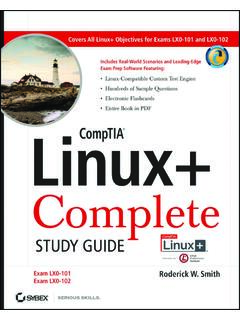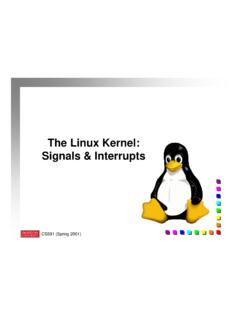Transcription of Running JT-65 on Linux - WPARC
1 Running JT-65 on LinuxBy: Clay Abrams K6 AEP 7/21/13 Rev 4 BackgroundI have been in Ham Radio for most of my life. My interests have varied with all modes of communication. Some of which I was a developer and other time just a user of the mode. Since the mid 1980's my interests have been almost entirely digital communications. Since I am now retired my goals in communications have become less ambitious. I now live in a retirement community with antenna restrictions. As a result of this I have cut way back on antennas and rig power. Also the band conditions have not been that great. In my early days of ham radio, the 1950's things were far different. HF band conditions were great, few people ran KW's and had huge antenna arrays. Most rigs were home brew and also have strong interests in computing. In the late 1990's I switched over to Linux as a primary OS.
2 During that period I moved from Suse in the Early days to Debian as a primary OS. In recent times, I migrated like many to Mint 14 with a Mate Desktop. My major goal using this OS is to run a very powerful CPU at a fast speed, and move all general communication, web browsing and ham radio to this computer. This was not hard to do with all modes except for is JT65I am sure many of you are wondering what is JT65? JT65 is a slow digital communications mode which is catching on very fast. The main reason for this is because of hams like me. If you can't install a huge antenna and don't wish to run high power, but make QSO's easily in HF. This is the mode for you. The only complaint I hear about JT65 you can't rag chew, the mode is impersonal. If you feel this way then PSK31 might be your is amazing. You may feel the HF Band is completely closed. List on a JT-65 frequency and you might hear ton's of station.
3 Tune across the HF SSB frequencies and you will hear nothing. This article is not a primer on JT-65 but a guide so many users how to install it and get it working on JT65 SoftwareTwo widely available HF packages are available from many sources. One is WSJT-X the other JT-65 -HF. In my early implementation, I have used JT-65 -HF. I found it to be one of the best user friendly packages available for any ham radio mode. I used it extensively for many months. I used it on both Windows 8 and Windows 7. What can I say, I endured the pain of both of these Windows OS's for months and kept saying there must be another tried using the Linux version WSJT and could never get the software audio to work with my rigs. I tried using pre-compiled versions and re-compiled WSJT on various Linux Distributions and finally gave up. I could never get my rig audio to be recently discovered a new release of WSJT-X Ver r3496 which has become my favorite JT-65 application of choice.
4 It is in Beta Release now. I been reviewing it and find it well written and solid. My only issue is that it is only a Windows Code release. More on this software JT-65 -HF or WSJT-X Ver on LinuxJT-65-HF at one time had a re-complied version for an early level of Linux . The package is no longer supported by the author. It was never ported to a current version of Linux , nor is the current software source available. So if you wish to run JT-65 -HF on Linux you must use the Windows Binaries. I tried like many others to use the JT-65 -HF binaries on Linux Wine and Crossover. These packages allow you to run some Windows programs on Linux . I was able converted a executable binary version of JT-65 -HF software to run on Crossover It has various UI Interface problems, and I could not get the audio to be recognized. I finally gave next tried VMWare on JT65-HF. This product allows Windows to be installed and ran in a virtual mode.
5 The product has a reasonable price tag. I tried installing in Vmware Win7 and Win XP. I was able to install JT-65 -HF on both Windows versions. The problem I found was with configuration of the Audio Interface from my Ham Radio Rigs. I think it next appropriate to tell about the rigs I Ham Rigs I have two HF Ham rigs with analog to digital TS-590S This Rig has a built in USB serial/audio Interface compatibly with Linux or Windows. The interface works flawlessly on both OS's but requires a driver on KX3 This rig does not have a built in Audio interface. I used a SignalLink interface. This interface can be used on Many Rigs and function exactly the same as on the KX3. I purchased the KX3 interface cable from Tigertronics. did get the TS-590 functional on the Vmware XP by by selecting the audio USB Codec and a input to the software. This seemed to be functional but not reliable. After playing around for a while I could make it function.
6 But powering up and down the system, things were not solid. Performance seemed slow and jerky even using a system with a Intel(R) Core(TM) i7-3820 CPU @ I even configured Vmware for 8 CPU's which did not help. Again I gave up with this tried using the exact same setup using the exact same setup Running Vmware using a Win7 Professional Virtual system. Performance was so bad the system was completely unusable. JT-65 -HF performance was jerky and seemed to cut in and out like my CPU did not have enough horse power?How could this be? I was using one of the fastest CPU's available from solution which workedMy next configuration was to use Oracle VM Virtual Box. This software allow any version of Window or Linux to run in virtual mode on Linux . The software was free for the download from this site download the version compatibly with your Linux system. Also install the Virtual Box extension pack.
7 No need for me to detail this process it is well documented on the Oracle Web next installed a version of XP software which included the SP3 update package. I think almost any version of XP will work. I used a version of XP with Service pack 2 installed. Not sure if this is required?One of the problems of Vritual Box software is that it will not allow you to connect directly to a USB Audio Codec plugged into the system. My Linux system by default uses Pulse Audio. This is true for most Debian Linux distributions in 2013. Pulse Audio allows you to connect many Audio Devices and then select the one you wish to run on Linux . Debian Ubuntu and Mint comes with a utility which makes this very easy. Just Install this following software package. Once this is installed you can plug your ham radio interfaces into your system and configure them for use with next screen screen capture will show all the audio devices plugged into mys two Audio Codecs from the ham radio rigs are shown This is the Codec from the Kenwood TS-590s USB audio This is the Codec from the Signal Link USB audio guess you could plug many other interfaces ham rig into your computer and decide which one to use at a later that USB audio devices plugged into the computer do not need power.
8 Even if the rig is not power on the Codec will next step is to assign which audio stream will be routed to the Virtual Box can see in this example I selected the Elecraft KX3 interface on the PCM2904 interface as my interface to should be aware that the KX3 must be run with about 4 watts output to keep from over heating. I use a Ten Tech 418 amplifier. I mostly run 50 watts of less on JT-65 and have made over 700 QSO's in 5 months using just a wire antenna (57 feet long) about 20 feet high. End fed with a UnUn 4 watts out of the KX3 I can run 100w on JT65 if I wish. Using 4 watts the KX3 does not ever make the case on the KX3 hot. With many long successive transmissions the KK3 seems to run adjust the sound levels to the JT-65 software ( JT-65 -HF or WSJT ) use you mouse on the Linux Pauvcontrol software to adjust the sound levels of the applications Running in the in the XP Virtual I show how to configure JT-65 -HF or WSJT-X Running Oracle Virtual Box for the Pulse Audio virtual Windows system uses Intel Integrated Audio from the Oracle Virtual am not sure what other configuration or levels of XP will software has been Running solid for weeks.
9 I keep my main Linux system on from when I wake up and I go to bed. I usually have APRS (Xastir) Running in one Linux virtual window and JT65 in another. Guess I could run Fldigi in yet another link's window. My system has so much power it would allow all these ham radio application to run simultaneously with no difficulty. The following is the screens of the Virtual XP system Running JT-65 on following is a complete screen shot of my Linux Virtual Mint 14 Desktop with JT65-HF Running . I also included an screen capture image of WSJT Ver Running on Linux . This WSJT image was created just after calling CQ on 15 meters. Joe Taylor K1JT the author of the software returned to to my call. You can see in the center of the image where I logged this QSO with this software. Thanks Joe for the QSO and for writing such a solid user friendly software package. I am sure many people will enjoy your software for years to my initial install of the system using Mint 14, I repeated the process using Mint 15.
10 The only major difference is that I used Virtual Box software install available using the Mint Software Manager . This was a very simple install. A older version of Virtual Box was used. All worked the same and performance was stable and consistent as I experiences using Mint 14. To the left of the Oracle Screen is a copy of my logging program with I use. It is called software is written using Java and runs on both Windows and