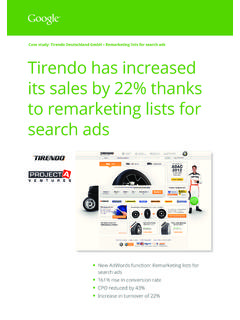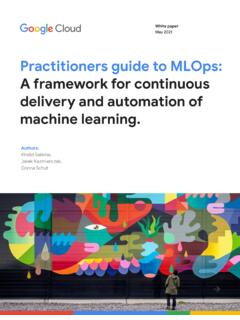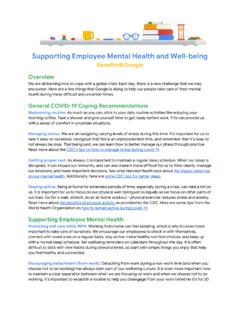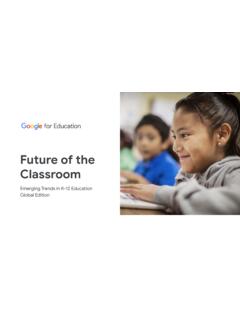Transcription of s e curit y foundat ions guide Google Cloud
1 Google Cloud Whitepaper December 2021. Google Cloud security foundations guide 1. Table of contents Table of contents 1. Disclaimer 4. I. Security Foundations Blueprint 6. 1. Starting off with security in mind 7. ) Core Google Cloud infrastructure 8. ) Google products and services 8. ) Security foundations blueprints 8. ) Security posture, workload, and applications blueprints 8. ) Solutions 9. 2. Beginning with a security foundations blueprint 10. ) How you can use the security foundations blueprint 10. ) Create a better starting point for compliance 10. ) Implement key security principles 12. ) Defense in depth, at scale, by default 12. ) BeyondProd 12. ) Shared fate 13. ) Updates from v2 14. II.
2 Step-by-step guide 15. 1. Introduction 15. 2. Google Cloud foundation security model 16. 3. Google Cloud foundation design 17. ) Key architectural decisions 17. ) Pre-work 18. ) Naming conventions 19. 4. The Google Cloud organization structure 22. ) Folders 23. ) Projects 23. ) Common folder and bootstrap folder projects 23. ) Projects present in all environment folders 24. ) Organization policy setup 25. ) Additional policy controls 26. ) Restricting resource locations 27. ) Assured Workloads 27. ) Google Cloud Console 28. 5. Resource deployment 29. 2. ) CICD and seed projects 29. ) Deployment pipeline architecture 30. ) Project deployment 32. ) Project labels 32. ) IAM permissions 32. ) Google Cloud APIs 32.
3 Billing account 33. ) Networking 33. ) Project editor 33. ) Repository structure 33. ) Foundation creation and branching strategy 34. ) The foundation pipeline and workloads 35. ) The infrastructure pipeline 36. ) The application pipeline 37. ) Continuous integration 38. ) Continuous delivery 39. 6. Authentication and authorization 40. ) Cloud Identity, directory provisioning, and single sign-on 40. ) Users and groups 41. ) Privileged identities 43. 7. Networking 45. ) Shared VPC 45. ) Project deployment patterns 46. ) Hub-and-spoke 47. ) Hub-and-spoke transitivity 48. ) Enterprise-to- Google Cloud connectivity 50. ) IP address space allocation 52. ) DNS setup 53. ) On-premises access to Google Cloud APIs through a private IP address using Dedicated Interconnect 55.
4 Hierarchical rewall policies and VPC rewall rules 56. ) Hierarchical rewall policies 56. ) VPC rewall rules 57. 8. Key and secret management 59. ) Cloud Key Management Service 59. ) Cloud KMS resource organization and access control 59. ) Cloud KMS infrastructure decisions 60. ) Application data encryption 61. ) Integrated Google Cloud encryption 61. 3. ) Customer-managed encryption keys (CMEK) 61. ) Importing keys into Cloud KMS 62. ) Key lifecycle 63. ) Secret Manager 64. ) Secret Manager infrastructure decisions 64. ) Secret Manager content decisions 65. ) Secret Manager lifecycle 66. 9. Logging 67. 10. Detective controls 70. ) Security Command Center 70. ) Premium and Standard 71. ) Security sources 71.
5 Setting up basic security alerting 72. ) Con guring noti cations 72. ) Matching the noti cation con gurations to your organization's hierarchy 74. ) One security queue 74. ) By line of business 74. ) Cloud -native DevSecOps 74. ) By Security nding category 75. ) Vulnerability and drift detection 75. ) Built-in drift detection using Security Command Center Premium 75. ) Managed web vulnerability scans 77. ) Active threat detection 78. ) Event Threat Detection 78. ) Container Threat Detection 78. ) Real-time compliance monitoring of custom policies 78. ) Integration with Chronicle 79. ) SIEM solutions integrations 79. ) Integrations with Splunk 80. ) Analyzing your security data using BigQuery 80.
6 Building your own analysis solution 80. ) Examples of alerting use cases 81. 11. Billing 83. ) Billing alerts 83. ) Billing exports and chargeback 83. 12. Creating and deploying secured applications 85. ) The Bank of Anthos secured application platform architecture 85. ) Bank of Anthos application components 87. ) Distributed services and Anthos Service Mesh 88. 4. ) Bank of Anthos cluster protection 88. ) Bank of Anthos namespaces 89. ) Bank of Anthos identity and access control 89. ) Bank of Anthos database structure 90. ) Deployment roles for the Bank of Anthos secured application 90. ) Anthos Con g Management 90. ) Logging and monitoring 91. ) Mapping BeyondProd security principles to the secured application 91.
7 Pipelines used to deploy Bank of Anthos architectural components 92. ) Bank of Anthos resource IP address ranges 94. 13. General security guidance 97. 14. Updates for the next version 97. III. Summary 98. Disclaimer The content contained in this document is correct as of December 2021. This whitepaper represents the status quo as of the time it was written. Google Cloud 's products, security policies, and systems might change going forward as we continually improve protection for our users. 5. I. Security Foundations Blueprint This guide presents an opinionated view of Google Cloud security best practices, organized to allow users to adopt or adapt them and then automatically deploy them for their estates on Google Cloud .
8 This document can be useful to you if you are a CISO, security practitioner, risk or compliance o cer. Cloud adoption continues to accelerate across enterprises, with more businesses moving from investigating the use of public Cloud infrastructure to actually delivering production services to their customers through public clouds. Conventionally, security in public clouds differs intrinsically from customer-owned infrastructure because there is a delineation of shared responsibility for security between the customer and the Cloud provider. Figure shows a matrix of the conventional shared security responsibility for workloads in the Cloud . Figure Shared security responsibilities 6. Google Cloud product and service offerings range from classic platform as a service (PaaS), to infrastructure as a service (IaaS), to software as a service (SaaS).
9 As shown in Figure , the conventional boundaries of responsibility between you and the Cloud provider change based on the services you've selected. At a minimum, as a part of their shared responsibility for security, public Cloud providers should enable you to start with a solid, secured foundation. Providers should then empower and make it easy for you to understand and execute your part of the shared responsibility model. The catalog of Google Cloud offerings continues to grow rapidly. Each Google Cloud service exposes a wide range of con gurations and controls so that you can customize it to match your business and security needs. In creating and setting-up your core infrastructure, our goal is to get you started faster and more securely by encoding key Google Cloud security best practices by default in this opinionated security foundations blueprint.
10 You can then build on top of a reliable, secured foundation and either optimize the controls or take advantage of additional service-speci c security guidance from our posture blueprints. At Google , with our recent announcement for the Risk Protection Program, we seek to do even more and move from a traditional model of shared responsibility between customers and their Cloud providers to shared fate. In this approach, we are active partners with you to deploy securely on our platform and not just delineators of where our responsibility ends. 1. Sta ing o with security in mind Cloud Security is different from on-premises security because of the combination of the following: Differences in security primitives, visibility, and control points within the infrastructure, products and services.