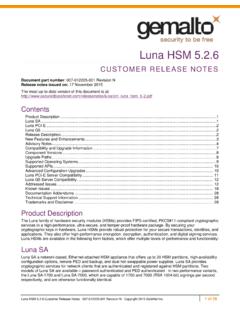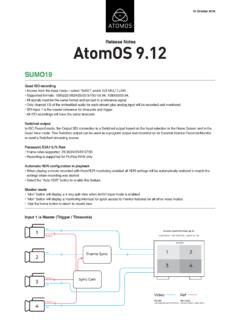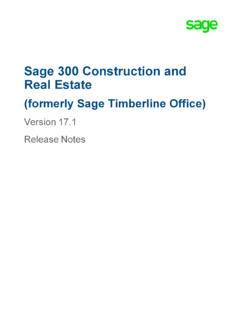Transcription of SafeNet ProtectServer/ProtectToolkit 5
1 SafeNet ProtectServer/ProtectToolkit Customer release notes PN: 007-007171-011, Rev. G, Copyright 2009-2016 Gemalto. All rights reserved. Page 1 of 10 SafeNet ProtectServer/ProtectToolkit CUSTOMER release notes Issue Date: 7 October 2016 Document Part Number: 007-007171-011, Rev. G Contents Product Description .. 2 SafeNet protecttoolkit (PTK) Software .. 2 release Description .. 2 Support for Legacy PSI-E 2 release notes .. 3 New Features and Enhancements .. 3 PSESH Command Shell on the SafeNet protectserver Network HSM .. 3 New USB Card Reader .. 3 IPv6 Addressing Support on the SafeNet protectserver Network HSM .. 3 Support for HP-UX .. 3 Support 131-A transition (Deprecate DES2 keys) .. 3 Advisory notes .. 4 HA/WLD Limitations .. 4 GCC Tree-Vectorize Error .. 4 Run ctconf -t on First Install of HSM .. 4 Use Tamper to Recover From an Unresponsive State .. 4 Compatibility and Upgrade Information.
2 5 Supported Operating Systems .. 5 Supported Firmware .. 5 FIPS Status .. 6 New in Firmware .. 6 New in Firmware and .. 6 Required Third-Party 6 Supported Server Hardware .. 7 Known and Addressed Issues .. 7 Issue Severity .. 7 Known 7 Addressed Issues .. 8 Support Contacts .. 10 SafeNet ProtectServer/ProtectToolkit Customer release notes PN: 007-007171-011, Rev. G, Copyright 2009-2016 Gemalto. All rights reserved. Page 2 of 10 Product Description SafeNet protecttoolkit is SafeNet s PKCS # 11 V API product. It supports the following hardware platforms: SafeNet protectserver Network HSM intelligent cryptographic adapter (external network appliance engine). SafeNet protectserver PCIe HSM intelligent cryptographic adapter (PCIe bus). protectserver External (PSE) legacy network appliance HSM. This platform has been declared end-of-sale and is no longer available for purchase.
3 protectserver Internal Express (PSI-E) legacy PCIe HSM. This platform has been declared end-of-sale and is no longer available for purchase. Although the SafeNet protectserver Network HSM and SafeNet protectserver PCIe HSM are functionally equivalent to their legacy counterparts, the underlying hardware is significantly different. The major hardware change is to the embedded cryptographic engine used on the HSMs: The legacy PSE and PSI-E HSMs contain the K5 cryptographic engine. The new SafeNet protectserver Network HSM and SafeNet protectserver PCIe HSM contain the more modern K6 cryptographic engine. SafeNet protecttoolkit (PTK) Software As in previous releases, the PTK software includes the following components: PTK-C Toolkit for PKCS #11 and C Language API calls PTK-J API support for Java PTK-M - Microsoft CAPI and CNG support (Windows only) Note: PTK is not tested or supported on legacy PSG HSMs.
4 release Description PTK extends the functionality and utility of the SafeNet protectserver HSMs. PTK is compatible with the new SafeNet protectserver Network HSM and SafeNet protectserver PCIe HSM, and with the legacy PSE and PSI-E HSMs. Refer to New Features and Enhancements , below, for details. Note: Do not upgrade to PTK if you are using the legacy PSG HSM. Support for Legacy PSI-E HSMs PSI-E with PTK supports all the same functionality as the SafeNet protectserver PCIe HSM with PTK , with the following limitations: You cannot use a mix of PSI-E and SafeNet protectserver PCIe HSM cards in the same server. When installing multiple HSMs in a server, ensure that all of the HSM PCIe cards are of the same type (all legacy PSI-E or all SafeNet protectserver PCIe HSM). The FM delete command (ctconf l) does not delete FMs from legacy PSI-E HSMs. This command only disables them, as in PTK SafeNet ProtectServer/ProtectToolkit Customer release notes PN: 007-007171-011, Rev.
5 G, Copyright 2009-2016 Gemalto. All rights reserved. Page 3 of 10 release notes The most up-to-date version of these release notes is available at the following location: If needed, the previous version of these release notes can be found at the following location: New Features and Enhancements This release provides the following new features and enhancements: PSESH Command Shell on the SafeNet protectserver Network HSM New release (or later) SafeNet protectserver Network HSM appliances shipped from the factory now provide a command shell (PSESH). You can use PSESH to configure the appliance as the admin or pseoperator user. Appliance configuration using root and Linux commands is no longer required. Refer to the SafeNet protectserver Network HSM Installation and Configuration Guide for a detailed description of how to access and use PSESH to configure the appliance. Note: For security reasons, the PSESH command shell is available only on new release (or later) SafeNet protectserver Network HSMs shipped from the factory.
6 You cannot install it as an upgrade on an existing appliance. New USB Card Reader A new USB card reader is available that provides a direct data and power connection to the USB port on the HSM. The legacy card reader that uses USB for data and PS/2 for power (or USB via a PS/2 to USB adapter) continues to be supported. IPv6 Addressing Support on the SafeNet protectserver Network HSM The SafeNet protectserver Network HSM appliance now supports IPv6 addressing. IPv6 support is implemented as a dual stack, allowing the appliance to support both IPv4 and IPv6 simultaneously. That is, you can configure both IPv4 and IPv6 addresses on the eth0 and eth1 interfaces. Refer to the SafeNet protectserver Network HSM Installation and Configuration Guide for more information. Support for HP-UX The SafeNet protecttoolkit software is supported on the HP-UX operating system. See Supported Operating Systems , on the next page, for more information.
7 Support 131-A transition (Deprecate DES2 keys) The firmware does not allow use of DES2 for encryption, signing, and MACing operations in FIPS mode. SafeNet ProtectServer/ProtectToolkit Customer release notes PN: 007-007171-011, Rev. G, Copyright 2009-2016 Gemalto. All rights reserved. Page 4 of 10 Advisory notes HA/WLD Limitations While SafeNet protecttoolkit is designed to be backwards-compatible with older protectserver HSMs, capabilities vary between firmware versions, and these differences may cause issues. Newer firmware uses more cryptographic mechanisms, so calls to C_GetMechanismList will return different data lengths than with older firmware. Should an HA/WLD handover occur between obtaining the required length of a buffer and reading data into it, a buffer too small error may occur. To avoid this, query each HSM in the cluster to establish the correct size for the mechanism list buffer.
8 Calls to the C_GetMechanismList function should be handled on a slot-by-slot basis. GCC Tree-Vectorize Error In some cases, a bug in the GCC optimizer (the version used for PTK 5 FMs) will cause a compilation failure with the following error. Internal compiler error: in vect_transform_stmt, at :4887 To avoid this bug, add -fno-tree-vectorize to the gcc command line. This can be done by including the following line in your FM makefiles, or at the end of opt/ SafeNet /fm- : CFLAGS += -fno-tree-vectorize Run ctconf -t on First Install of HSM The first time you install a SafeNet protectserver HSM, execute the command ctconf -t to synchronize the card clock with the machine clock before running any other command. You should also initialize the user token, as there are some performance tests that are skipped if the user token is not initialized. Use Tamper to Recover From an Unresponsive State If the SafeNet protectserver HSM enters a non-useful or non-responsive state that does not resolve itself after a system reboot, try tampering the card.
9 For the SafeNet protectserver PCIe HSM, remove the card from the computer for a few minutes and then re-insert it. For the SafeNet protectserver Network HSM, use the tamper key located on the rear of the appliance. If the HSM does not return to normal operation, contact Customer Support. SafeNet ProtectServer/ProtectToolkit Customer release notes PN: 007-007171-011, Rev. G, Copyright 2009-2016 Gemalto. All rights reserved. Page 5 of 10 Compatibility and Upgrade Information Supported Operating Systems PTK is supported on the following operating systems. Operating system OS type 64 bit PTK 64-bit PTK supported hardware 32-bit PTK 32-bit PTK supported hardware Windows Server 2008 (R1 and R2) 64 bit C/M/J All platforms C/J Network HSM, PSE Server 2012 R2 64 bit C/M/J All platforms C/J Network HSM, PSE 7 32 bit - - C/J (KSP supported) All platforms 7 64 bit C/M/J All platforms C/J Network HSM, PSE Linux RHEL 6 32 bit - - C/J All platforms RHEL 6 64 bit C/J All platforms C/J Network HSM, PSE RHEL 7 64 bit C/J All except PSI-E (K5) C/J Network HSM, PSE SUSE12 64 bit C/J All except PSI-E (K5) C/J Network HSM, PSE AIX 64 bit C/J Network HSM, PSE C/J Network HSM, PSE 64-bit C/J Network HSM, PSE C/J Network HSM, PSE 64-bit C/J Network HSM, PSE C/J Network HSM, PSE Solaris 10 (SPARC, x86), 11 (SPARC, x86)
10 64 bit C/J Network HSM, PSE C/J Network HSM, PSE HP-UX 11 64 bit C/J Network HSM, PSE C/J Network HSM, PSE C = PTK-C, PKCS #11 M = PTK-M, MS CSP with CNG. J = PTK-J, Java runtime Supported Firmware Firmware Version Available Platforms FIPS Level 3 Certified Network HSM, PCIe HSM Yes Network HSM, PCIe HSM No Network HSM, PCIe HSM No PSE, PSI-E Yes PSE, PSI-E Yes PSE, PSI-E No SafeNet ProtectServer/ProtectToolkit Customer release notes PN: 007-007171-011, Rev. G, Copyright 2009-2016 Gemalto. All rights reserved. Page 6 of 10 Note: The SafeNet protectserver Network HSM and SafeNet protectserver PCIe HSM ship with firmware If you require FIPS certification, you can download and install firmware FIPS Status Refer to the following web sites or contact SafeNet Support for the current FIPS validation status: Modules in Process: Completed Validations - Vendor List: New in Firmware Firmware supports the latest features, including the following: DES2 deprecated in FIPS mode support for the following mechanisms: CKM_RSA_PKCS_PSS CKM_SHA_RSA_PKCS_PSS CKM_SHA224_RSA_PKCS_PSS CKM_SHA256_RSA_PKCS_PSS CKM_SHA384_RSA_PKCS_PSS CKM_SHA512_RSA_PKCS_PSS CKM_DES3_CMAC CKM_DES3_CMAC_GENERAL CKM_AES_CMAC CKM_AES_CMAC_GENERAL Firmware also provides many bug fixes, as outlined in Addressed Issues , below.