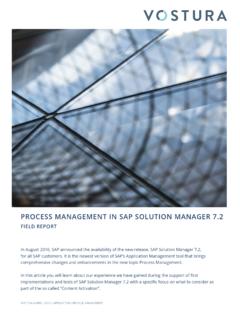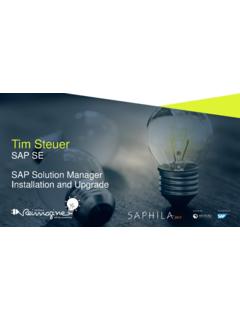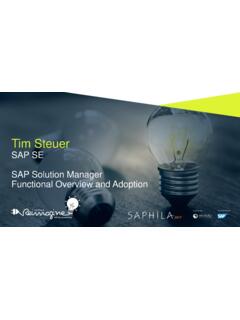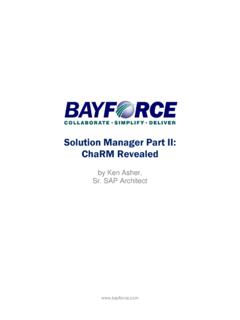Transcription of SAP Solution Manager: Special Cases in Installation and ...
1 PUBLICFor SAP Solution manager SP05 and higher2015-01-19 SAP Solution manager : Special Cases in Installation and UpgradeContent1 More Standard Product System Modeling of Exceptional Add Installation of SAP Business Suite Usage Types in Existing NW Add Installation of SAP CRM or SRM Portal Content on Top of Existing NW Add Installation of SAP ERP Portal Content on Top of Existing NW Modeling of SAP SEM-BW, SAP ERECRUIT, LSOFE, and Add-Ons as Part of the SAP ERP SEM-BW as Part of the NW Add-On SAP SEM of Installed Software Information (CISI) for for SAP SEM as Part of ERP: Change from NW703 to for SAP SEM as Part of ERP: Change to NW Add-On Product Updating to SAP NetWeaver Hub.
2 Products Not Relevant for Maintenance Products that Are Only Partially Relevant for Maintenance 2015 SAP SE or an SAP affiliate company. All rights Solution manager : Special Cases in Installation and UpgradeContent1 More Information Always check for the latest version of this document at Maintenance Optimizer Special Cases in Installation and Upgrade. Documentation for System Landscape Management - LMDB For Installation of support package stacks, enhancement packages, and additional Java instances (technical units): Upgrade Information, Upgrade Tools and Application-Specific Solution manager : Special Cases in Installation and UpgradeMore InformationPUBLIC 2015 SAP SE or an SAP affiliate company.
3 All rights IntroductionThis guide comprises recommendations on how to manage particular SAP products to which certain exceptions apply. The focus is on new Installation , product system modeling in the Landscape Management Database (LMDB) of SAP Solution manager , and on updates or upgrades with Maintenance Optimizer and Software Update manager (SUM).Why do you need product systems? Because they define the scope of your maintenance projects for all involved technical would be simple if you could install any product version (SAP ERP or SAP CRM, for example) on a single technical system. But this is not possible because.
4 It would be inflexible installed software could not be reused. For example, you could not use one Enterprise Portal System for several business systems. Product system definitions describe dependencies and reuse between technical systems. This is required to be able to update the technical systems consistently and keep the Solution running..it would require the Installation of dual-stack systems, because even in product versions like SAP ERP , core parts based on AS ABAP are combined with AS Java-based parts, such as most prominently the Enterprise Portal used for Employee Self-Services in an HR enable reuse, often only certain parts of one product version are installed, and the Installation is distributed over several technical more information, see the White Paper: SAP Solution technical systems can automatically supply information about their installed software to an SLD, with an SLD data supplier ( transaction RZ70 for AS ABAP).
5 From an SLD, this technical system data is synchronized with the LMDB. Based on this mere technical system information, you create logical landscape data in the LMDB, by defining product systems and technical scenarios, which semantically describe interdependencies between technical product system describes how a product version s product instances are installed on different technical systems, or on technical systems that constitute a dual-stack. All parts of a product system are maintained as one unit. So you must define the product system consistently with the product version information from the SAP Support Portal.
6 The verification function in the LMDB editor for product systems helps you do system descriptions define the software to be deployed in an update or upgrade of the product system. They enable Maintenance Optimizer to create a correct stack XML for that software 2015 SAP SE or an SAP affiliate company. All rights Solution manager : Special Cases in Installation and UpgradeIntroduction3 Standard Product System ModelsOne technical system can be assigned to one product system, several technical systems can be assigned to one product system, or one technical system can have product instances that are assigned to several product the simplest case , one technical system with all its product instances is used in the product system.
7 The following example shows two simple product systems for different technologies, with one technical system each:SAP Solution manager : Special Cases in Installation and UpgradeStandard Product System ModelsPUBLIC 2015 SAP SE or an SAP affiliate company. All rights a slightly more complex scenario, two technical systems with different technologies comprise one product system. For example, an SAP ERP system that uses an SAP NetWeaver portal. The portal is a sidecar technical system and is updated together with the ERP system:If the steps of the business processes are tightly integrated, there are dependencies between connected technical systems that must be considered in an upgrade.
8 An example is an HR application of SAP ERP that runs on an AS ABAP-based backend system, and a separate SAP NetWeaver portal system that provides Employee Self-Services. The Portal system can also be reused, by an SAP CRM system for example. This reuse makes the technical system with the portal a hub system ; in updates, it is updated to the minimum version required by the applications 2015 SAP SE or an SAP affiliate company. All rights Solution manager : Special Cases in Installation and UpgradeStandard Product System ModelsThe graphic shows three product systems (HRP, CRP, and HRP), reusing a central hub technical system (EPP) with the Java Portal content.
9 The hub is also modeled as a product system, to enable an independent update of the portal that is installed on it:For more information, see the Maintenance Planning Solution manager : Special Cases in Installation and UpgradeStandard Product System ModelsPUBLIC 2015 SAP SE or an SAP affiliate company. All rights Modeling of Exceptional ProductsThe following sections describe examples of SAP products to which Special Installation and upgrade conditions Add Installation of SAP Business Suite Usage Types in Existing NW SystemContextTo install additional SAP Business Suite usage types on top of an existing SAP NetWeaver Java system, proceed as the planned product instances to the product system, in SAP Solution a maintenance transaction in Maintenance Optimizer to calculate a stack XML file to install the planned usage the new usage type with Software Update manager (SUM).
10 The new usage type. For more information, see SAP Note the Installation , the newly installed software information is automatically forwarded to the SLD and LMDB, and the previously assigned product instances are now marked as StepsSee also the following examples with screenshots: Add Installation of SAP CRM or SRM Portal Content on Top of Existing NW Portal [page 9] Add Installation of SAP ERP Portal Content on Top of Existing NW Portal [page 12]8 PUBLIC 2015 SAP SE or an SAP affiliate company. All rights Solution manager : Special Cases in Installation and UpgradeModeling of Exceptional Add Installation of SAP CRM or SRM Portal Content on Top of Existing NW PortalContextNoteIf you model a product system for an SAP CRM or SRM with an SAP NetWeaver Java component (for example, SAP Enterprise Portal), create a separate product system for the SAP NetWeaver product.