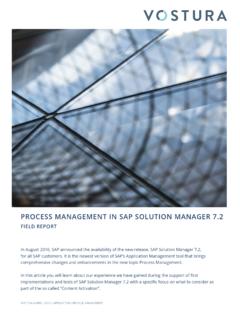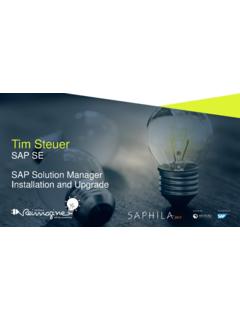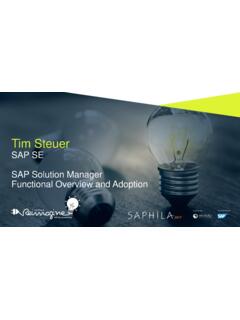Transcription of Solution Manager Part II: ChaRM Revealed - Bayforce
1 Solution Manager part II: ChaRM Revealed by Ken Asher, Sr. SAP Architect Are you considering implementing additional functionality within Solution Manager ? Do you want to understand how different features within SolMan can benefit your business? Or do you already understand the features but want to ensure you are prepared for their implementation? The following is part two in Bayforce s Series on Solution Manager and details specific issues and key steps to consider when implementing ChaRM . To view part 1 of this series, Solution Manager : What Is It & What Can It Do For Your Business , please visit: -it -what-can-it -do-for-your-business/ SAP has been encouraging customers to use Solution Manager for quite a while now; somewhat subtly in the beginning by making this the only channel to acquire installation keys.
2 Customers with impending installations or upgrades reluctantly raced to stand up minimal instances of Solution Manager for the sole purpose of obtaining these keys while the remaining customers ignored it. Initially Solution Manager was widely viewed as a nuisance, one more instance of SAP that needed to be supported. These initial instances of Solution Manager were very basic installations that a competent Basis resource could install and configure within a few hours. They required little attention or interaction unless new installation or upgrade keys were needed. Solution Manger has evolved into a comprehensive set of tools that provide system performance monitoring, problem tracking, root cause analysis and change and transport management. This new functionality requires extensive configuration and can touch every instance within an enterprise.
3 If you ve attended Sapphire or SAP TechEd in the last few years you ve no doubt seen a presentation on Solution Manager . SAP advertises Solution Manger as an included component, sometimes leading customers to believe that to activate its vast functionality requires only basic configuration. This combined with the historic belief that Solution Manger is a simple system, requiring little effort to install, has misled many an executive or Manager . This is compounded by Basis/Technical resources believing that having mastered the support of SAP prepares them for the new requirements of Solution Manager . While the basic installation of Solution Manger remains a relatively simple task for a technical resource, gone are the days of a 1 day installation and configuration of Solution Manager . To appreciate this complexity it s valuable to break down the components of Solution Manager and identify some of the common pitfalls and challenges many customers face.
4 The first and largest challenge is the decision process. Questions such as what components will be activated, what problems will be reported, who will be notified, where will the server reside, will it be a discreet instance and will it function as a central or distributed Manager of change and problem tracking. These decisions rest with the project management and/or executive sponsors of the project. The challenge is people don t know what they don t know. Until the functionality of Solution Manager is peeled back layer by layer, management not only doesn t know the answers, they don t even know there was a question to be answered. Progress is hindered until these questions can be answered. I know how glamorous the SAP product presentations appear. Customers are almost convinced that 90% of the advertised functionality comes with the installation itself.
5 This is not true at all. Each installation of SAP Solution Manager is a unique configuration based on specific customer needs. It s not unlike configuring any other component of SAP. For proper project planning it could be compared to configuring FI, a fundamental component of SAP. Experienced project teams staffed with power users and supplemented by consulting partners spend months developing business process blue prints and migration plans. Careful consideration is made to plan cutover during a weekend. Integration and performance testing scenarios are planned and executed. Support for critical projects such as this must start from the top. Can you see how the perspective that Solution Manager is essentially a Basis component merely needing activation is harmful to proper budget and project planning?
6 SAP has provided a comprehensive, useful toolset that can function beautifully as the central system management console when properly implemented. However, Solution Manager provides functionality for several business functions, each with specific, unique challenges that must be considered. I ve found that most clients are focusing on ChaRM as the primary component to implement, so the following provides some specific information and issues relating to this component. ChaRM Misunderstandings & Technical Challenges Explained A common misunderstanding is the belief that implementing ChaRM will provide a pre-defined workflow and change management process. It s true that ChaRM will force customers to adhere to a plan and inherently provide consistency but that is accomplished by the customer providing the plan.
7 If your transport management process is a mess today, it will be hard to adapt to ChaRM without first adopting a consistent plan. The first critical step will be to identify users who will create transports, manage transports, test transports and approve transports. These users can either be manually assigned at the creation of a transport, or based on pre-defined criteria, they can be automatically assigned. They must exist and be identified or ChaRM cannot function. One of the benefits of ChaRM is that it will provide much more formidable structure to organize transports automatically using multiple factors that previously were performed manually or thru substantial custom development. To realize this robust functionality, however, customers must learn how to create and manage Solution Manager Projects thru maintenance cycles.
8 Decisions will need to be made as to which transports move into what environments based on the project(s) they are assigned to. A well defined set of criteria must be in place to sort transports into categories of routine, emergency or standard maintenance and different processes must be established for each of these along with potentially different transport routes. Once Solution Manager is properly understood and appropriately planned, then you finally begin experiencing, and can address the technical challenges. Following are several of the key steps and issues you should be aware of when implementing ChaRM . There are many configuration steps to complete the activation of ChaRM . These start with 2 critical activities that are actually not part of SolMan and are common problems. First, the SAP SLD (System Landscape Directory) must be setup.
9 This is the foundation that provides the entire system mapping to Solution Manager and ChaRM . Another critical SAP specific task is to establish the Transport Routes and consolidated Transport Routes for the environment. Transport routes must be defined in STMS in order for Solution Manager / ChaRM to function. Many initial problems are related to the SAP configuration being incomplete or non-compliant with ChaRM . Following SLD and transport route related issues as the most common trouble areas, problems caused by a flawed basic configuration of ChaRM run a close second. It s important to verify that the configuration of ChaRM was completed correctly. This verification can be accomplished like other SAP components via the IMG using transaction SPRO. Another significant step often overlooked is the creation of an RFC connection between the ChaRM client and client 000 in the Solution Manager instance.
10 This can be accomplished with transaction SMSY. Because clients often move their transport domain controller from development to production once they ve gone live, it is necessary to recreate the RFC connection to the new instance if this occurs. Additionally, it is important to verify that ChaRM has been activated by confirming that the table BCOS_CUST contains the following entries. ChaRM W NONE CUST620 CHARM_DEST W NONE CUST620 This will confirm that ChaRM has been activated for specific clients. The activation of the BC Set for ChaRM SOLMAN40_CHARM_BASICFUNC_001 must be completed and Extended Transport Control must be activated. Verify that the domain controller has been properly created within transaction STMS. To request a link between two transport domains, proceed as follows: Log on to one of the two domain controller systems, in SOLMAN system, for example: Call transaction STMS (always being in client 000) Choose Overview --> Systems The system overview appears.