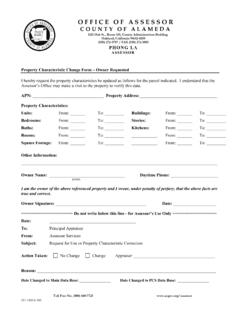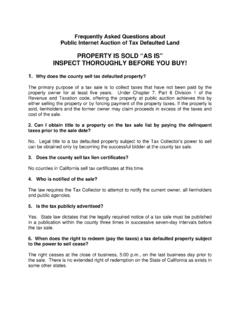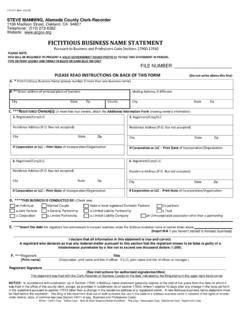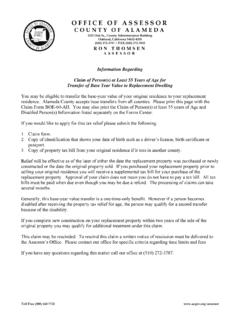Transcription of Scanning instructions for Konica Minolta …
1 Scanning instructions for Konica Minolta multi-function devices (copiers). Page 2-3: Bizhub 601 Page 4-5: Bizhub 600 Page 6-8: Bizhub 363 and c363 Questions? Contact Scanning Documents Easy to distribute and saves paper! 1. Place your document on the glass or in the auto-feeder and Press Fax/Scan 2. Choose Destination 3. Press Scan Settings Konica Minolta Bizhub 601 2 4a. If the original is single sided, skip to Step 7 4b. If original is 2-sided, press Simplex/Duplex 5. Then select 2-sided 6. Press OK 7. Press Start to scan your document Konica Minolta Bizhub 601 3 Scanning Documents Easy to distribute and saves paper!
2 1. Place your document on the glass or in the auto-feeder and press Scan 2. Choose Destination (shared folder or email) 3. Press Scan Settings Konica Minolta , Bizhub 600 4 4a. If the original is single sided, skip to step 7 4b. If original is 2-sided, press Simplex/Duplex 5. Then select 2-sided 6. Press OK 7. Press Start to scan your document Konica Minolta , Bizhub 600 5 Scanning Documents Easy to distribute and saves paper! 1. Place your document on the glass or in the auto-feeder and Press Fax/Scan 2. Choose Destination (shared folder or email) 3.
3 Press Scan Settings Konica Minolta Bizhub 363 and c363 6 4a. If the original is single sided, skip to step 7 4b. If original is 2-sided, press Simplex/Duplex 5. Then select 2-sided 6. Press OK Konica Minolta , Bizhub 363 and c363 7 7. To scan in color, press Color (for c363 only) 8. Select your desired option 9. Press OK 10. Press Start to scan your document Konica Minolta Bizhub 363 and c363 8