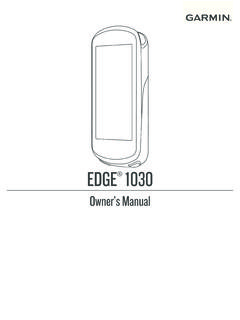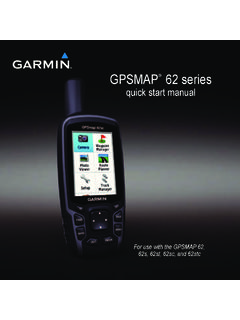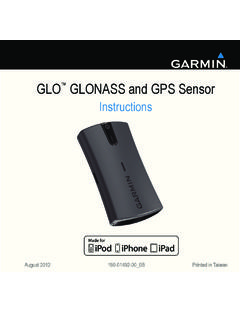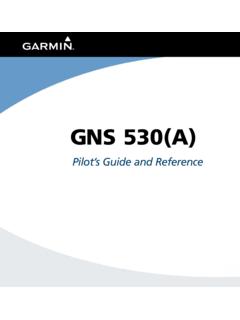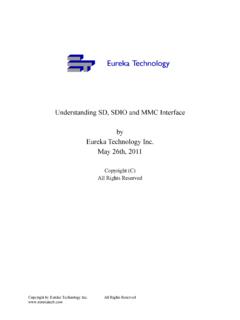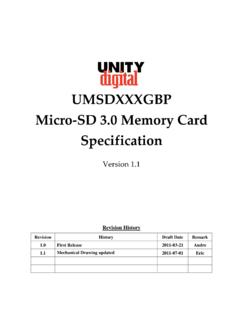Transcription of SD Card Data Card Guide - Garmin International
1 SD CardSD CardData card Guide 2017 Garmin Ltd. or its subsidiaries. All rights Guide reflects information typically encountered when performing the indicated procedures. Some differences in operation may be observed when compared to information in this International , Inc., 1200 East 151st Street, Olathe, Kansas 66062, : 913 Fax: 913 AT, Inc., 2345 Turner Road SE, Salem, OR 97302, : 503 Fax 503 (Europe) Ltd, Liberty House, Bulls Copse Road, Hounsdown Business Park, Southampton, SO40 9RB, : 44 Fax: 44 Corporation, No. 68, Jangshu 2nd Road, Shijr, Taipei County, Taiwan Tel: 886 Fax: 886 after-hours emergency, aircraft on ground (AOG) technical support for Garmin panel mount and integrated avionics systems, please contact Garmin s AOG Hotline at Site Address: as expressly provided herein, no part of this manual may be reproduced, copied, transmitted, disseminated, downloaded or stored in any storage medium, for any purpose without the express written permission of Garmin .
2 Garmin hereby grants permission to download a single copy of this manual and of any revision to this manual onto a hard drive or other electronic storage medium to be viewed for personal use, provided that such electronic or printed copy of this manual or revision must contain the complete text of this copyright notice and provided further that any unauthorized commercial distribution of this manual or any revision hereto is strictly is a registered trademark of Garmin Ltd. or its subsidiaries. FliteCharts , and SafeTaxi are trademarks of Garmin Ltd. or its subsidiaries. These trademarks may not be used without the express permission of is a registered trademark of Jeppesen, Membership Publications, Inc.
3 And its related organizations (hereinafter collectively AOPA ) expressly disclaim all warranties, with respect to the AOPA information included in this data , express or implied, including, but not limited to, the implied warranties of merchantability and fitness for a particular purpose. The information is provided as is and AOPA does not warrant or make any representations regarding its accuracy, reliability, or otherwise. Under no circumstances including negligence, shall AOPA be liable for any incidental, special or consequential damages that result from the use or inability to use the software or related documentation, even if AOPA or an AOPA authorized representative has been advised of the possibility of such damages.
4 User agrees not to sue AOPA and, to the maximum extent allowed by law, to release and hold harmless AOPA from any causes of action, claims or losses related to any actual or alleged inaccuracies in the information. Some jurisdictions do not allow the limitation or exclusion of implied warranties or liability for incidental or consequential damages so the above limitations or exclusions may not apply to and its related organizations (hereafter collectively AC-U-KWIK Organizations ) expressly disclaim all warranties with respect to the AC-U-KWIK information included in this data , express or implied, including, but not limited to, the implied warranties of merchantability and fitness for a particular purpose. The information is provided as is and AC-U-KWIK Organizations do not warrant or make any representations regarding its accuracy, reliability, or otherwise.
5 Licensee agrees not to sue AC-U-KWIK Organizations and, to the maximum extent allowed by law, to release and hold harmless AC-U-KWIK Organizations from any cause of action, claims or losses related to any actual or alleged inaccuracies in the information arising out of Garmin s use of the information in the datasets. Some jurisdictions do not allow the limitation or exclusion of implied warranties or liability for incidental or consequential damages so the above limitations or exclusions may not apply to , 2017 190-01464-00 Rev. C Printed in the Rev. CPart NumberChange Summary190-01464-00 Rev CVarious updatesRevisionDate of RevisionAffected PagesDescriptionCJanuary, 2017 AllUpdated per new database info190-01464-00 Rev.
6 CBlank Page190-01464-00 Rev. CiTABLE OF CONTENTSG eneral Information ..1 data card Care ..2 Database card Types ..2 Garmin Databases ..2 Jeppesen Databases ..4 Garmin Feature Unlock Cards ..4 Viewing Files On data Cards ..5 Typical Database Files ..7 File Descriptions ..10190-01464-00 Rev. CiiBlank Page190-01464-00 Rev. C1 GENERAL INFORMATIONThe purpose of this Guide is to help manage and troubleshoot problems with the secure digital (SD) data cards. It does not supersede any information found in the Pilot s Guide . CAUTION: DO NOT use the data cards for any purpose other than database storage. Using the data cards for personal storage can corrupt database information and/or damage the data card .
7 CAUTION: DO NOT format Garmin data cards unless instructed to do so by Garmin Product Support. Formatting cards will delete all databases, requiring reloading from and/or Jeppesen, possibly at additional system uses secure digital (SD) cards to load and store various types of data . Not all SD cards are compatible with the system. Use only SD cards supplied by Garmin or the aircraft personal computer running Microsoft Windows or an Apple Macintosh computer should be used to load Garmin database updates to an SD Garmin SD cards are larger than 2GB, therefore, are SD High Capacity (SDHC) cards. Not all SD card readers (internal or external to the computer) are capable of reading SDHC cards.
8 Inserting an SDHC card into an incompatible SD card reader will not damage the card or the files, however, all the necessary data may not be read or written on the card . Check the computer or card reader manufacturer s website for a driver is recommended external card readers be connected directly to the computer. Slow performance may be experienced when the SD card reader is connected to a USB hub, computer screen port, or keyboard to learn more about database downloads and system additional assistance with SD cards and databases residing on these cards, call Garmin Product Support toll free at 866-739-5687 in the US, 7am-7pm CST, Monday through Friday. Non-US operators can call Garmin Europe at (44) 087 0850 1243 or Garmin Singapore at (65) 6348 Rev.
9 C2 data card CARE To avoid damage, data loss or corruption, the following guidelines should be followed when handling data cards. Garmin Supplemental data Cards should only be removed from the PFD/MFD to update databases. Store data cards in a clean and dry location inside the aircraft. Do not save personal files on data cards. Properly eject data cards from the SD card reader after a database download has finished. Do not touch metal contacts on the backside of the data cards. Use only data cards provided by Garmin or the aircraft card TYPESGARMIN DATABASESThe following databases are obtained from Garmin on a pre programmed Garmin Supplemental data card or downloaded from and then loaded to the Garmin Supplemental data card .
10 Refer to for coverage areas. The Garmin Supplemental data Cards remain in the bottom card slot of each display, and are only removed to update databases. The Navigation database should be loaded to a separate Navigation Database Update CycleNotesGarmin Navigation data or Jeppesen Navigation data (see Note 1)Airport, NAVAID, Waypoint and Airpsace Info28 daysOptions include Garmin Navigation Database and Jeppesen Navigation Database. Stored internally on panel mounted devices after updateSafeTaxiGeo-reference airport Diagrams56 daysTerrain (see Note 2)Topographic map, Synthetic VisionAs Arc Second required for SVT190-01464-00 Rev. C3 DatabaseDescriptionUpdate CycleNotesObstacleMan made structures over 200 AGL56 daysBasemapBoundary, city, rivers, and road informationAs non-aviation related DirectoryAirport facility and FBO information56 daysProvided by either AOPA or AC-U-KWIK.