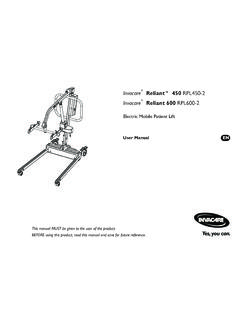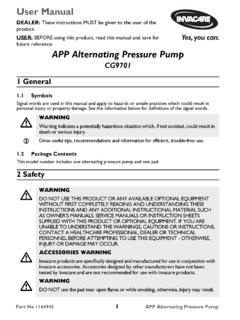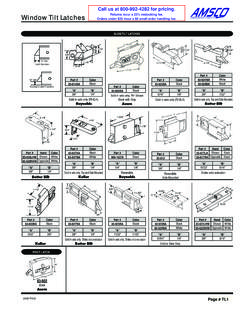Transcription of Seating Invacare® Formula™ CG
1 Invacare Formula CG. Seating en Power Wheelchair Seat: tilt , Recline, Elevate, tilt /Recline User Manual This manual MUST be given to the user of the product. BEFORE using this product, read this manual and save for future reference. 2016 Invacare Corporation All rights reserved. Republication, duplication or modification in whole or in part is prohibited without prior written permission from Invacare. Trademarks are identified by and . All trademarks are owned by or licensed to Invacare Corporation or its subsidiaries unless otherwise noted. Making Life's Experiences Possible is a registered trademark in the Contents 4 Label Locations .. 26. All Wheelchairs .. 26. 5 Technical Data .. 27. 1 General .. 6. Specifications.. 27. Symbols .. 6 Models.. 27. Reference Documents .. 6 Seat .. 27. Restriction of Sale .. 6 Weight .. 28. Intended Use .. 6 Weight Capacity .. 28. Indications For Use.
2 6. General Guidelines .. 6 6 Usage .. 29. Set Up .. 10 Operation Warnings .. 29. Transport in Vehicles .. 11 Preparing the Joystick for Use.. 29. Powered Seating .. 14 A Note About Drive Lock-Out.. 30. Repair or Service Information (Dealers and/or Operating Powered Seating Systems .. 31. Qualified Technicians) .. 15 Using the Single Function Switch .. 33. Using the MK6i SPJ + w/ACC Joystick.. 33. 2 Safety Handling .. 17. Using the Four Way Toggle .. 33. Safety and Handling .. 17 Using the CMPJ + Joystick.. 35. Stability and Balance .. 19 Turning the Power On/Off .. 36. Footplates and Front Rigging .. 20 Using the Joystick to Drive the Wheelchair .. 37. Reaching, Leaning and Bending - Forward .. 20 SPJ+ , MK6i SPJ+ w/PSS and MK6i SPJ+ w/ACC. Reaching, Bending - Backward .. 20 Joystick Switches and Indicators .. 38. Transferring To and From Other Seats .. 21 On/Off Button.
3 38. Pinch Points .. 21 Speedometer .. 38. Storage .. 23 Speed Control Buttons .. 38. Weight Training .. 23 Joystick .. 38. 3 Electromagnetic Compatibility (EMC) Information .. 24 Charger/Programming Input .. 39. Electromagnetic Interference (EMI) From Radio Wave Information Gauge Display .. 39. Sources .. 24 Service Indicator.. 39. Powered Wheelchair Electromagnetic Interference Mode Button .. 39. (EMI) .. 24 CMPJ+ Joystick, Switches and Indicators .. 39. Powered Wheelchair Electromagnetic Emissions .. 25 On/Off - Drive Select Toggle Switch (CMPJ+. Joystick) .. 39. Control .. 40 Removing .. 54.. 40 Replacing Heel Loops.. 54. Input .. 40 Removing/Installing the Manual Center Mount Display Screens .. 40 Footrest .. 54. Settings .. 42 Installing.. 54. + Joystick - Programmable Mono Ports 1 and 2 Removing .. 54. with External Mode Switch .. 44 Adjusting/Replacing Telescoping Front Rigging Remote On/Off Switch.
4 45 Support .. 55. Mode Switch (CMPJ+ Joystick).. 45 Adjusting Telescoping Front Rigging Support.. 56. Memory Card Slot .. 45 Replacing Telescoping Front Rigging Support.. 56. When to Charge Batteries .. 45 Installing Adjustable Angle Flip-up Footplate Hinge .. 56. SPJ+, SPJ+ w/PSS and SPJ+ w/ACC Joysticks .. 45 Installing Adjustable Angle Flip-up Footplates .. 57. CMPJ+ Joystick .. 46 Removing/Installing Heel Loop on Composite About Front Riggings .. 46 Footplate .. 57. Raising/Lowering Elevating Front Riggings.. 47 Removing/Installing Heel Loop on Articulating Adjusting Calfpads .. 47 Footplate .. 58. Positioning Flip Back Armrests .. 48 Removing/Installing/Adjusting the Adjustable Heel Positioning Flip Back Armrests for User Transfer .. 48 Loop .. 58. Positioning Flip Back Armrests for Use .. 48 Removing the Adjustable Heel Loop.. 58. Recliner Operation .. 49 Installing the Adjustable Heel Loop.
5 59. 7 Setup/Maintenance .. 50 Adjusting the Adjustable Heel Loop .. 59. Installing/Removing Flip Back Armrests .. 59. Setup/Delivery Inspection .. 50. Installing .. 60. Wear and Tear Information .. 50. Removing .. 60. Service Life .. 51. Footrest Height Adjustment .. 60. User/Attendant Inspection Checklists .. 51. PH904A and PHAL4A Front Riggings .. 60. Inspect/Adjust Weekly .. 51. 70 and PW93 .. 61. Inspect/Adjust Monthly .. 51. 70 Taper.. 61. Inspect/Adjust Periodically.. 51. Adjusting Adjustable Angle Flip-Up Footplates .. 62. Service Inspection .. 52. Depth Adjustment .. 62. Six Month Inspection .. 52. Angle Adjustment .. 63. Installing/Removing 70 Taper Footrest .. 53. Perpendicular and/or Inversion/Eversion Installing/Removing Elevating Legrests .. 53. Adjustment.. 63. Installing.. 53. Adjusting the Height of the Manual Center Mount Removing .. 77. Footrest .. 63 Installing.
6 77. Adjusting the Angle of the Manual Center Mount Removing/Installing the Wheelchair Shrouds TDX SP .. 78. Footrest .. 64 Removing/Installing the Rear Shroud .. 79. Adjusting the Footplate Width of the Center Mount Removing/Installing the Front Shroud and Battery Footrest .. 65 Retention Bracket .. 79. Adjusting the Footplate Angle .. 66 Removing/Installing the Top Shroud .. 79. Adjusting the Tension of the Flip Up Footplate.. 67 Connecting/Disconnecting Battery Wiring Harness - Adjusting the Back Angle .. 67 TDX SP with Elevating Seat Only .. 79. Repositioning Joystick.. 68 Checking Seating System Mounting Position .. 82. Disconnecting/Connecting the SPJ+ Joysticks .. 68 Adjusting the Seating System Mounting Position .. 83. Disconnecting the SPJ+ Joysticks .. 68 8 Troubleshooting .. 84. Connecting the SPJ+ Joysticks .. 68. Electrical .. 84. Disconnecting/Connecting the CMPJ+ Joysticks.
7 69. All Joysticks .. 84. Connecting the CMPJ+ Joysticks .. 69. SPJ+, SPJ+ w/PSS or SPJ+ w/ACC Joysticks .. 84. Disconnecting the CMPJ+ Joysticks .. 69. All Joysticks .. 85. Replacing Seat Positioning Strap .. 69. SPJ+, SPJ+ w/PSS or SPJ+ w/ACC Joysticks .. 85. Wheelchairs without TRRO Option.. 70. CMPJ +, PSR+, PSF+ Joysticks or Displays .. 89. Wheelchairs with TRRO Option .. 70. Removing/Installing/Adjusting Headrest .. 70 9 Warranty .. 92. Removing the Headrest .. 70 Global Limited Warranty (Excluding Canada).. 92. Installing the Headrest.. 71 Canada Limited Warranty .. 93. Adjusting Headrest Height.. 71. Adjusting Headrest Depth/Direction .. 71. Replacing Headrest .. 71. About Batteries .. 71. Installing/Removing the Batteries - TDX SP with Elevating Seat .. 75. Removing the Batteries .. 75. Installing the Batteries .. 76. Actuator Connection Bypass Instructions .. 76.
8 Removing/Installing the Seat Assembly (TDX SP with Elevating Seat) .. 77. Invacare Formula CG Seating 1 General Reference Documents Refer to the wheelchair base user manual for additional safety and operation information. Symbols Signal symbols and/or words are used in this manual and apply to Refer to the table below for part numbers of additional hazards or unsafe practices which could result in personal injury or documents which are referenced in this manual. property damage. See the information below for definitions of the signal words. MANUAL PART NUMBER. DANGER! MK6i Electronics 1141471. Danger indicates a imminently hazardous situation Programming Guide which, if not avoided, could result in death or serious injury. Restriction of Sale WARNING! Federal law restricts this device to sale by/on the order of a physician Warning indicates a potentially hazardous situation licensed by the law of the state in which he/she practices.
9 Which, if not avoided, could result in death or serious injury. Intended Use The intended use of the device is to provide mobility to persons limited to a sitting position. CAUTION! Caution indicates a potentially hazardous situation Indications For Use which, if not avoided, may result in property damage or minor injury or both. The indication for use of the Formula CG Power Wheelchair Seat is to provide mobility to persons limited to a sitting position. IMPORTANT General Guidelines Indicates a hazardous situation that could result in The safety section contains important information for the safe damage to property if it is not avoided. operation and use of this product. Gives useful tips, recommendations and information for efficient, trouble-free use. 6 1143155-R-01. General WARNING! DANGER! Risk of Death, Injury or Damage Risk of Death, Serious Injury, or Damage Improper use of this product may cause injury or damage Use of incorrect or improper replacement (service).
10 If you are unable to understand the warnings, cautions parts may cause death, serious injury, or damage. or instructions, contact a health care professional or Replacement parts MUST match original Invacare dealer before attempting to use this equipment. parts. DO NOT use this product or any available optional ALWAYS provide the wheelchair serial number to equipment without first completely reading and assist in ordering the correct replacement parts. understanding these instructions and any additional instructional material such as user manual, service WARNING! manuals or instruction sheets supplied with this Risk of Serious Injury or Damage product or optional equipment. Attaching hardware that is loosely secured could cause loss of stability resulting in serious injury or damage. Continued use of the wheelchair with damaged parts After ANY adjustments, repair or service and before could lead to the wheelchair malfunctioning, causing use, make sure that all attaching hardware is tightened injury to the user and/or caregiver.