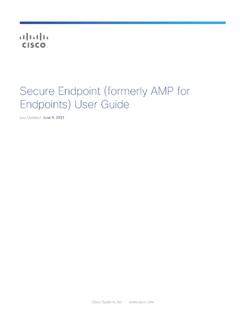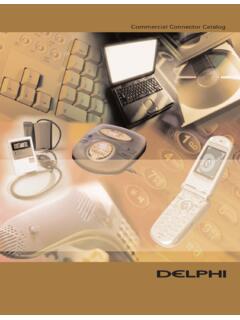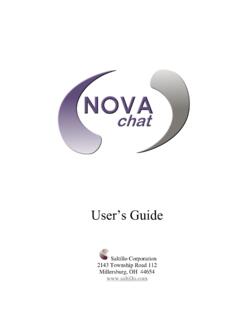Transcription of Secure Endpoint Deployment Strategy - docs.amp.cisco.com
1 Cisco Systems, Endpoint Deployment StrategyLast Updated: April 25, 20222 Version Endpoint Deployment Strategy3 Table of ContentsTable of ContentsChapter 1:Planning .. 5 System requirements and supported operating 6 Secure Endpoint Windows Connector .. 6 Secure Endpoint Mac 6 Secure Endpoint Linux connector .. 7 Incompatible software and configurations .. 7 Secure Endpoint iOS .. 8 Gather information about Endpoint security .. 9 Create Secure Endpoint exclusions in other security products .. 9 Secure Endpoint Windows 9 Secure Endpoint Mac 10 Secure Endpoint Linux connector .. 10 Gather information about custom apps .. 10 Gather information about proxy servers .. 11 Check firewall rules .. 11 Secure Endpoint Windows Firewall 11 Secure Endpoint Mac Firewall 13 Secure Endpoint Linux Firewall Exceptions .. 15 Secure Endpoint iOS Firewall 16 Selecting computers for evaluation 17 Chapter 2:Portal 18 Create exclusions .. 18 Create outbreak control 20 Create 20 Create 23 Create Allowed Applications list from gold 24 Download installer.
2 24 Chapter 3:Deploying the 25 Installer Command Line 25 Installer exit codes .. 27 Cisco Security Connector Monitoring 28 Deployment .. 28 Chapter 4 29 Initial Configuration 29 Version Endpoint Deployment Strategy4 Table of 29 Outlook 30 Cannot connect to the 30 Copy, move, or execute events not in Device 31 Network events not in Device Trajectory .. 32 Policy not 32 Proxy .. 33 Duplicate 34 Delete Duplicate 34 Simple Custom 34 Allowed Applications .. 35 Application Blocking .. 36 Contacting 36 Appendix A: Threat 38 Indications of Compromise .. 38 Device Flow Correlation Detections .. 39 Appendix B: Supporting 41 Cisco Secure Endpoint User Guide .. 41 Cisco Secure Endpoint Quick Start Guide .. 41 Cisco Secure Endpoint Deployment Strategy 41 Cisco Secure Endpoint Support 41 Cisco Endpoint IOC Attributes .. 42 Cisco Secure Endpoint API 42 Cisco Secure Endpoint Release Notes .. 42 Cisco Secure Endpoint Demo Data Stories.
3 42 Cisco Universal Cloud 42 Version Endpoint Deployment Strategy5 Deployment StrategyCHAPTER 1 PLANNINGThis document will guide you through best practices to deploy Secure Endpoint for the first time. Following this Strategy will increase your chances of a successful Secure Endpoint Deployment and Deployment you should gather as much information as possible about the environment to reduce post-install troubleshooting. To have an effective roll out of the connector for Windows, you must first identify your environment. To do that you must answer the following questions: How many computers is the connector for Windows being installed on? Which operating systems are the computers running? What are the hardware specifications for the computers? Do the operating systems and specifications meet the minimum requirements for the connector for Windows? Which applications are installed on the computers? Which custom applications or not widely deployed applications are installed on the computers?
4 Do the computers connect to the Internet through a proxy? Will the connector be deployed on any Windows servers? What tool is being used to push software out to the endpoints? What security products (AV, HIDS, etc.) are installed on the computers? Do you want your users to see the connector user interface, desktop icon, program group and/or right-click menu?Once you identify the environment you re working with then you can apply your first best practice of identifying candidates for an Alpha release. The best way to choose your candidates for Alpha is to choose a combination of three computers per operating system, three computers per custom application, three computers per proxy server, one computer per security product, and one computer per department. Your Version Endpoint Deployment Strategy6 PlanningSystem requirements and supported operating systemsChapter 1 Alpha release should probably contain a cross-section of approximately 100 requirements and supported operating systemsSecure Endpoint Windows ConnectorThe following are the minimum system requirements for the Secure Endpoint Windows connector.
5 The Secure Endpoint Windows connector supports both 32-bit and 64-bit versions of these operating systems on x86 processors. Additional disk space may be required when enabling certain connector 1 GHz or faster processor 1 GB RAM 650 MB available hard disk space - Cloud-only mode 1 GB available hard disk space - TETRAS erver 2 GHz or faster processor 2 GB RAM 650 MB available hard disk space - Cloud only mode 1 GB available hard disk space - TETRASee this article for operating system compatibility. Incompatible software and configurationsThe Secure Endpoint Windows connector is currently not compatible with the following software: ZoneAlarm by Check Point Carbon Black Res Software AppGuardThe connector does not currently support the following proxy configurations: Websense NTLM credential caching. The currently supported workaround for Secure Endpoint is either to disable NTLM credential caching in Websense or allow the connector to bypass proxy authentication through the use of authentication exceptions.
6 HTTPS content inspection. The currently supported workaround is either to disable HTTPS content inspection or set up exclusions for the connector. Kerberos / GSSAPI authentication. The currently supported workaround is to use either Basic or NTLM Endpoint Mac connectorThe following are the minimum system requirements for the Secure Endpoint Mac connector. The Secure Endpoint Mac connector only supports 64-bit Macs. 2 GB RAM 2 GB available hard disk spaceVersion Endpoint Deployment Strategy7 PlanningSystem requirements and supported operating systemsChapter 1 See this article for operating system Software and ConfigurationsThe Secure Endpoint Mac connector does not currently support the following proxy configurations: Websense NTLM credential caching: The currently supported workaround for Secure Endpoint is either to disable NTLM credential caching in Websense or allow the connector to bypass proxy authentication through the use of authentication exceptions.
7 HTTPS content inspection: The currently supported workaround is either to disable HTTPS content inspection or set up exclusions for the connector. Kerberos / GSSAPI authentication: The currently supported workaround is to use either Basic or NTLM Endpoint Linux connectorThe following are the minimum system requirements for the Secure Endpoint Linux connector. The Secure Endpoint Linux connector only supports x64 using Linux-only ClamAV definitions: 2 GB of available RAM 2 GB available hard disk space in /opt. The connector will install and maintain temporary files in /opt/cisco/amp/.When using full ClamAV definitions: 4 GB of available RAM 2 GB available hard disk space in /opt. The connector will install and maintain temporary files in /opt/cisco/amp/.See this article for operating system compatibility. See this article for Ubuntu system !The Secure Endpoint Linux connector may not install properly on custom kernels. If you have a custom kernel, contact Support before attempting to software and configurationsThe Secure Endpoint Linux connector is currently not compatible with the following software: F- Secure Linux Security Kaspersky Endpoint Security McAfee VSE for Linux McAfee Endpoint Security for Linux Sophos Server Security 9 Symantec Endpoint Protection Trend Micro Deep Security AgentVersion Endpoint Deployment Strategy8 PlanningSystem requirements and supported operating systemsChapter 1 The Secure Endpoint Linux connector may cause unmount failures with removable media or temporary file systems mounted in non-standard locations in Centos, Oracle Linux, and Red Hat Enterprise Linux versions In accordance with the File System Hierarchy Standard, removable media such as USB storage, DVDs, and CD-ROMs should be mounted to /media/ while temporarily mounted file systems such as NFS file system mounts should be mounted to /mnt/.
8 Mounting removable media or temporary file systems to other directories can cause a conflict where unmount fails due to device busy. Upon encountering an unmount failure, the user must stop the cisco-amp service, retry the unmount operation, then restart initctl stop cisco-ampsudo umount {dir\device}sudo initctl start cisco-ampUEFI Secure Boot is supported starting with connector version on operating systems running kernel versions or systems with kernel version below , the Secure Endpoint Linux connector loads kernel modules which taints the temporarily prevent the connector from influencing kernel taint, the Secure Endpoint service can be disabled, which prevents these kernel modules being loaded after the system restarts. This procedure should be used with caution, as disabling the Secure Endpoint service effectively disables Secure Endpoint protection on this system. To disable the Secure Endpoint service, run the commands:sudo systemctl disable cisco-ampsudo systemctl stop cisco-ampA system restart is required to reload the kernel and reset the kernel taint value.
9 To re-enable the Secure Endpoint service, run the commands:sudo systemctl enable cisco-ampsudo systemctl start cisco-ampSecure Endpoint iOSThe following are the minimum system requirements for the Secure Endpoint iOS: The device must be running in supervised mode and managed using a Mobile Device Manager (MDM). See your MDM documentation for further requirements around device settings and configuration. 5 MB free will also have to set up MDM Integration in your Organization Settings between the Secure Endpoint Console and one of the following Mobile Device Managers: Meraki System Manager (SM) with API access enabled. Only System Manager and Combined network types are supported. MobileIron Enterprise Mobility Management (EMM) On-Prem or higher. AirWatch/Workspace ONE Mobility Management On-Prem and Cloud or this article for iOS version Endpoint Deployment Strategy9 PlanningGather information about Endpoint securityChapter 1 Gather information about Endpoint securityConflicts can arise when multiple security applications are running on a single computer.
10 To prevent conflicts between applications you will need to create exclusions for Secure Endpoint in other security apps and exclude the security apps from Secure EndpointFirst, find out how many security applications are installed. Do different groups in the organization use different products? Find out the install, update, data, and quarantine path for each security product installed and make a note of , decide on the install path for the connector (C:\Program Files\Sourcefire by default for versions up to and C:\Program Files\Cisco\AMP for versions and higher). You will need to exclude the connector directory from the other security applications, particularly antivirus Secure Endpoint exclusions in other security productsYou must create exclusions for the connector in antivirus products running on your endpoints to prevent conflicts. Consult your antivirus software documentation for instructions on excluding files, directories, and processes from being the Secure Endpoint Troubleshooting TechNotes for additional instructions on creating exclusions for the connector in various antivirus Endpoint Windows connectorAntivirus products must exclude the following directories and any files, directories, and executable files within them: C:\Program Files\Cisco\AMP\IMPORTANT!