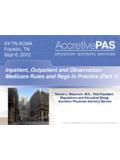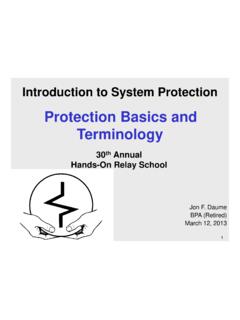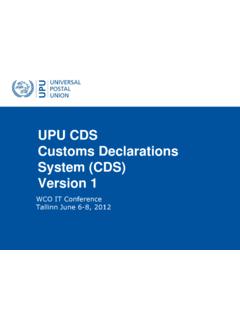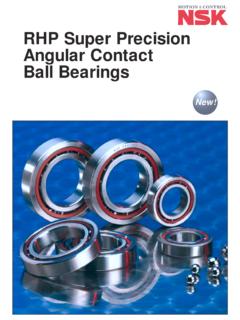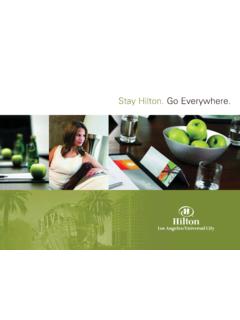Transcription of SEL-551 Instruction Manual - etouches
1 20151105 SEL-551 RelayOvercurrent RelayReclosing RelayInstruction Manual *PM551-01-NB* SEL-551 RelayInstruction ManualDate Code 20151105 1998 2015 by Schweitzer Engineering Laboratories, Inc. All rights brand or product names appearing in this document are the trademark or registered trademark of their respective holders. No SEL trademarks may be used without written permission. SEL products appearing in this document may be covered by and Foreign Engineering Laboratories, Inc. reserves all rights and benefits afforded under federal and international copyright and patent laws in its products, including without limitation software, firmware, and information in this Manual is provided for informational use only and is subject to change without notice. Schweitzer Engineering Laboratories, Inc. has approved only the English language product is covered by the standard SEL 10-year warranty. For warranty details, visit or contact your customer service Code 20151105 Instruction ManualSEL-551 RelayTable of ContentsList of viiList of xiManual Overview.
2 XiSafety xiiGeneral Information .. xivSection 1: Introduction and SpecificationsOverview .. Model Changes .. Applications .. Elements .. Saturation Protection .. Specifications .. 2: InstallationOverview .. Mounting .. Connections .. AC/DC Connection Diagrams for Example Applications .. Rear-Panel Board Jumpers and Battery .. 3: Relay Elements and LogicRelay Word Bits and SELOGIC Control Control Switches .. Control Switches .. Overcurrent Elements .. Elements .. Logic .. Control Equation Variables/Timers .. Contacts .. Ammetering .. Target LEDs .. 4: Setting the RelayOverview .. Changes Via the Front Panel .. Changes Via the Serial Port .. Element Setting Reference Information .. Word Bit Setting Reference Information .. Explanations .. Sheets for the SEL-551 RelayivSEL-551 RelayInstruction ManualDate Code 20151105 table of ContentsSection 5: Serial Port Communications and CommandsOverview.
3 Connector and Communications Cables .. Port Automatic Messages .. Port Access Summary .. Explanations .. Command SummarySection 6: Front-Panel InterfaceOverview .. Pushbutton Unique to the Front-Panel Interface .. Default Display .. 7: Standard Event Reports and SERO verview .. 15-Cycle Event Reports .. Events Recorder (SER) Event Report .. Standard 15-Cycle Event Report .. Sequential Events Recorder (SER) Event 8: Testing and TroubleshootingOverview .. Methods and Tools .. Testing .. Testing .. Testing .. Self-Tests .. Troubleshooting .. Calibration .. Assistance .. A: Firmware and Manual VersionsFirmware .. Manual .. B: Firmware Upgrade InstructionsEPROM Firmware Upgrades .. Firmware Upgrades .. C: SEL Distributed Port Switch ProtocolOverview .. D: Configuration, Fast Meter, and Fast Operate CommandsOverview .. Code 20151105 Instruction ManualSEL-551 RelayTable of ContentsAppendix E: Compressed ASCII CommandsOverview.
4 Command General Format .. Command SEL-551 .. Command SEL-551 .. Command SEL-551 .. Command SEL-551 .. F: Setting Negative-Sequence Overcurrent ElementsSetting Negative-Sequence Definite-Time Overcurrent Elements .. Negative-Sequence Time-Overcurrent Elements .. Negative-Sequence Overcurrent Elements .. Negative-Sequence Overcurrent Element G: Modbus RTU Communications ProtocolOverview .. RTU Communications Protocol .. page intentionally left blankDate Code 20151105 Instruction ManualSEL-551 RelayList of TablesTable Control Voltage Jumper Positions for Applied Nominal Control Voltage ( SEL-551 With the Conventional Terminal Blocks Option) .. Position of Jumper JMP13 for Desired Output Contact OUT4 Order of SELOGIC Control Equation Order of Relay Elements and Logic (Top to Bottom).. Between Local Control Switch Positions and Label Settings .. Between Local Control Switch Types and Required Label Word Bit and Front-Panel Correspondence to Reclosing Relay States.
5 Counter Correspondence to Relay Word Bits and Open Interval Times .. Ammeter Settings and Settings Range .. Front-Panel Target LED Definitions .. Port SET Command Editing Associated With Curves .. Associated With IEC Relay Word Bits .. Word Bit Definitions .. Communications Port Pin Function Definitions .. Port Automatic Messages .. Port Command and 2AC Commands .. Relay Word and Its Correspondence to TAR Command and Front-Panel LEDs .. Control Password Characters .. Types .. Event Report Current Columns .. Standard Event Report Columns .. Input/Output Event Report Columns .. Report Row Commands and Overcurrent Elements and Corresponding Settings/Relay Word Bits/TAR Commands .. Overcurrent Elements and Corresponding Settings/Relay Word Bits/TAR Commands .. Self Tests .. Procedures .. Revision History.
6 Manual Revision History .. Message Configuration Message List .. Relay Definition Block .. Fast Meter Configuration Block .. Fast Meter Data Block .. Demand/Peak Demand Fast Meter Configuration Demand/Peak Demand Fast Meter Message .. Fast Operate Configuration Fast Operate Remote Bit Fast Operate Breaker Control .. Query Fields .. Modbus Function Codes .. Modbus Exception Codes .. Read Coil Status of TablesSEL-551 Relay Instruction ManualDate Code 20151105 table Read Input Status Command .. Read Holding Register Command .. Read Holding Register Command .. Force Single Coil Command .. Command Preset Single Register Command .. Read Exception Status Command .. Loopback Diagnostic Command .. Preset Multiple Registers Command .. Scattered Register Read Command .. Modbus Command Command Event Report Channel Using Address 00B2.
7 Map .. Code 20151105 Instruction ManualSEL-551 RelayList of FiguresFigure Relays Applied Throughout the Power System .. Inputs, Outputs, and Communications Port .. Instantaneous Overcurrent Element Pickup Time Relay Instantaneous Overcurrent Element Reset Time Dimensions, Panel Cutout, and Drill Plan .. Dimensions and Drill Plan for Mounting Two SEL-500 Series Relays Together Using Mounting Block (SEL P/N 9101) .. Dimensions and Drill Plan for Mounting an SEL-551 With Rack Mount Bracket9100 (Bracket on Right Side in Front View).. Fitted with Mounting Bracket (SEL P/N 9100) for Mounting in 19-Inch Front Panel, Rack-Mount Version (Half-Rack Width).. Front Panel, Panel-Mount Version .. Rear Panel (Conventional Terminal Blocks Option) .. Rear Panel (Plug-In Connectors Option) .. Provides Overcurrent Protection and Reclosing for a Utility Distribution Feeder (Includes Fast Bus Trip Scheme).
8 Provides Overcurrent Protection for an Industrial Distribution Feeder (Core-Balance Current Transformer Connected to Current Input Channel IN) .. Provides Overcurrent Protection for a Delta-Wye Transformer Bank .. Provides Overcurrent Protection for a Transformer Bank with a Tertiary Winding .. Provides Overcurrent Protection for a Distribution Bus (Includes Fast Bus Trip Scheme).. Provides Dedicated Breaker Failure Protection .. and Output Jumper Locations ( SEL-551 Relay With the Conventional Terminal Blocks With Jumper-Selectable Control Input Voltage Option) .. Contact OUT4 Control Jumper Location .. Operation of SEL-551 Optoisolated Inputs .. Control Switches Drive Local Bits LB1 LB8 .. Control Switches Drive Remote Bits RB1 RB8 .. Instantaneous Overcurrent Elements 50P1 50P6 .. Instantaneous Overcurrent Elements 50A, 50B, and 50C .. Ground Instantaneous Overcurrent Elements 50N1 and 50N2.
9 Ground Instantaneous Overcurrent Elements 50G1 and 50G2 .. Instantaneous Overcurrent Elements 50Q1 and 50Q2 .. Time-Overcurrent Elements 51P1T and Ground Time-Overcurrent Element 51N1T .. Ground Time-Overcurrent Element 51G1T .. Time-Overcurrent Elements 51Q1T and Logic .. Logic .. Relay States and General Sequence From Reset to Lockout With Factory Settings .. Relay (27/59) Provides Reclose Block Signal to SEL-551 .. Coordination Between the SEL-551 and a Line Recloser .. of SEL-551 Shot Counter for Sequence Coordination With Line Recloser (Additional Settings Example 1) .. of SEL-351 Relay Shot Counter for Sequence Coordination With Line Recloser (Additional Setting Example 2) .. Control Equation Variables/Timers .. Breaker Failure Scheme Created With SELOGIC Flow for Example SEL-551 Output Contact of Thermal Demand Ammeter to a Step Input (Setting DMTC = 15 minutes).
10 VS Applied to Series RC Circuit .. Current Logic Outputs .. Pickup of Residual Ground Time-Overcurrent Element for Unbalance Current .. Moderately Inverse Curve: Inverse Curve: U2 .. of FiguresSEL-551 RelayInstruction ManualDate Code 20151105 Figure Very Inverse Curve: Extremely Inverse Curve: U4 .. Short-Time Inverse Curve: U5 .. Class A Curve (Standard Inverse): C1 .. Class B Curve (Very Inverse): C2 .. Class C Curve (Extremely Inverse): C3 .. Long-Time Inverse Curve: C4 .. Short-Time Inverse Curve: C5 .. Serial Communications Port Connector .. Front-Panel Pushbuttons Overview .. Front-Panel Pushbuttons Primary Functions .. Front-Panel Pushbuttons-Primary Functions (continued) .. Front-Panel Pushbuttons-Secondary Control Switch Configured as an ON/OFF Switch .. Control Switch Configured as an OFF/MOMENTARY Switch .. Control Switch Configured as an ON/OFF/MOMENTARY Event Summary.