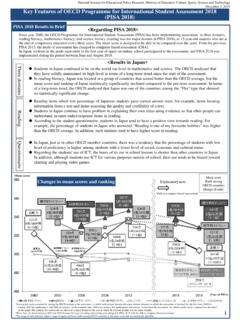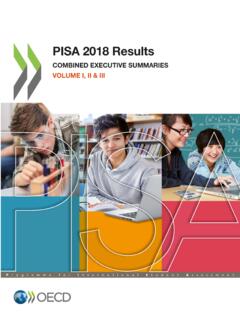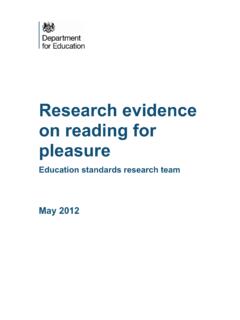Transcription of show cable-diagnostics tdr - Cisco
1 2-681 Catalyst Supervisor Engine 32 PISA Cisco IOS Software Command ReferenceOL-11437-03 Chapter 2 Cisco IOS Commands for the Catalyst 6500 Series Switches with the Supervisor Engine 32 PISA show cable-diagnostics tdrshow cable-diagnostics tdrTo display the test results for the TDR cable diagnostics, use the show cable-diagnostics tdr cable-diagnostics tdr {interface {interface interface-number}}Syntax DescriptionCommand DefaultThis command has no default ModesPrivileged EXEC (#)Command HistoryUsage GuidelinesThe show cable-diagnostics tdr command is supported on specific modules. See the Release Notes for Cisco IOS Release ZY Supervisor Engine 32 PISA for the list of the modules that support the event of an open or shorted cable, the accuracy of length of where the cable is open or shorted is plus or minus 2 pair length can be displayed in meters (m), centimeters (cm), or kilometers (km).
2 If the TDR test has not been run on the port, the following message is displayed:TDR test was never run on Gi2/12 ExamplesThis example shows how to display the information about the TDR test:Router> show cable-diagnostics tdr interface gigabitethernet8/1 TDR test last run on: February 25 11:18:31 Interface Speed Pair Cable length Distance to fault Channel Pair status--------- ----- ---- ------------------- ------------------- ------- ------------Gi8/1 1000 1-2 1 +/- 6 m N/A Pair B Terminated 3-4 1 +/- 6 m N/A Pair A Terminated 5-6 1 +/- 6 m N/A Pair C Terminated 7-8 1 +/- 6 m N/A Pair D Terminated Router> interface interfaceSpecifies the interface type.
3 Valid values are fastethernet and Module and port (18)ZYSupport for this command was Supervisor Engine 32 PISA Cisco IOS Software Command ReferenceOL-11437-03 Chapter 2 Cisco IOS Commands for the Catalyst 6500 Series Switches with the Supervisor Engine 32 PISA show cable-diagnostics tdrTa b le 2 - 3 2 describes the fields in the show cable-diagnostics tdr command CommandsTable 2-32show cable-diagnostics tdr Command Output FieldsFieldDescriptionInterfaceInterface line Local pair LengthCable length and accuracy. The accuracy unit is displayed in meters (m), centimeters (cm), or kilometers (km).ChannelPair statusPair status displayed is one of the following: Terminated The link is up. Shorted A short is detected on the cable.
4 Open An opening is detected on the cable. Not Completed The test on the port failed. Not Supported The test on the port is not supported. Broken The pair is bad either open or shorted. ImpedanceMis The impedance is mismatched. InProgress The diagnostic test is in cable-diagnostics tdrClears a specific interface or clears all interfaces that support cable-diagnosticsTests the condition of 10-Gigabit Ethernet links or copper cables on 48-port 10/100/1000 BASE-T Supervisor Engine 32 PISA Cisco IOS Software Command ReferenceOL-11437-03 Chapter 2 Cisco IOS Commands for the Catalyst 6500 Series Switches with the Supervisor Engine 32 PISA show catalyst6000show catalyst6000To display the information about the Catalyst 6500 series switch, use the show catalyst6000 command.
5 Show catalyst6000 {all | chassis-mac-address | switching-clock | traffic-meter}Syntax DescriptionCommand DefaultallCommand ModesEXEC (>)Command HistoryUsage GuidelinesIf you enter the switching-clock keywords, the Catalyst 6500 series switch displays whether switching of the redundant clock sources on the backplane is allowed if the active clock source Catalyst 6500 series switch has either 64 or 1024 MAC addresses that are available to support the software features. You can enter the show catalyst6000 chassis-mac-address command to display the MAC-address range on your example shows how to display the MAC-address ranges and the current and peak traffic-meter readings:Router> show catalyst6000 all chassis MAC addresses: 64 addresses from to traffic meter = 0% Never cleared peak = 0% reached at 08:14:38 UTC Wed Mar 19 2003 switching-clock: clock switchover and system reset is allowedRouter> allDisplays the MAC-address ranges and the current and peak traffic-meter reading.
6 Chassis-mac-addressDisplays the MAC-address the failure recovery mode of the switching the percentage of the backplane (shared bus) (18)ZYSupport for this command was Supervisor Engine 32 PISA Cisco IOS Software Command ReferenceOL-11437-03 Chapter 2 Cisco IOS Commands for the Catalyst 6500 Series Switches with the Supervisor Engine 32 PISA show catalyst6000 This example shows how to display the MAC-address ranges:Router# show catalyst6000 chassis-mac-address chassis MAC addresses: 1024 addresses from to # This example shows how to display the current and peak traffic-meter readings:Router> show catalyst6000 traffic-meter traffic meter = 0% peak = 0% at 09:57:58 UTC Mon Nov 6 2000 Router# This example shows how to display the failure recovery mode of the switching clock:Router> show catalyst6000 switching-clock switching-clock.
7 Clock switchover and system reset is allowedRouter>2-685 Catalyst Supervisor Engine 32 PISA Cisco IOS Software Command ReferenceOL-11437-03 Chapter 2 Cisco IOS Commands for the Catalyst 6500 Series Switches with the Supervisor Engine 32 PISA show cdp neighborsshow cdp neighborsTo display detailed information about the neighboring devices that are discovered through CDP, use the show cdp neighbors cdp neighbors [type number] [detail]Syntax DescriptionCommand DefaultThis command has no default ModesPrivileged EXEC (#)Command HistoryUsage GuidelinesThe port-channel values are from 0 to 282; values from 257 to 282 are supported on the CSM and the FWSM example shows how to display the information about the CDP neighbors:Router# show cdp neighborsCapability Codes.
8 R - Router, T - Trans Bridge, B - Source Route Bridge S - Switch, H - Host, I - IGMP, r - Repeater, P - PhoneDevice ID Local Intrfce Holdtme Capability Platform Port IDlab-7206 Eth 0 157 R 7206 VXR Fas 0/0/0lab-as5300-1 Eth 0 163 R AS5300 Fas 0lab-as5300-2 Eth 0 159 R AS5300 Eth 0lab-as5300-3 Eth 0 122 R AS5300 Eth 0lab-as5300-4 Eth 0 132 R AS5300 Fas 0/0lab-3621 Eth 0 140 R S 3631-telcoFas 0/0008024 2758E0 Eth 0 132 T CAT3000 1/2type(Optional) Interface type that is connected to the neighbors about which you want information.
9 Possible valid values are ethernet, fastethernet, gigabitethernet, tengigabitethernet, port-channel, and (Optional) Interface number that is connected to the neighbors about which you want (Optional) Displays detailed information about a neighbor (or neighbors) including the network address, the enabled protocols, the hold time, and the software (18)ZYSupport for this command was Supervisor Engine 32 PISA Cisco IOS Software Command ReferenceOL-11437-03 Chapter 2 Cisco IOS Commands for the Catalyst 6500 Series Switches with the Supervisor Engine 32 PISA show cdp neighborsTa b le 2 - 3 3 describes the fields that are shown in the example shows how to display detailed information about your CDP neighbors:Router# show cdp neighbors detail-------------------------Device ID: lab-7206 Entry address(es): IP address: : Cisco 7206 VXR, Capabilities: RouterInterface: Ethernet0, Port ID (outgoing port): FastEthernet0/0/0 Holdtime : 123 secVersion : Cisco Internetwork Operating System SoftwareIOS (tm) 5800 Software (C5800-P4-M), Version (2)Copyright (c) 1986-2002 by Cisco Systems, version: 2 Duplex: half-------------------------Device ID: lab-as5300-1 Entry address(es): IP address.
10 2-33show cdp neighbors Field DescriptionsFieldDefinitionDevice IDConfigured ID (name), MAC address, or serial number of the neighbor Intrfce(Local Interface) The protocol that is used by the connectivity (Holdtime) Remaining amount of time, in seconds, that the current device holds the CDP advertisement from a transmitting router before discarding code that is discovered on the device. This device type is listed in the CDP Neighbors table. Possible values are as follows:R RouterT Transparent bridgeB Source-routing bridgeS SwitchH HostI IGMP devicer RepeaterP PhonePlatformProduct number of the IDProtocol and port number of the Supervisor Engine 32 PISA Cisco IOS Software Command ReferenceOL-11437-03 Chapter 2 Cisco IOS Commands for the Catalyst 6500 Series Switches with the Supervisor Engine 32 PISA show cdp neighborsTa b le 2 - 3 4 describes the fields that are shown in the CommandsTable 2-34show cdp neighbors detail Field DescriptionsFieldDefinitionDevice IDName of the neighbor device and either the MAC address or the serial number of this address(es)List of network addresses of neighbor devices.