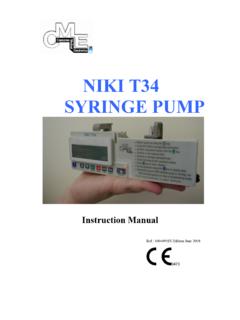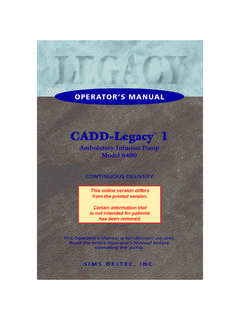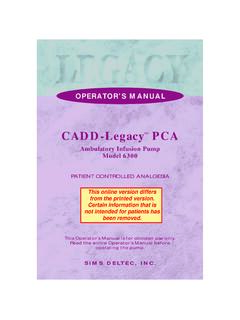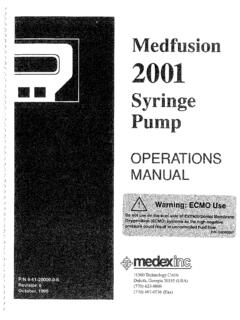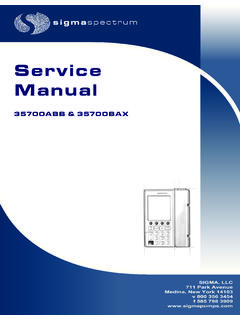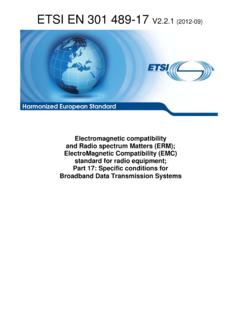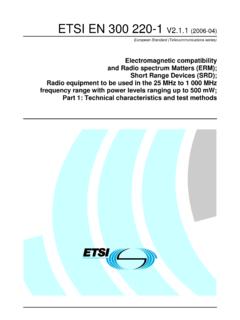Transcription of Sigma Spectrum Operators Manual - InfuSystem
1 Sigma , LLC711 Park AvenueMedina, New York 14103v 800 356 3454f 585 798 s Manual35700 BAX & 35700 ABBG eneration 2 Operating SystemPump Operating Software Use with MDL Editor 41018- Revision DIIIPump Operating Software For Use With MDL Editor 2011 Copyright Sigma , LLC711 Park AvenueMedina, New York 14103v 800 356 3454f 585 798 41018- Revision DVPump Operating Software For Use With MDL Editor and Safety .. 1 Intended Device Use .. 1 Related Documents .. 1 Regulatory Information .. 1 Contacting Sigma Technical Support .. 1 Conventions .. 2 Summary of Warnings and Cautions .. 2 System Components.
2 11 Spectrum Pump Illustrations .. 12 Hardware Labeling .. 13 Battery Compatibility .. 14 Setting Up the Pump .. 15 Unpack the Pump .. 15AC Power Adaptor .. 16 Cleaning the Power Adaptor .. 16 Connecting the Power Adaptor .. 16 Removing the Power Adaptor .. 17 Charging the Battery .. 17 Configuring User Options .. 18 User Options .. 18 Operational Overview .. 21 Starting a New Infusion Using the Dose Error Reduction System (DERS) .. 24 Starting a New Infusion using the BASIC Mode .. 25 Secondary Infusions .. 26 Preparing the Pump and IV Sets .. 27 Loading an IV Set .. 28 Unloading an IV Set.
3 30 Preparing the Pump for a Secondary Infusion .. 30 Programming the Pump .. 31 Infusion Programming Modes: .. 32 Keys Used to Program and Operate the Pump .. 33 Activating a Drug Library on a Pump with a Wireless Module .. 35 Programming the Pump Using the Dose Error Reduction System .. 36 TABLE OF CONTENTSVIM anual Revision DProgramming the Pump Using the BASIC Mode ..40 Setting up a Secondary Infusion ..43 Clearing the Secondary Mode While Returning to the Primary Infusion ..48 Secondary Callback Assigned to a Secondary Drug in the Drug Library ..48 Programming a Loading Dose ..51 Programming a Bolus.
4 52 Multi-Step Programming ..52 Cyclic TPN Mode ..54 Titrating ..55 Delayed Run ..58 Weight Confirmation ..58 Pump Operation .. 59 Operating Tips ..59 Placing the Pump in STANDBY (Hold) ..60 Operating the Keypad Lock ..61 Alarms .. 62 Silencing an Alarm ..63 Clearing an Alarm ..63 Alarm Messages ..63 Preventing Nuisance Alarms ..67 Managing Bolus before Occlusion (Downstream) Release ..67 Battery Warning Levels ..67 Cleaning and Storage .. 70 Compatible Cleaners ..70 Cleaning the Pump ..71 Compatible IV Sets .. 72 Sigma Nitroglycerin/Lipid Sets ..72 Sigma Y-Type Blood Sets ..72 Compatible Baxter IV Sets.
5 73 Compatible Baxter IV Sets WARNINGS ..77 Compatible Hospira IV Sets ..79 Compatible Hospira IV Sets WARNINGS ..81 VIIPump Operating Software For Use With MDL Editor .. 83 Tandem Carrier .. 83 Multi-Pole .. 84AC Power Adaptor Protector.. 84 Double Rotating Pole Clamp Assembly .. 85 APPENDIX A - Specifications .. 86 Master Drug Library (MDL) Editor .. 86 Drug Library Transfer .. 86 Standard Gravity IV Sets .. 86 Standards .. 86 APPENDIX B - Flow Rate Accuracy .. 92 Effect of Fluid Container Height .. 92 Effect of Back Pressure .. 92 Flow Profile .. 92 APPENDIX C - Bolus Accuracy .. 101 APPENDIX D - Downstream Occlusion.
6 102 Time to Occlusion .. 102 Bolus Volume .. 102 APPENDIX E - Electromagnetic Compatibility .. 103 Emissions .. 103 Immunity ESD, transient/burst, voltage disparity, magnetic .. 104 Immunity Conducted and Radiated .. 106 Immunity Separation Distances .. 108 APPENDIX F - Low / Very Low Battery Tutorial .. 109 Low Battery Tutorial .. 109 Very Low Battery Tutorial .. 110 APPENDIX G - Icons .. 111 Power Icons .. 111 Wireless Icons .. 113 General Icons .. 114 VIIIM anual Revision DAPPENDIX H- Spectrum DEFAULT SETTINGS .. 115 Factory Settings for Pump Software ..115 BASIC Configurations .. 1161 Pump Operating Software For Use With MDL Editor AND SAFETYI ntended Device UseThe Spectrum Infusion Pump with Master Drug Library is intended to be used for the controlled administration of intravenous fluids.
7 These fluids may include pharmaceutical drugs, blood, blood products, and mixtures of required patient therapy. The intended routes of administration consist of the following clinically acceptable routes: intravenous, arterial, subcutaneous, intrathecal, epidural or irrigation of fluid space. The Spectrum is intended to be used in conjunction with legally mar-keted and compatible intravenous administration sets and medications provided by the Spectrum Infusion Pump with Master Drug Library are suitable for many user facility applica-tions such as, but not limited to, hospitals, outpatient care areas, home care, and ambulatory care services.
8 The Spectrum Infusion Pump with Master Drug Library is intended to reduce operator interaction through guided programming, thereby helping to reduce errors associated with complex device pro-gramming. Parameter programming requires trained health care professional confirmation of limits and drug therapy to physician Sigma Spectrum with Master Drug Library have not been tested or approved for use in motor vehicles or aircraft. Related DocumentsThe following documents also pertain to the Sigma Spectrum with Generation 2 Operating System: Service Manual P/N 41019 MDL User Manual P/N 41020 Regulatory InformationConforms to UL STD 60601-1 Certified to CAN/CSA STD NO Sigma Technical SupportContact Sigma LLC for all service information at:Telephone:1-800-356-3454E-mail: 2 introduction and SafetyManual 41018 - Revision DConventionsWARNING:Indicates a potentially hazardous situation which, if not avoided, could result in death or serious injury.
9 CAUTION:Indicates a potentially hazardous situation which, if not avoided, may result in minor or moderate personal injury or property damage. This word is used to also alert against unsafe practices. Summary of Warnings and CautionsWARNING:Operation is Limited to Trained and Tested OperatorsSIGMA Spectrum operation is strictly limited to trained Operators whose competency in safe Spectrum operation and in safe IV therapy practices has been tested and proven. Pump owners have sole responsibility for operator training and testing even when Sigma personnel assist in training processes. WARNING:Confirm Safe Operation at Start and ThereafterOnly trained health care professionals can operate Spectrum Generation 2 Operating software.
10 Confirm safe, accurate pump operation at start and periodically thereafter by: -Ensuring that IV sets or container vents are properly functioning, tubing clamps are in the proper positions and tubing is free from kinks or signs of collapse outside the the drip chamber to verify that there is no flow from the fluid container when the pump is stopped. -Confirming the drip rate approximates the pump s flow rate during RUN pump settings are as correct: patient, route, dose rate, dose mode, time and IV therapy, vital signs and IV access sites are monitored per facility s standard practice of care. -The Spectrum Generation 2 Operating System is not intended to replace clinician patient using the pump periodic patient monitoring must be performed to ensure that the infusion is proceeding as intended.