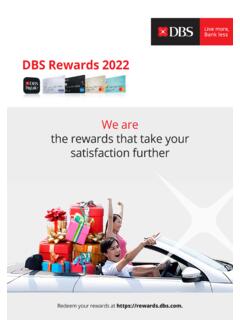Transcription of Singpass app How-to guide(Android users)
1 Singpass app How-to guide(Android users). March 2021. 3 Simple Steps to start using Singpass app! All you need is a smartphone, an internet connection and a registered Singpass account. STEP STEP STEP. 01 02 03. Download Launch the app You're all set! You can Singpass app from and complete a now access the Play Store. one-time setup. government and private sector services using your fingerprint (for selected smartphones) or 6-digit passcode. For more information, visit 2. Find step-by-step instructions on the following: 1 Download Singpass app 2. Set up Singpass app If you have set up sms 2fa . If you have not set up sms 2fa . 3 Singpass app login I am logging in on mobile I am logging in on desktop 3. Download Singpass app 1 Download Singpass app Visit the Play Store and download 2 Set up Singpass app 1 Singpass ' app. 3 Singpass app login Check that the developer is Government Technology Agency'.
2 Before downloading the app. 4. Setting up Singpass app. Choose your profile: I have set up I have not set up sms 2fa sms 2fa . 5. You have set up sms 2fa and would like to set up Singpass app Click to find out more! 6. Set up Singpass app (2FA users). 1 Download Singpass app Launch the app and read the 2 Set up Singpass app 2 Terms of use and Privacy statement. 3 Singpass app login Tap Okay' to proceed to set up your Singpass app. 7. Set up Singpass app (2FA users). 1 Download Singpass app 2. Allow Singpass app to access 2 Set up Singpass app photos, media and files on your device. 3 Singpass app login Allow Singpass app to access photos, media, and files on your device? 8. Set up Singpass app (2FA users). 1 Download Singpass app 2 Set up Singpass app 2 Allow Singpass app to make and manage phone calls. 3 Singpass app login Allow Singpass app to make and manage phone calls? 9. Set up Singpass app (2FA users).
3 1 Download Singpass app 2 Set up Singpass app 2 Swipe left or tap Next' for a quick overview of Singpass app. 3 Singpass app login 10. Set up Singpass app (2FA users). 1 Download Singpass app Log in to your Singpass account 2 Set up Singpass app 2 with your Singpass ID and password. 3 Singpass app login 11. Set up Singpass app (2FA users). 1 Download Singpass app 2 Set up Singpass app 2 Enter the One-Time Password (OTP) sent via SMS. 3 Singpass app login 12. Set up Singpass app (2FA users). 1 Download Singpass app 2 Set up Singpass app 2 Alternatively, you may choose to use Face Verification. 3 Singpass app login 13. Set up Singpass app (2FA users). 1 Download Singpass app Confirm your certificate details 2 Set up Singpass app 2 by selecting the checkboxes and tap on Continue' to proceed. 3 Singpass app login SIMON LIM. S9312345A. 14. Set up Singpass app (2FA users). 1 Download Singpass app 2 Set up Singpass app 2 Please wait while the app verifies your identity.
4 3 Singpass app login 15. Set up Singpass app (2FA users). 1 Download Singpass app 2 Set up Singpass app 2 Once your identity has been confirmed, select Continue'. 3 Singpass app login 16. Set up Singpass app (2FA users). 1 Download Singpass app Set a 6-digit passcode for you to 2 Set up Singpass app 2 verify your identity when using Singpass app. 3 Singpass app login When using Singpass app, you can choose to log in using your fingerprint (for selected smartphones) or this 6-digit passcode. Do remember it! 17. Set up Singpass app (2FA users). 1 Download Singpass app 2 Set up Singpass app 2 Re-enter your passcode to confirm. 3 Singpass app login 18. Set up Singpass app (2FA users). 1 Download Singpass app You may choose to enable 2 Set up Singpass app 2 Biometric Authentication to log in using your fingerprint. 3 Singpass app login 19. Set up Singpass app (2FA users). 1 Download Singpass app 2 Set up Singpass app 2 Please wait while your app is being activated.
5 3 Singpass app login This may take a while. Do not close the app until activation is complete. 20. Set up Singpass app (2FA users). 1 Download Singpass app 2 Set up Singpass app 2 Congratulations! Your Singpass app is now ready for use! 3 Singpass app login 21. You have not set up sms 2fa and would like to set up Singpass app Click to find out more! 22. Set up Singpass app (Non-2FA users). 1 Download Singpass app 2. Allow Singpass app to access 2 Set up Singpass app photos, media and files on your device. 3 Singpass app login Allow Singpass app to access photos, media, and files on your device? 23. Set up Singpass app (Non-2FA users). 1 Download Singpass app 2 Set up Singpass app 2 Allow Singpass app to make and manage phone calls. 3 Singpass app login Allow Singpass app to make and manage phone calls? 24. Set up Singpass app (Non-2FA users). 1 Download Singpass app 2 Set up Singpass app 2 Swipe left or tap Next' for a quick overview of Singpass app.
6 3 Singpass app login 25. Set up Singpass app (Non-2FA users). 1 Download Singpass app Log in to your Singpass account 2 Set up Singpass app 2 with your Singpass ID and password. 3 Singpass app login 26. Set up Singpass app (Non-2FA users). 1 Download Singpass app To proceed, choose your 2 Set up Singpass app 2 preferred method: Face Verification or PIN mailer. 3 Singpass app login 27. Set up Singpass app (Non-2FA users). 1 Download Singpass app If Face Verification is selected, 2 Set up Singpass app 2 tap on Continue' and follow the instructions to verify your identity. 3 Singpass app login 28. Set up Singpass app (Non-2FA users). 1 Download Singpass app 2 Set up Singpass app 2 If PIN mailer option is selected, verify your residential address before tapping on Yes, mail the 3 Singpass app login PIN to this address'. A PIN mailer will be sent to this address to activate your app. You will only see a postal code for Singapore addresses.
7 29. Set up Singpass app (Non-2FA users). 1 Download Singpass app 2 Set up Singpass app 2 Wait for the PIN mailer to reach you at your registered address. The PIN mailer may take up to 3 Singpass app login five working days to arrive. International mail may take longer to arrive. 30. Set up Singpass app (Non-2FA users). 1 Download Singpass app When you have received your PIN. 2 Set up Singpass app 2 mailer, launch the Singpass app and follow the instructions in the mailer. 3 Singpass app login Tap Continue with PIN mailer . Continue with PIN mailer 31. Set up Singpass app (Non-2FA users). 1 Download Singpass app 2 Set up Singpass app 2 Enter the One-Time Password found within the PIN mailer. 3 Singpass app login 32. Set up Singpass app (Non-2FA users). 1 Download Singpass app 2 Set up Singpass app 2 Confirm your certificate details by selecting the checkboxes and tap on Continue' to proceed.
8 3 Singpass app login SIMON LIM. S9312345A. 33. Set up Singpass app (Non-2FA users). 1 Download Singpass app 2 Set up Singpass app 2 Please wait while the app verifies your identity. 3 Singpass app login 34. Set up Singpass app (Non-2FA users). 1 Download Singpass app 2 Set up Singpass app 2 Once your identity has been confirmed, select Continue'. 3 Singpass app login 35. Set up Singpass app (Non-2FA users). 1 Download Singpass app Set a 6-digit passcode for you to 2 Set up Singpass app 2 verify your identity when using Singpass app. 3 Singpass app login When using Singpass app, you can choose to log in using your fingerprint (for selected smartphones) or this 6-digit passcode. Do remember it! 36. Set up Singpass app (Non-2FA users). 1 Download Singpass app 2 Set up Singpass app 2 Re-enter your passcode to confirm. 3 Singpass app login 37. Set up Singpass app (Non-2FA users). 1 Download Singpass app You may choose to enable 2 Set up Singpass app 2 Biometric Authentication to log in using your fingerprint.
9 3 Singpass app login 38. Set up Singpass app (Non-2FA users). 1 Download Singpass app 2 Set up Singpass app 2 Please wait while your app is being activated. 3 Singpass app login This may take a while. Do not close the app until activation is complete. 39. Set up Singpass app (Non-2FA users). 1 Download Singpass app 2 Set up Singpass app 2 Congratulations! Your Singpass app is now ready for use! 3 Singpass app login 40. Now that you have successfully set up your Singpass app, learn how to log in to digital services using Singpass app QR Code: I am logging in I am logging in on mobile on desktop You do not need to enter your Singpass ID or password! 41. If you are logging in on a mobile device, QR Login allows you to log in by tapping a Singpass QR code on the login page. Click to find out more! 42. Singpass app login On mobile 1 Download Singpass app 2 Set up Singpass app 3 You will be redirected to Singpass login page whenever prompted to log in with Singpass when accessing a 3 Singpass app login digital service.
10 A. Mobile b. Desktop Tap (touch and release) on the QR. code to launch the Singpass app. 43. Singpass app login On mobile 1 Download Singpass app 2 Set up Singpass app 3 Confirm your login request on the Singpass app by tapping on the Log in' button. 3 Singpass app login a. Mobile b. Desktop You will be prompted to use either of the following to verify your identity: 1. Fingerprint (for selected smartphones). 2. 6-digit passcode 44. Singpass app login On mobile 1 Download Singpass app 2 Set up Singpass app 3 Please wait while the app verifies your identity. 3 Singpass app login a. Mobile b. Desktop 45. Singpass app login On mobile 1 Download Singpass app 2 Set up Singpass app 3 Success! You are now logged in! 3 Singpass app login You will be automatically directed a. Mobile b. Desktop back to the digital service page which you were trying to access. You have logged in Please switch back to your browser or mobile app Back to dashboard 46.