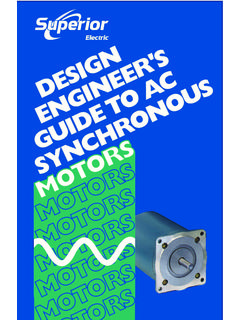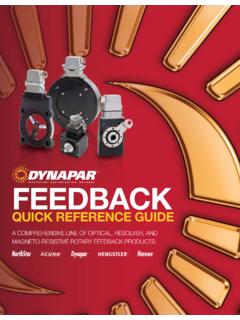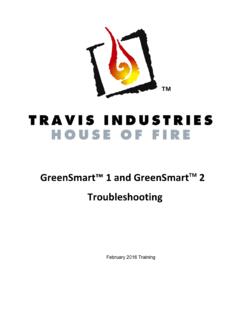Transcription of SLO-SYN WARPDRIVE PROGRAMMABLE STEP MOTOR CONTROLLER ...
1 SLO-SYN WARPDRIVE SS2000D6i/D3iPROGRAMMABLESTEP MOTORCONTROLLERINSTALLATIONANDOPERATIONI NSTRUCTIONSENGINEERING CHANGESS uperior Electric reserves the right to make engineering refinements on all its products. Suchrefinements may affect information given in instructions , Therefore, USE ONLY THEINSTRUCTIONS THAT ARE PACKED WITH THE OF REVISIONR evisionDateDescriptionA4/14/98 Preliminary Section 7 to add variable declarations and addAppendix A, CE Compliance to add SS2000D3i where corporate of ContentsiTable of ContentsSECTIONS & - - How to Use This - Features and - What You Need to Know - Conventions Used in This - How to Contact Important Safety - Quick Start installation step -by- step Start-Up Switch - Baud Rate and Unit ID - Mechanically Mounting the - General Wiring - Wiring Guidelines for EC - Hardware Connection Descriptions16 Serial Port 219 Serial Port 119 Encoder19 Inputs 1-819 Outputs 1-419 Analog Input19 User Enable20 OPTO 2012 VDC Power Supply20IN COMMON20 GND20 Device ID number Switch20 Baud Rate Switch20 BCD Port 20 Serial Port 1 (RS232/RS485)
2 Switch20 LED's21 MOTOR Wiring21 AC Power21 Chassis - Wiring - MOTOR and Encoder - Input / Output - RS232/RS485 Host Serial Communication - RS485 Auxiliary Serial Communication - AC Power Connections30 Table of ContentsiiiSECTIONS & - Hardware - Mechanical and Environmental - Electrical - Isolated Digital Non-isolated I/O (or BCD Interface) - Serial - Encoder - Analog - Hardware Equivalent Circuits34I/O Equivalent MOTOR MOTOR Typical Torque Versus Speed Curves37 KML060-F02, M061-FF206, KML061-F03, M062-FF206, KML062-F03,M063-FF20637 KML063-F04, M091-FF206, KML091-F05, KML091-F07, KML092-F07,M092-FF20638 KML093-F08, M093-FF206, KML093-F10, M111-FF206, M112-FF206, Motion CONTROLLER Programming - - General Description of - What is Programming? - What's in a Program? - How is the CONTROLLER Programmed? - What are Host Commands? - Memory Types and - How to organize your - Initialization section of the - Main Program - Interrupt - - Error - Motion CONTROLLER Programming Interface (MCPI)
3 - Software - Starting the programming - Motion CONTROLLER Programming Interface opening Setting Communication - Creating a new - The Task - Terminal Emulation49ivTable of ContentsSECTIONS & - Configuration & Setup - System - Profile - Encoder - Open Loop Stepper - Closed Loop Stepper - Mechanical Home & Mark Registration - I/O - Preparing User Project for - Project Source - Setting Project - Compiling a - Selecting the CONTROLLER Unit - Downloading a - Uploading Source - Downloading an Operating - Other - Project - Utility - Window - Help - Project Command - DEBUG - Debug program - Breakpoint - Watch - Terminal - Exit Debug - Software Reference Guide - Programming Commands Grouped by - Programming Commands Summary (alphabetical list) - SEBASIC - Arithmetic - Logical - Relationship - Basic Data - Case Sensitivity in Statements & - Calculations Using Trajectory Parameters and - Program - Programming Commands - Alphabetical Listing68 AABSPOS68 ACCEL69 ANALOG69 Table of ContentsvAND70 ASC70 SECTIONS & - Programming Commands - Alphabetical Listing (continued)BBCD71 BOOST71 BUSY72 CCHR$ $ IF91IN92 INCHAR93 INCLUDE94 INPUT95 INSTR96 INTROFFn97 INTRONn97 JviTable of ContentsJOG98 Table of ContentsviiSECTIONS & - Programming Commands - Alphabetical Listing (continued)LLCASE$98 LEFT$99 LEN99 LOWSPD100 MMID$ USING111 RREDUCE114 REGLIMIT115 RIGHT$115 SSOFTLIMNEG116 SOFTLIMOFF117 SOFTLIMON118 SOFTLIMPOS119 SPEED120 STOP120 STOPERR121 STR$121 STRING$122 TTIMER122 UUCASE$123 UNITID123 VVAL124viiiTable of ContentsSECTIONS & - Programming Commands - Alphabetical Listing (continued)
4 - Host Command Reference - Host - Host Commands Grouped by - Host Commands Summary (alphabetical list) - Host Commands - Alphabetical Listing132<nn132 AABSPOS (P)133 ACCEL (AC)133 ANALOG (AN)134 BBACKSPACE 134 BCD135 BUSY (BS)135 CCTRL-A 136 CTRL-C 136 CURRENT137 DDECEL (DC)137 DIR138 DIST139 EENCPOS (EP)139 ENCSPD (ES)140 ERR140 ERRM140 ESCAPE141 EVENT1 (E1)141 EVENT2 (E2)142 FFEEDHOLD (FH)142 FOLERR (FE)143 FREEMEM143 HHARDLIMOFF (HL0)144 HARDLIMON (HL1)144 Table of ContentsixSECTIONS & - Host Commands - Alphabetical Listing (continued)IIN (I)145 JJOG (J)145 LLOWSPD146 MMOVEA (MA)146 MOVEHOME (MH)147 MOVEI (MI)147 MOVEREG (MR)148 OOUT (O)148 RREGLIMIT (RL)149 RESET149 REVISION (REV)150 RUN150 SSOFTLIMNEG (SLN)151 SOFTLIMOFF (SL0)151 SOFTLIMON (SL1)152 SOFTLIMPOS (SLP)152 SPEED (SPD)153 STOP (S)153 STOPERR154 WWNDGS (WN) - Programming - Cut to Length - Rotary Table Application, Test - Slitting Machine - Troubleshooting - Glossary163 ASCII Table168 Appendix ACE Compliance installation Requirements and Information169xTable of Contents(This Page left intentionally Blank)Table of ContentsxiIntroduction1 Section - HOW TO USE THIS MANUALC ongratulations on the purchase of your new SuperiorElectric SLO-SYN WARPDRIVE motion controlproduct!
5 The SS2000D6i or SS2000D3i programmablemotion CONTROLLER is a full-featured and flexible product,yet it is fairly simple to apply it to your machine controlapplication. This manual is designed to guide and assistyou through the installation , programming, and operationof the CONTROLLER /drive. If you re reading this, you under-stand the importance of familiarizing yourself with howthis product should be installed and operated. We stronglyrecommend that you read through this manual until youare comfortable with electrical connections and operatingconcepts of the unit. Also, for your safety, we stronglyrecommend that you read Section 2 - Important SafetyInformation first, then read the Quick Start InstallationGuide section. This will provide you with the basics onhow to properly wire and connect the unit into your sys-tem.
6 From there you can move on to the Motion Con-troller Programming Interface and Software ReferenceGuide sections to learn how to program your control-ler/drive to suit your application. The Glossary sectiondescribes the terms most commonly used in this technical information is provided in the Hard-ware Specifications FEATURES AND FUNCTIONSThe SS2000D6i or SS2000D3i single axis step motorpositioning system combines the functionality of a fullyprogrammable digital indexer ( CONTROLLER ) with the powerdrive section from the popular SS2000D6 or SS2000D3stepper drive. The indexer is a powerful CONTROLLER whichallows motion programming using the Motion ControllerProgramming Interface (MCPI). The MCPI is a Win-dows based Graphical User Interface (GUI) which runson a PC and facilitates system programming in an easy touse BASIC like SS2000D6i or SS2000D3i hardware consists of twosections enclosed in a single rugged enclosure:1) Microcontroller Based Digital CONTROLLER CONTROLLER /indexer circuit card is based on a sophisti-cated digital microcontroller chip.
7 The microcontrollerperforms all necessary tasks for executing complex userprograms including control of digital inputs and outputs(I/O), stepper MOTOR current profiles, two serial communi-cations ports, drive section interface, digital encoder in-puts for closed loop stepper, of the key features of the CONTROLLER are: High-performance motion CONTROLLER uses 16-bit, 16-Mhz microprocessor Surface-mount construction utilizing custom inte-grated circuits Easy setup and programming with Windows interfaceand BASIC-like language Simpler program construction user specifies ownmotion units, inches, the programming environ-ment automatically converts to MOTOR steps Feature-rich command set, with over 85 functions inthe following groups: Motion, Trajectory Parameters,Drive Parameters, I/O Control, Timer, Program FlowControl, Interrupts, Boolean/Relational Operators,String Handling, Variables, and Arithmetic Two independent serial ports: Host port RS232 orRS485; Auxiliary port is RS485; selectable commu-nication rates up to kbaud PROGRAMMABLE Inputs: 8 optically isolated 5-24 Vdc;8 more logic inputs (or used for BCD switches) PROGRAMMABLE Outputs: 4 optically isolated 5-24 Vdc, 250 mA; 4 more sinking open collector (orused for BCD switches) Built-in 12 Vdc power supply for opto-coupled I/O Analog input: 0-10 Volts, 10-bit resolution with mul-tiple PROGRAMMABLE functions I/O on shielded 25-pin D connector.
8 Optional ter-minal-strip adapter available Encoder input of up to 2 million counts per second on9-pin D connector Closed-loop modes for stall detection, position verifi-cation, and correction Patent-pending digital microstepping current control 3 LED indicators for Power, Fault, and Motion Busy2) SS2000 Stepper MOTOR Drive and Power Supply Same size as existing SS2000D6 or SS2000D3 drive: MOTOR supply is 170 Vdc, up to 6 A (SS2000D6i) Use with NEMA 23 to NEMA 42 motors, includingnew High-Torque versions Drive is completely protected against ac input lowand high voltage, MOTOR short circuit and groundfaults; also, latching over-temperature protection Built-in AC line filter and MOV s for transient pro-tection Meets IEC 1000-4-4 standard for Electrical FastTransient ( noise ) immunity Designed for UL and CE - WHAT YOU NEED TO KNOW FIRSTThis instruction manual is written in a simple andeasy-to-follow format that should be suitable for both newand experienced motion control users.
9 In order to get themost out of your WARPDRIVE PROGRAMMABLE MotionController, we assume the user will be knowledgeable inthe following electrical and electronic skills, including pre-paring and following an equipment wiring diagram basics of motion control system applications, suchas torque, speed, move distances, how to structure amotion task into move segments and familiarity with elementary computer program-ming, including defining the problem to be solved andcoding it in a computer - CONVENTIONS USED IN THIS MANUAL1. MOTOR rotation direction (CW and CCW) is properlyoriented when viewing the MOTOR from the end OP-POSITE the mounting Please refer to Section 9 Glossary for detailed de-scriptions of terms such as "sink and source I/O", vari-ous motion terms, - HOW TO CONTACT USAlthough this manual represents a detailed compilation ofinformation regarding your SLO-SYN WARPDRIVE control product, sometimes questions may arise whichwill require that you contact us.
10 You now have a few op-tions available to you when you need information re-garding your product or its application:1. On the Internet at Our mul-timedia enabled web site offers you information such as:- Free Software- Software Updates- TechFax fax on demand documents (1-800-234-3369)- HTML Product Selector- HTML Brand Selector- Product News- Links- Sales and Distribution Information- Product information and specifications- Literature Requests- Technical Support E-mail- Many more features2. By Phone. You may reach us by phoning our MotionControl Applications Engineering Department attelephone (860) 585-4510. We may be reached be-tween the hours of 8:00 am and 5:00 pm (EasternTime), Monday through Friday. Technical personnelare available to assist you in getting your applicationup and running as efficiently as (This page intentionally left blank)Safety Information5 Section 2 ImportantSafety Information6 Safety Information!