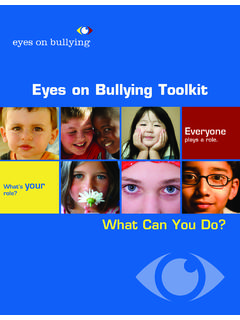Transcription of Smart Searching
1 Smart Searching_____ Target Audience Y5 and Y6 ( 9-11 year olds) Lesson Aim Pupils will become familiar with two basic rules for Searching for information on the internet. Learning Objectives Pupils will learn to narrow their searches. Pupils will begin to distinguish useful websites. Pupils will choose websites strategically from a search engine result. National Curriculum Links Curriculum Area Strands: Pupils should be ICT(KS2) 1a: to talk about what information they need and how they can find and use it [for example, Searching the internet or a CD-ROM, using printed material, asking people] 1b.
2 How to prepare information for development using ICT, including selecting suitable sources, finding information, classifying it and checking it for accuracy [for example, finding information from books or newspapers, creating a class database, classifying by characteristics and purposes, checking the spelling of names is consistent] 1c: to interpret information, to check it is relevant and reasonable and to think about what might happen if there were any errors or omissions. English (KS2) 3f: distinguish between fact and opinion [for example, by looking at the purpose of the text, the reliability of information] Timing One 60-minute session Key Vocabulary search engine, narrow, reliable Preparation Set-up projector, print screenshots, copy worksheets, laminate pages, go through PowerPoint to become familiar with the order of the slides and the content.
3 Organisation Whole class discussion, group work, partner work, independent work ( homework and extension) Resources ICT room or laptops for each group of students, screenshots, laminates, worksheets Lesson Outline 60 Minutes Starter Play the fact or opinion game 5 minutes Activity 1 Introduce Narrowing a search activity and break into groups to complete activity. 15 minutes Activity 2 Go through search engine and trusted websites, pupils to choose most useful websites 20 minutes Plenary Students to feed back on their choices of the most useful websites.
4 Introduce homework to design a safe Searching poster. 20 minutes Extension What do the letters at the end of a website address mean? 5 minutes Lesson Starter Tell the children that you are going to say some sentences. If the sentence is fact then they need to put their hands on their heads. If the sentence is opinion then the children will need to put their hands on their hips. The sky is blue. I am the best cook in the world. There are seven days in a week etc. Some classes may find it useful to qualify what opinion means and/or arrange the children in mixed ability pairs.
5 Once the game is underway most children will get the gist. Let the game continue for about 3 to 4 minutes. Pupils can also play the leader and make up face/opinion sentences. At the end of the activity tell the children not to forget what they ve done because they will be using the information later. Activity 1 Introduce the objectives for the main body of the lesson and ask a pupil to read them out. Also look at the two important words for the lesson. Tell the pupils that these words are going to be really important in today s lesson. Move on then to Slide 3 and introduce the problem.
6 Ask a pupil to read out and then ask the group to talk to their partner about how I can improve the way that I have searched narrow my search, be more specific, there are too many different types of holidays on the word NARROW and ask the pupils to help you find the key words. Then introduce the worksheet activity which pupils can work through in ability groups. Children should read the search sentence and pick out the key words in order to NARROW their search. Activity 2 Have a discussion with your class about what they search for online. Then move the discussion on to which search engines the children prefer to use.
7 Bring up the logos on slide 11 and ask the children which ones they think are the best for kids. Tell them that the BBC is a good one and that Ask for kids also keeps out some bad online information. Next ask the pupils to consider sites that come up in a Google search. Investigate the Dalek cake slide. Which website is the most useful? Which site would be the best if the BBC were not featured? What are the clues are to a good website? Bring up slide 16 and ask children to work in groups to choose the best slides for the set categories. Give them a time limit and ask them to choose a spokesperson who will deliver their choices but must also provide the rest of the group with the reasons for these choices.
8 Plenary Once the children have come to a consensus about which websites are the most useful ask them to feedback to the rest of the group. Once every group has had the opportunity to feed back ask them about what they have learnt today and how they are going to use their new learning when they search for things online. As a plenary you may want to ask the children to design a safe Searching poster for the rest of the school. You could have a class competition and the best one could be loaded on to the school website and/or reproduced around the school to help other pupils.
9 Extension: Who do these websites belong to? worksheet. Pupils understanding of the potential content of a website can be improved by looking for clues in the website address. The comprehension activity can be used as an extension/ as a homework activity or alternatively as a follow up activity in another lesson. Opportunities for assessment: Prior to the start of the lesson it may be a good idea to assess the popularity of interactive services in your class as this will enable you to differentiate questions accordingly. Assessment opportunities will be through outcome the worksheet activity and also the questions answered throughout the lesson.
10 Additionally teachers may want to consider creating a display area where pupils can display their new learning in the form of a poster or an intention phrase I will use clues to help me decide if a website is useful or not I will always narrow my search when I use search engines to make sure I get the results I need.