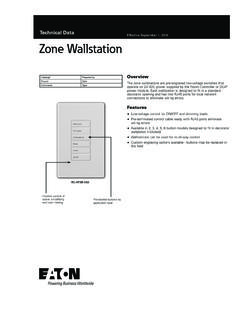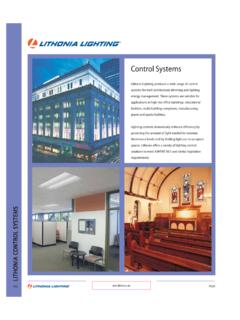Transcription of SO-1BN- - Description SO-1BI- - 1-Button Wallstation
1 RJob Name:Job Number:Model Numbers:PageSPECIFICATION SUBMITTALso-1b SO-1BN- ___-___SO-1BI-___-___1- button WallstationDescription Offers toggle functionality for any zone(s) or scenes inthe system. Receives up to two contact closure inputs via aconnector on the back of the Wallstation . Large, rounded buttons are easy to use. Backlit buttons with optional engraving make it easy tofind and operate the Wallstation in low light conditions. Optional button engraving is angled up to the eye foreasy reading. May be custom-configured for other functions. Works with GRAFIK 5000TM, GRAFIK 6000 , GRAFIK7000TM, Softswitch128TM, and and Engraving Options Available with button engraving. Three engraving options are available: GeneralEngraving, Standard Engraving, & Non-Standard TextEngraving. For more details, please visit the seeTouchwebsite at and Engraving CodesSO-1BN-WH-E00(Non-insert version)LEDSO-1BI-WH-E00(Insert version)SpecificationsPower Input (Control Link Terminal 2)Low-voltage type PELV (Class 2: USA).
2 Operating voltage: 24 VKey Design Features Field-changeable button and faceplate assemblies allow easy customization. Front accessible address and option switches allow change of functionwithout removing the unit from the wall. Meets IEC 801-2. Tested to withstand 15kV electro-static discharge without damage or memory loss. Faceplate snaps on with no visible means of attachment. Available as an insert style control for multi-ganging. Can be ganged to share a common faceplate with NovaT* and Vareo Dimmers. To order new Wallplates for multi-ganging, specify R3 openingsin a NovaT*multi-gang FB (fins broken) Series model number. Use Faceplate Replacement Kits to change color, button configuration, orengraving. Faceplate Replacement Kits may also be used to convert betweennon-insert and insert Communications and Capacity Low-voltage type PELV (Class 2: USA) wiring connects Wallstations toProcessor Panel on the Control Station Device (CSD) Link.
3 Counts as one Control Station Device (CSD).TerminalsAccept up to two #18 AWG ( ) F (0-40 C). Relative humidity less than 90% backbox dimensions: (95mm) high, (55mm) wide, (70mm) Name:Job Number:Model Numbers:PageSPECIFICATION SUBMITTALso-p2 4321 CBAD imensionsFront ViewSide ViewBack ViewCSD LinkConnector1 1/16 (27mm)2 3/4 (70mm)4 9/16 (116mm)5/16 (8mm)3/4 (19mm)Sensor/ContactClosure InputConnectorRJob Name:Job Number:Model Numbers:PageSPECIFICATION SUBMITTALso-p3 Color/Finish CodesMatte FinishesWhiteWHIvoryIVBeigeBEGrayGRBrown BRBlackBLTaupeTPGloss FinishesAvailable with Insert (I) style controlsonly. Ship with Claro AlmondGLAM etal FinishesWith black plastic buttons (standard). Bright BrassBBBright ChromeBCBright NickelBNSatin BrassSBSatin ChromeSCSatin NickelSNAntique BrassQBAntique BronzeQZAnodized Aluminum FinishesWith black plastic buttons (standard).
4 ClearCLAB lackBLAB rassBRAS atin ColorsTMAvailable with Insert (I) style controls only. SnowSWBiscuitBIEggshellESMidnightMNBlue MistBT*LimestoneLS*StoneST*Desert StoneDS*TerracottaTC*OchreOC*HotHT**Note : Some Satin Colorsunits shipwith different color buttons. For moreinformation, please visit theseeTouchwebsite at to Build a seeTouchModel NumberSO- - -Engraving CodesUnengravedE00 General/StandardEngraving ArabicAxxPortug. (Latin)BxxChineseCxxDanishDxxEnglishExxF renchFxxGermanGxxItalianIxxJapaneseJxxSp anish (Latin)LxxDutchNxxPortug. (Euro)PxxSpanish (Euro)SxxNote: Replace the xxwith either GN (generalengraving) or a two-digit number (01-99;standard engraving. Please visit the seeTouchwebsite at for a listingof the standard engraving Text Engraving Customized button engraving for particularneeds. Use with Faceplate Replacement Kitsonly (model number begins with SR). Use anengraving code of NST.)
5 To order, contact Lutroncustomer service. Please visit the seeTouchwebsite at engraving :Non-insertI:InsertOmit:CCIO:Occupantsen sorRJob Name:Job Number:Model Numbers:PageSPECIFICATION SUBMITTALso-p4 Control Station Device (CSD) Link Wiring Use low-voltage PELV (Class 2: USA) wiring todaisy-chain Wallstations to the Processor Panel. Make connections inside the wallbox or in aswitch/junction box with a maximum wire length of8 feet ( ) from the link to the Wallstation . Two #12 AWG ( ) conductors for common(terminal 1) and 24 V(terminal 2). These will notfit in terminals. Connect as shown. One shielded, twisted pair #18 AWG ( ) fordata link (terminals 3 and 4). Connect Drain/Shield as shown. Do not connect toGround (Earth) or Wallstation . Connect the baredrain wires and cut off the outside : Some Wallstations have a D terminal forDrain. The Drain/Shield wire may be connected tothis Link - (1) twisted, shielded pair #18 AWG ( )3: MUX4: MUXPELV (Class 2: USA)Control wiring(2) #18 AWG ( ) 1: Common2: 24 VD: Drain/ShieldWiring to Control Link(2) #12 AWG ( )(2) #12 AWG ( ) Wallstation InstallationNote: Use appropriate wire connecting devicesas specified by local of seeTouchWallstationUse Faceplate Replacement Kits to change:colors, button configuration, engraving, betweeninsert and non-insert versions.
6 Each Kit includesan adapter, button assembly, and wallplateNon-Insert KitFaceplate Replacement Kits Insert KitMulti-ganging Order Insert (I) style controls. To order Wallplates for multi-ganging, specify R3 openings in a NovaT* multi-gang FB(fins broken) Series model :Wallplate for 2 seeTouchWallstations, Model # NT-R3-R3-FB-(color)Wallplate for other Lutroncontrolsand 2 seeTouchWallstations, Model # NT-T8-R3-R3-FB-(color) Order Claro Wallplates for multi-gangingWallstations in Gloss Finishes. Order Satin ColorsTMWallplates for multi-gangingWallstations in Satin : New button inserts are not included withmulti-ganging InformationRJob Name:Job Number:Model Numbers:PageSPECIFICATION SUBMITTALW allstationsTMLUTRON so-p5-cci Inputs must be dry contact closure or ground-referenced solid-state outputs:- Dry Contact Closure:- Rated Voltage: 10 Vwhen Rated Current: mA when Solid-State Output:- Open collector (NPN) referenced to Common(Terminal C).
7 - On-state saturation voltage less than 2 Vat Off-state leakage current less than 50 uA at5V. Wallstation is miswire protected up to 36 V. Outputs must stay in the closed or open states forat least 40 msec in order to be recognized by Closure InputsContact Closure Input Wiring Use low-voltage PELV (Class 2: USA) wiring toconnect the contact closure inputs to 24321 CBAI nput 1 Common(3) #18 AWG ( )Rear of seeTouchWallstatio