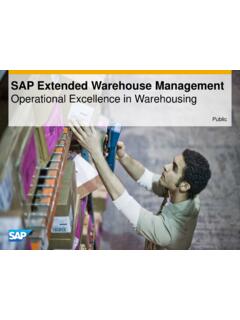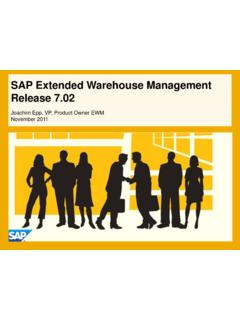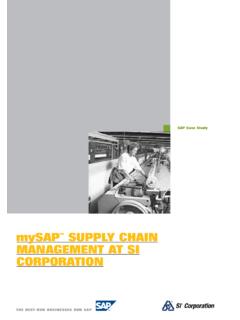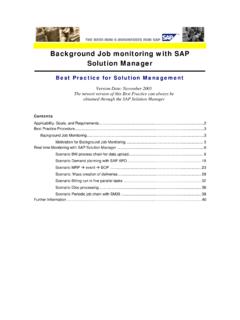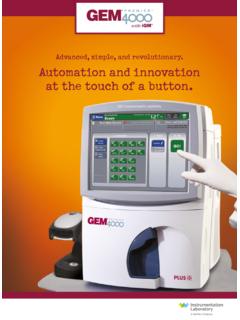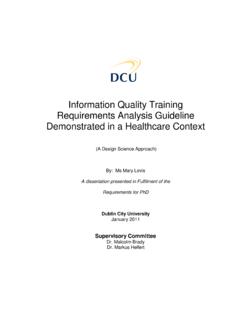Transcription of SOA – Integration of QM Systems (IQM)
1 IQM_How to Guide_v3 Integration of QM Systems (IQM) Know-How GuideDateNameAlteration management (SAP Labs, India) management (SAP Labs, India)Initial management (SAP Labs, India)Final Know-How Guide V3 SOA - IQMIQM_How to Guide_v3page 2/69 Table of used42 General information about SOA at of SAP Catalogue113QM ES on IQM on EIP information about to test a ES204 Set up of the Technical system system requirements265ES Bundle Scenario - Results of Enterprise of description of the Process flow and required Inspection and Change Inspection Physical Sample and Inspection Point Inspection Inspection Results39 For Qualitative Characteristics40 For
2 Quantitative Inspection Point / Physical on Product Restrictions of in SAP in SAP ERP QM Data in SAP MII - ( Example UI ) up of UI676 Additional information and Links69 Know-How Guide V3 SOA - IQMIQM_How to Guide_v3page 3/69 DISCLAIMERThis document is not subject to your license agreement or any other agreement with SAP. This documentcontains guidance and tipps on implementing enterprise services based on SAP quality managementcapabilities and is not intended to be binding upon SAP to any particular course of business, product strategy,and/or development.
3 Please note that this document is subject to change and may be changed by SAP atany time without prior notice. SAP assumes no responsibility for errors or omissions in this note that all the screenshots embedded in this document were up-to-date at the time of creation butare subject to change over a period of time. Please check the SDN ( ) for the latest update. Know-How Guide V3 SOA - IQMIQM_How to Guide_v3page 4/691 IntroductionThis document provides an implementation guide of how to configure and utilize the inspection resultsrecording scenario by using the enterprise services from the ES bundle " Integration of QM Systems (IQM)".
4 The scenario described herein is similar to the scenario for exchanging inspection lot data and results usingthe existing QM-IDI interface, though not identical. The document is intended for partners who want to getcertified on ES bundles and for consultants who are involved in the implementation of enterprises services forSAP QM at customer included are sections where to find more information about Service Oriented Architecture (SOA) ingeneral and ES from QM offering in usedIQM Integration of quality management Systems ( ES Bundle )EIP Easy inspection Planning ( ES Bundle )
5 ES Enterprise ServicesSDN SAP Developer NetworkESR - Enterprise Service RepositoryUI User InterfaceQI quality InspectorQM-IDI QM Inspection Data Interface Know-How Guide V3 SOA - IQMIQM_How to Guide_v3page 5/692 General information about SOA at SAPThe Enterprise Services Workplace (ES Workplace) was developed to provide customers and partners anenvironment to discover, test-drive and run all the enterprise services shipped ready-to-use by SAP togetherwith its Business Suite applications. The Enterprise Services Wiki (ES Wiki) was also created to browsethrough a comprehensive portfolio of business scenarios SOA-enabled by the SAP Business Suite and learnabout the value SOA adds to their business ES WorkplaceThe Enterprise Service Repository ( ESR ) is accessible through the SAP Developer Network (SDN).
6 Usersmust create their own SDN account to access the ES Workplace pages. These pages are only visible whenlogged on to the SDN. If logged in, please access the below > Service-Oriented Architecture >Explore Enterprise ServicesThis is the entry point for all information related to the Enterprise Services. The Test Drive ES item providesaccess to the test system to be used. In this Discovery system you can access the ES via SOAMANAGER and test them in a real time after receiving log-in ID credentials. (See for more information )Transaction Code: SOAMANAGER Know-How Guide V3 SOA - IQMIQM_How to Guide_v3page 6/69 Home > Service-Oriented Architecture > Explore Enterprise Services >ES WorkplaceThis helps to access the ES details and can access the ES via the various process components mentioned in this page.
7 You can view the list ofprocess components mentioned as below:Home > Service-Oriented Architecture > Explore Enterprise Services > ES Workplace > ERP Process ComponentsAs of now QM have 3 process components: 1. Inspection Master Data management , 2. quality Issueprocessing and 3. Material Inspection processing Know-How Guide V3 SOA - IQMIQM_How to Guide_v3page 7/69 Click Material Inspection processing , for example, will give you the details below:Click the link under the Structure to view the Process component view Diagram of the ES.
8 Know-How Guide V3 SOA - IQMIQM_How to Guide_v3page 8 ES WIKIThe Enterprise Services Packages Wiki, a section of the SDN/BPX Wiki, exist to explain what ES Packagesare in general and to provide detailed documentation of the services offered for specific ES Packages. Beforeusing following link registration for SDN ( ) is required: can find the list of ES Bundles available and what is new :Please note that, IQM and EIP bundles are listed underERP Corporate Services Know-How Guide V3 SOA - IQMIQM_How to Guide_v3page 9 List of SAP NotesGenerally, in order to use the IQM Services the customer needs to have ECC and service packages likeECC-SE-603 or ECC-SE-604 installed or activated (please also read section 3 and 4).
9 Please note thatECC-SE 602 and 603 are add-ons and can be installed on an ECC system without any EnhancementPackages. But ECC-SE 604 is not a stand alone add-on and has to be installed together with EnhancementPackage 4 and needs to get activated. The user will have to setup a list of the services he would like to useand for each service verify the Shipment release" in the documentation. This will help to identify whichEnhancement Package version to note that for effective execution of the ES, you may need to install additional SAP Notes related to theES, since certain functionalities and corrections are made available via the SAP Notes.
10 Dependent on the ESthat is going to be used, it might be required that you check the availability of SAP Notes for that particularservice (SAP Notes on ES level). You can get the latest SAP Notes information from SAP ServiceMarketplace .The most important notes are mentioned where the ES is explained in detail (see section )Please use the below path to get the list of SAP Notes: and useQM-ES as Application area and click Search . You will get the list ofSAP Notes belonging to ES of QM Bundles Know-How Guide V3 SOA - IQMIQM_How to Guide_v3page 10/69 Please click on the SAP Note needed and you will get the detailed information .