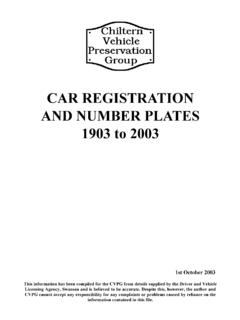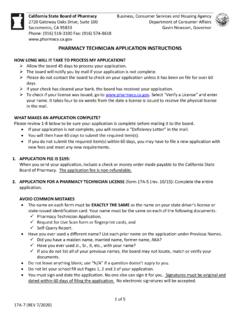Transcription of Software download tutorial - Grantham University
1 Software download . tutorial . AZURE DEV TOOLS: MICROSOFT PROJECT & VISUAL STUDIO. USING YOUR MS 365 CREDENTIALS, GO TO: AND SELECT SIGN IN.. TO download FREE Software , YOU MUST USE YOUR. MICROSOFT 365 ACCOUNT. ENTER YOUR MICROSOFT 365 PASSWORD AND. SELECT SIGN IN.. THIS SUBSCRIPTION AGREEMENT IS INCLUDED AS PART OF. YOUR RESOURCE FEE. YOU WILL NOT NEED TO PAY FOR. A SUBSCRIPTION. SELECT Software IN THE LEFT MENU. USE THE LOWER SEARCH BOX TO SEARCH FOR YOUR. REQUIRED Software . (SPECIFIC SEARCH TERMS ARE ON. THE NEXT SLIDE). CHECK YOUR COURSE TO DETERMINE THE EXACT. Software YOU NEED. For Microsoft Project, search Project and the system will pull up a link to the available version of Project Professional. For Visual Studio, search Visual Studio and the system will pull up a larger array of products. Choose the product required for your course ( Visual Studio Community). Other products are available, and the Software provided under the Software menu are included with your enrollment at Grantham .
2 VIEW AND GENERATE URL. Once you have chosen your Software , click on the link and it will open a panel to the right. Depending on the Software , you will either see a Generate URL button or two buttons: View Key and Generate URL . Select View Key if it is an option and copy the Product Key before selecting Generate URL . If there is no View Key option, select Generate URL . START THE download . Putting the download URL in your browser (in a new tab) should automatically begin a Software download . If your Software came with a key, you will use it to install the Software after it has downloaded.