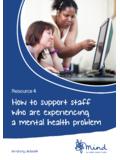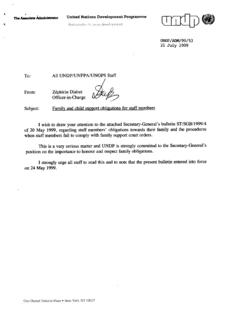Transcription of StarToken Support Staff Manual V0.1
1 StarToken Support Staff Manual StarToken Support Staff Manual Page 1 1. What is StarToken ? StarToken is the next generation Internet banking security solution that is being offered by Bank of India to all its Internet Banking customers (Retail as well as Corporate). StarToken works as a Two Factor Authentication (2FA) solution. StarToken facilitates the Internet banking users with an extra level of security while performing online banking operations. StarToken is powered by the next generation REL-ID technology and is the first of its kind which provides security against loss of funds due to theft of login credentials, phishing attacks and most of the malicious software on the computers.
2 StarToken provides the most secure Internet Banking Environment to its users. With StarToken you do not need to use any 3rd party browsers for doing banking on Internet. 2. Why Should I use StarToken ? StarToken protects you from the problem of Internet Banking frauds that are on the rise every passing day. StarToken is for your overall Internet banking safety. Below are some reasons; a. StarToken controls the loss due to you losing your Internet banking username and password. b. StarToken protects you from the loss of your money (while performing Internet banking) due to various known Internet banking threats such as Man in the Middle, Man on the Machine and Man in the Browser.
3 C. If you are using StarToken , you are assured that you are connecting to authentic Bank of India website and not a phishing website. d. If you are using StarToken , then Bank of India can distinguish between you and a thief on Internet, thereby protecting you which is otherwise extremely difficult without StarToken . 3. What are the steps to start using StarToken ? a. If you are enrolled to StarToken and have received the Activation Docket comprising of Verification Key and Activation Code from BOI, visit to Login to your respective Retail/Corporate Internet Banking Account through Internet Explorer (Browser) b.
4 You will be prompted to Download and Activate StarToken with options Yes and No c. Click Yes and you will be taken to the Download page of StarToken d. Click on the Download button to download StarToken for Windows XP/Vista/7 e. Click on the link below Download button if you use Windows 2000 f. You may also download the executable version of StarToken by scrolling down to the same page. The link for the same is provided. g. Locate the Icon of StarToken on Desktop and double click on the same StarToken Support Staff Manual StarToken Support Staff Manual Page 2 h. Enter your Internet Banking UserID and click on Submit i.
5 StarToken will prompt to enter Activation Code and will give option to match the Verification Key j. Match the Verification Key with the one you received through docket from BOI k. If the Verification Key matches, enter Activation Code and click Submit l. If Verification Key does not match, contact StarToken Support on the number 022-40919191 or write to m. If the valid Activation Code is entered, StarToken will prompt you to Set Security Question and Answer along with the StarToken PIN (4-10 digit number) n. Set both and click Submit o. StarToken is Activated on your Personal Computer p. StarToken will take you to the INTERNET BANKING login page in Secure Browser with your User Name pre-populated q.
6 Enter your INTERNET BANKING password to continue with your net banking r. Once you are done with your online banking activities, logout of the INTERNET BANKING and click on Exit StarToken button at the bottom of the Secure Desktop s. For subsequent use of StarToken , double click on the StarToken icon on desktop, enter UserID and StarToken PIN t. StarToken will take you to the INTERNET BANKING login page in Secure Browser with your User Name pre-populated u. Enter your INTERNET BANKING password to continue with your Internet banking 4. How to Enroll to StarToken ? Presently there is no direct option available for the users to perform self enrollment to StarToken .
7 However you may send a request for getting enrolled for StarToken on from your registered email address with BOI. Please mention your customer ID/ Internet banking userID in the request. Please note, only those enrollment requests will be processed which are received from the registered email address of the customer. Please do mention your userID and mobile number as available in the bank records while sending the enrollment requests. 5. What is StarToken Activation Credential? StarToken Activation Credential is a set of Verification Key and Activation Code that is to be used by the user to activate their StarToken first time after Enrollment or Reset.
8 Both these codes are alpha numeric (For Ex. 3FR5T & RY4GV2V) that are sent to you on your registered mailing address when you are enrolled for StarToken and when your UserID is Reset. They can be used only once after which the credentials are un-usable. Note: User will receive Activation Credentials only if he/ she is enrolled to StarToken OR his/ her StarToken has been RESET. StarToken Support Staff Manual StarToken Support Staff Manual Page 3 6. I received a docket from BOI that contains StarToken Activation Credentials? What does this mean? This is an important docket that should not be destroyed or shared with anyone.
9 A. This means that you have been enrolled to StarToken OR b. You may also have received the docket containing StarToken Activation Credentials if your StarToken has been RESET After receiving this docket, please login to your Internet banking account. Once logged in you will see an option to Download and Activate StarToken . Please Click YES to download and activate StarToken . After downloading StarToken please install it by double clicking the file downloaded. Once installed please double click the icon on your desktop. Please use StarToken Activation credentials received in the docket to activate your StarToken .
10 7. I did not enroll to StarToken then why did I get the Activation Credentials docket? StarToken has been made mandatory for all the Bank of India Retail and Corporate customers who perform online transactions. If you did not put a request for enrolment in StarToken but still you have received the StarToken Activation Credentials then, you may have been a part of auto-enrolment program undertaken by Bank of India Department of IT to provide online security to its entire Internet banking user base. 8. How do I update my mobile number for receiving StarToken SMS OTP? You shall have to visit your Bank of India Home Branch and inform the branch manager OR Relationship officer there to update your mobile number appended by 91 with the branch.