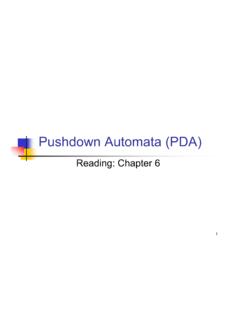Transcription of Stata: Software for Statistics and Data Science | Stata
1 Delimited Import delimited text dataSyntaxMenuDescriptionOptions for import delimitedOptions for export delimitedRemarks and examplesAlso seeSyntaxLoad a delimited text fileimport delimited[using]filename[,importdelimite doptions]Rename specified variables from a delimited text fileimport delimitedextvarlistusingfilename[,import delimitedoptions]Save data in memory to a delimited text fileexport delimited[using]filename[if][in][,export delimitedoptions]Save subset of variables in memory to a delimited text fileexport delimited[varlist]usingfilename[if][in][ ,exportdelimitedoptions]importdelimitedo ptionsDescriptiondelimiters("chars"[, collapse|asstring])usecharsas delimitersrowrange([start][:end])row range of data to loadcolrange([start][.)]
2 End])column range of data to loadvarnames(#|nonames)treat row#of data as variable names or thedata do not have variable namescase(preserve|lower|upper)preserve the case or read variable names aslowercase (the default) or uppercaseasdoubleimport all floating-point data asdoublesasfloatimport all floating-point data asfloatsclearreplace data in memorybindquotes(loose|strict|nobind)spe cify how to handle double quotes in datastripquotes(yes|no|default)remove or keep double quotes in datanumericcols(numlist|all)force specified columns to be numericstringcols(numlist|all)force specified columns to be stringcharset("charset")set the character set used for importingASCII textextvarlistspecifies variable names of imported import delimited Import delimited text dataexportdelimitedoptionsDescriptionMai ndelimiter("char"|tab)usecharas delimiternovarnamesdo not write variable names on the first linenolabeloutput numeric values (not labels)
3 Of labeledvariablesquotealways enclose strings in double quotesreplaceoverwrite existingfilenameMenuimport delimitedFile>Import>Text data (delimited, *.csv, ..)export delimitedFile>Export>Text data (delimited, *.csv, ..)Descriptionimport delimitedreads into memory a text-delimited file from disk. Regardless of the programthat created the file,import delimitedreads text (ASCII) files in which there is one observationper line and the values are separated by commas, tabs, or some other delimiter. The first line of thefile can contain the variable delimitedreads your data if you type.
4 Import delimitedfilenameStata has other commands for importing data. If you are not sure thatimport delimitedwilldo what you are looking for, see [D]importand[U] 21 Entering and importing delimited, by default, writes data into a file in comma-separated (.csv) allows you to specify any separation character delimiter that you specified without an extension,.csvis assumed for bothimport delimitedandexport delimited. Iffilenamecontains embedded spaces, enclose it in double for import delimiteddelimiters("chars"[, collapse|asstring])allows you to specify other separation instance, if values in the file are separated by a semicolon, specifydelimiters(";").
5 Bydefault,import delimitedwill check if the file is delimited by tabs or commas based onthe first line of data. Specifydelimiters("\t")to use a tab character, or specifydelim-iters("whitespace")to use whitespace as a delimitedto treat multiple consecutive delimiters as just one delimitedto treatcharsas one delimiter. By default, each characterincharsis treated as an individual ([start][:end])specifies a range of rows within the data to row delimited Import delimited text data 3colrange([start][:end])specifies a range of variables within the data to column (#|nonames)specifies where or whether variable names are in the data.
6 By default,importdelimitedtries to determine whether the file includes variable delimitedtranslates the names in the file to valid Stata variable names. The original names from the file arestored unmodified as variable (#)specifies that the variable names are in row#of the data; any data before row#should not be (nonames)specifies that the variable names are not in the (preserve|lower|upper)specifies the case of the variable names after import. The defaultiscase(lowercase).asdoubleimports floating-point data as typedouble. The default storage type of the importedvariables is determined byset floating-point data as typefloat.
7 The default storage type of the imported variablesis determined byset that it is okay to replace the data in memory, even though the current data have notbeen saved to (loose|strict|nobind)specifies howimport delimitedhandles double quotesin data. Specifyingloose(the default) tellsimport delimitedthat it must have a matchingopen and closed double quote on the same line of delimitedthatonce it finds one double quote on a line of data, it should keep searching through the data forthe matching double quote even if that double quote is on another line.
8 Specifyingnobindtellsimport delimitedto ignore double quotes for (yes|no|default)tellsimport delimitedhow to handle double all double quotes to be double quotes in the data strips quotes that can be identified as binding will identifytwo adjacent double quotes as a single double quote because some Software encodes double quotesthat (numlist|all)forces the data type of the column numbers innumlistto be import all data as (numlist|all)forces the data type of the column numbers innumlistto be import all data as ("charset")sets the character set used for importingASCII text.
9 Because the numberof characters in natural languages far exceeds the number of printable character codes inASCII,character sets allow more characters to be represented inASCIIto accommodate different default ischarset("latin1")(ISO-8859-1 encoding). Specifycharset("mac")for filescontaining Mac OS Roman encoding. Currently, only these two character sets are for export delimiteddelimiter("char"|tab)allows you to specify other separation characters. For instance, if youwant the values in the file to be separated by a semicolon, specifydelimiter(";").
10 The defaultdelimiter is a (tab)specifies that a tab character be used as the import delimited Import delimited text datanovarnamesspecifies that variable names not be written in the first line of the file; the file is tocontain data values that the numeric values of labeled variables be written into the file rather than thelabel associated with each that string variables always be enclosed in double quotes. The default is to onlydouble quote strings that contain spaces or the thatfilenamebe replaced if it already and are presented under the following headings:import delimitedexport delimitedimport delimitedimport delimitedreads in text data where each data point is separated by a delimiter two most common types of text data to import are comma-space-value (.)