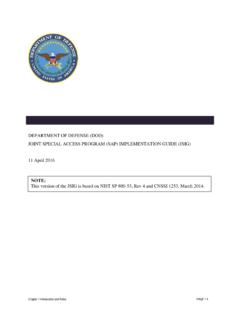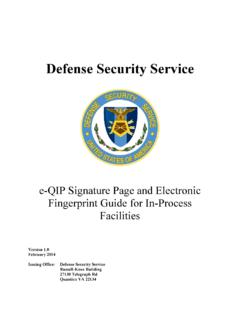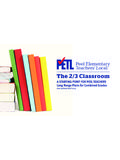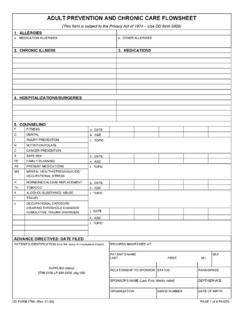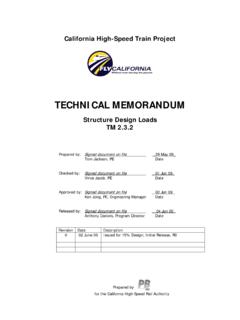Transcription of Student Guide Personnel Security: JPAS Levels 2 …
1 Student Guide Personnel security : jpas Levels 2 and 3 Page | 1 Student Guide Personnel security : jpas Levels 2 and 3 Objective The purpose of this short is to refresh your understanding of jpas User Levels 2 and 3 . POC Estimated Completion Time 10 Minutes Screen 1 The Joint Personnel Adjudication System, also known as jpas , is the Department of Defense s official Personnel security clearance database management system. jpas provides a centralized processing and standardized application process for DoD Personnel security clearances and is the system of record for verifying eligibility and access for DoD civilians, military, and cleared contractors.
2 jpas User Levels include: Levels 2 and 3 Levels 4, 5, and 6 Levels 7 and 8 and Level 10 This training short focuses on Levels 2 and 3 . For information on the other Levels , visit the appropriate security training short. Screen 2 jpas Levels 2 and 3 are known as the Sensitive Compartmented Information, or SCI , user Levels because these account holders are able to view and/or edit Personnel with SCI eligibility. User Levels 2 and 3 provide read and write access and require a minimum of a Single Scope Background Investigation, or SSBI, SCI eligibility is required. Click each level to learn more. Level 2 Tab Level 2 accounts include SCI security Personnel at a Unified command, major command, military department, DoD agency, or equivalent headquarters.
3 Student Guide Personnel security : jpas Levels 2 and 3 Page | 2 Some examples include: Corporate officer in industry Agency Special security Officer (SSO) at Major Command, Activity or Headquarters Level 3 Tab Level 3 accounts include SCI security Personnel subordinate to Level 2 at a particular geographic location, such as an installation, base, post or naval vessel. Some examples include: Company FSOs or managers in industry SSO in a base, post or ship Screen 3 To request a jpas account, first complete a jpas System Access Request, or SAR. Submit the completed form to your jpas Account Manager, who will then create your account. Click on the SAR to view the DSS website which provides a link to jpas account request procedures: Screen 4 Users with Level 2 and 3 accounts have the same functionalities as users with Levels 4, 5 and 6 accounts and commonly use the jpas system to: Conduct Select Person database queries Create Person Categories In or Out-Process persons to or from their Personnel security Management Network (PSM Net ) Generate reports View eligibility and access for a Person Category In addition, User Levels 2 and 3 can perform SCI specific functions including, but not limited to.
4 Indoctrinate persons into SCI Access Record unofficial foreign travel information for Person Categories with SCI Access Unlike Level 4-6 users, Level 2 and 3 users do not have the Suitability and Trustworthiness functions. For complete Level 2 and 3 functionalities, see the Job Aid at the end of this Student Guide . Screen 5 Student Guide Personnel security : jpas Levels 2 and 3 Page | 3 As we ve learned, given the correct permissions and privileges, users with Level 2 and 3 accounts can perform the same functions, but there are some restrictions. Subordinate Levels cannot: Unlock a user with a higher user level Log off a user with a higher user level For example, a user with a Level 3 account is subordinate to user Level 2, and therefore cannot unlock or log off the Level 2 user.
5 Screen 6 Let s see what you ve learned. Click each question mark; then read the short scenario and choose the proper response. Scenario 1: Yes/No John has a Level 3 account. Mary has a Level 2 account, but has exited jpas incorrectly. Can John log off Mary? [Correct answer] No [Feedback] Correct! Because John has a subordinate account, he is unable to log off Mary. [Incorrect answer] Yes [Feedback] Incorrect! Remember, subordinate Levels are unable to log off higher Levels . Scenario 2: Yes/No Catherine has a Level 2 account and would like to generate a report on Non-SCI Personnel . Can Catherine generate this report? [Correct answer] Yes Student Guide Personnel security : jpas Levels 2 and 3 Page | 4 [Feedback] Correct!
6 Catherine has the same permissions are Levels 4, 5 and 6. [Incorrect answer] No [Feedback] Incorrect! In addition to being able to generate reports for those Personnel with SCI access, Level 2 account holders can also run reports of those Personnel with non-SCI access. Scenario 3: Yes/No Barbara has a Level 2 account and would like to record unofficial foreign travel information for Timothy who has SCI Access. Can Barbara do this? [Correct answer] Yes [Feedback] Correct! Level 2 account holders can record unofficial foreign travel information for those Personnel who have SCI access. [Incorrect answer] No [Feedback] Incorrect! One duty of a Level 2 account holder is the ability to record unofficial foreign travel information for those Personnel who have SCI access.
7 Please complete the short scenarios before proceeding. Screen 7 This security training short provided an overview on the jpas SCI Levels 2 and 3 . Student Guide Personnel security : jpas Levels 2 and 3 Page | 5 Remember, Levels 2 and 3 are better known as the SCI Levels . They all allow read-write access and while these users have access to the same functions, subordinate Levels cannot unlock and logoff higher user Levels . To learn about additional jpas Levels , or access other security training shorts developed by CDSE, see "More Info" below. More Info Additional information on jpas can be accessed at the Defense Manpower Data Center (DMDC) website at: Additional CDSE security training shorts can be accessed at: CDSE also offers in-depth jpas training in the security Training, Education and Professionalization Portal (STEPP) including the jpas /JCAVS Virtual Training for security Professionals course.
8 STEPP can be accessed at: Student Guide Personnel security : jpas Levels 2 and 3 Page | 6 Job Aid Level 2 and Level 3: JCAVS Users at Levels 2 and 3 MUST have active SCI access for the User Level to be valid. JCAVS Users at Level 2 or Level 3 can perform the following functions: Conduct "Select Person" queries of the database. View Access Information for a Person View Eligibility Information for a Person View Visit Information Add Non-DoD Persons to the database Create/Modify Visits Manage Mass Personnel Changes (Industry Only) Receive Notifications Generate Reports Maintain Access Numbers Maintain Personnel security Management Network(PSM Net) View their SMO Maintenance Screen Change Password Access the Tutorial Log out Record Remarks File Statement of Reasons (SOR) Updates Record sending of a Personnel security Questionnaire (PSQ) for a person Obtain Non-Disclosure Agreement (NdA) History information for a person.
9 Obtain Non-Disclosure Statement (NdS) History information for a person. Obtain SCI Access History Information Obtain Non-SCI Access History Information Record Presidential Support Program (PSP) Decisions (Level 2 Only - If PSP permissions are given and user is in a PSP Organization) Record Polygraph Information (If Polygraph permission is given and user is in a Polygraph designated SMO). Create Investigation Requests Retain Suspense data Record PSP Suspension, Removal or Terminations (If PSP permissions are given) Update Office Symbol and Telephone Numbers Report Incidents In/Out Process Persons to/from their Organization Request Indoc/Debriefing Assistance Request Special Purpose Accesss (SPA) (Air Force Users Only) Request Interim SCI from the CAF Central Adjudication Facility Indoctrinate Persons into Non-SCI Access Indoctrinate Persons into SCI Access Obtain Investigation History Information for a Person Obtain Adjudicative History Information for a Person Grant Collateral (Non-SCI)
10 Interims Request Research, Recertification or Upgrade for Persons Record Unofficial Foreign Travel information for Person Categories with SCI Access View SII / e-Clearance Information View Defense Clearance Investigation Index (DCII) Information (If you have DCII access)