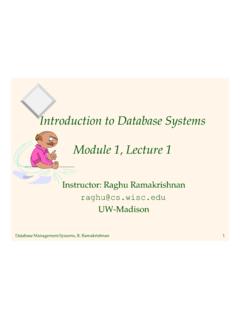Transcription of Sun’s Network File System (NFS)
1 49. Sun's Network File System (NFS). One of the first uses of distributed client/server computing was in the realm of distributed file systems. In such an environment, there are a number of client machines and one server (or a few); the server stores the data on its disks, and clients request data through well-formed protocol messages. Figure depicts the basic setup. Client 0. Client 1. Network Server Client 2. RAID. Client 3. Figure : A Generic Client/Server System As you can see from the picture, the server has the disks, and clients send messages across a Network to access their directories and files on those disks. Why do we bother with this arrangement? ( , why don't we just let clients use their local disks?) Well, primarily this setup allows for easy sharing of data across clients.
2 Thus, if you access a file on one machine (Client 0) and then later use another (Client 2), you will have the same view of the file System . Your data is naturally shared across these different machines. A secondary benefit is centralized administration;. for example, backing up files can be done from the few server machines instead of from the multitude of clients. Another advantage could be security; having all servers in a locked machine room prevents certain types of problems from arising. 1. 2 S UN ' S N ETWORK F ILE S YSTEM (NFS). C RUX : H OW T O B UILD A D ISTRIBUTED F ILE S YSTEM. How do you build a distributed file System ? What are the key aspects to think about? What is easy to get wrong? What can we learn from existing systems? A Basic Distributed File System We now will study the architecture of a simplified distributed file sys- tem.
3 A simple client/server distributed file System has more components than the file systems we have studied so far. On the client side, there are client applications which access files and directories through the client- side file System . A client application issues System calls to the client-side file System (such as open(), read(), write(), close(), mkdir(), etc.) in order to access files which are stored on the server. Thus, to client applications, the file System does not appear to be any different than a lo- cal (disk-based) file System , except perhaps for performance; in this way, distributed file systems provide transparent access to files, an obvious goal; after all, who would want to use a file System that required a differ- ent set of APIs or otherwise was a pain to use? The role of the client-side file System is to execute the actions needed to service those System calls.
4 For example, if the client issues a read(). request, the client-side file System may send a message to the server-side file System (or, as it is commonly called, the file server) to read a partic- ular block; the file server will then read the block from disk (or its own in-memory cache), and send a message back to the client with the re- quested data. The client-side file System will then copy the data into the user buffer supplied to the read() System call and thus the request will complete. Note that a subsequent read() of the same block on the client may be cached in client memory or on the client's disk even; in the best such case, no Network traffic need be generated. Client Application Client-side File System File Server Disks Networking Layer Networking Layer Figure : Distributed File System Architecture From this simple overview, you should get a sense that there are two important pieces of software in a client/server distributed file System : the client-side file System and the file server.
5 Together their behavior deter- mines the behavior of the distributed file System . Now it's time to study one particular System : Sun's Network File System (NFS). O PERATING. S YSTEMS WWW. OSTEP. ORG. [V ERSION ]. S UN ' S N ETWORK F ILE S YSTEM (NFS) 3. A SIDE : W HY S ERVERS C RASH. Before getting into the details of the NFSv2 protocol, you might be wondering: why do servers crash? Well, as you might guess, there are plenty of reasons. Servers may simply suffer from a power outage (tem- porarily); only when power is restored can the machines be restarted. Servers are often comprised of hundreds of thousands or even millions of lines of code; thus, they have bugs (even good software has a few bugs per hundred or thousand lines of code), and thus they eventually will trigger a bug that will cause them to crash.
6 They also have memory leaks; even a small memory leak will cause a System to run out of mem- ory and crash. And, finally, in distributed systems, there is a Network between the client and the server; if the Network acts strangely (for ex- ample, if it becomes partitioned and clients and servers are working but cannot communicate), it may appear as if a remote machine has crashed, but in reality it is just not currently reachable through the Network . On To NFS. One of the earliest and quite successful distributed systems was devel- oped by Sun microsystems , and is known as the Sun Network File Sys- tem (or NFS) [S86]. In defining NFS, Sun took an unusual approach: in- stead of building a proprietary and closed System , Sun instead developed an open protocol which simply specified the exact message formats that clients and servers would use to communicate.
7 Different groups could develop their own NFS servers and thus compete in an NFS marketplace while preserving interoperability. It worked: today there are many com- panies that sell NFS servers (including Oracle/Sun, NetApp [HLM94], EMC, IBM, and others), and the widespread success of NFS is likely at- tributed to this open market approach. Focus: Simple And Fast Server Crash Recovery In this chapter, we will discuss the classic NFS protocol (version 2, NFSv2), which was the standard for many years; small changes were made in moving to NFSv3, and larger-scale protocol changes were made in moving to NFSv4. However, NFSv2 is both wonderful and frus- trating and thus serves as our focus. In NFSv2, the main goal in the design of the protocol was simple and fast server crash recovery. In a multiple-client, single-server environment, this goal makes a great deal of sense; any minute that the server is down (or unavailable) makes all the client machines (and their users) unhappy and unproductive.
8 Thus, as the server goes, so goes the entire System . T HREE. c 2008 19, A RPACI -D USSEAU. E ASY. P IECES. 4 S UN ' S N ETWORK F ILE S YSTEM (NFS). Key To Fast Crash Recovery: Statelessness This simple goal is realized in NFSv2 by designing what we refer to as a stateless protocol. The server, by design, does not keep track of any- thing about what is happening at each client. For example, the server does not know which clients are caching which blocks, or which files are currently open at each client, or the current file pointer position for a file, etc. Simply put, the server does not track anything about what clients are doing; rather, the protocol is designed to deliver in each protocol request all the information that is needed in order to complete the request. If it doesn't now, this stateless approach will make more sense as we discuss the protocol in more detail below.
9 For an example of a stateful (not stateless) protocol, consider the open(). System call. Given a pathname, open() returns a file descriptor (an inte- ger). This descriptor is used on subsequent read() or write() requests to access various file blocks, as in this application code (note that proper error checking of the System calls is omitted for space reasons): char buffer[MAX];. int fd = open("foo", O_RDONLY); // get descriptor "fd". read(fd, buffer, MAX); // read MAX from foo via "fd". read(fd, buffer, MAX); // read MAX again .. read(fd, buffer, MAX); // read MAX again close(fd); // close file Figure : Client Code: Reading From A File Now imagine that the client-side file System opens the file by sending a protocol message to the server saying open the file 'foo' and give me back a descriptor.
10 The file server then opens the file locally on its side and sends the descriptor back to the client. On subsequent reads, the client application uses that descriptor to call the read() System call; the client-side file System then passes the descriptor in a message to the file server, saying read some bytes from the file that is referred to by the descriptor I am passing you here . In this example, the file descriptor is a piece of shared state between the client and the server (Ousterhout calls this distributed state [O91]). Shared state, as we hinted above, complicates crash recovery. Imagine the server crashes after the first read completes, but before the client has issued the second one. After the server is up and running again, the client then issues the second read. Unfortunately, the server has no idea to which file fd is referring; that information was ephemeral ( , in memory) and thus lost when the server crashed.