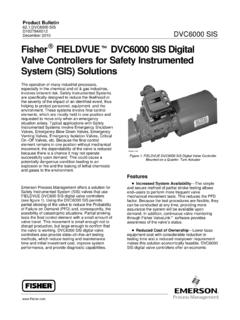Transcription of Supplement to Fisher FIELDVUE DVC6000 SIS Digital Valve ...
1 To FisherR FIELDVUEt DVC6000 SISD igital Valve Controllers for Safety InstrumentedSystem (SIS) Solutions Instruction ManualPre Commissioning Installation / Setup Guidelines usingValveLink SoftwareThis instruction manual Supplement must be used in conjunction with the appropriate Safety Manual for FIELDVUEDVC6000 SIS Digital Valve Controllers for Safety Instrumented System (SIS) Solutions (0 20 mA or 0 24 VDC[D103035X012] or 4 20 mA [D103294X012]) and the FIELDVUE DVC6000 SIS Digital Valve Controllers for SafetyInstrumented System (SIS) Solutions Instruction Manual (D103230X012). Page number and figure references are tothe December 2008 version of the instruction following procedures are guidelines ONLY, and should be modified/changed according to site specific conditions 1 through 7 are guidelines for Digital Valve controllers being installed in the field.
2 In the case where the Digital valvecontroller is ordered as part of a control Valve assembly, the factory mounts the Digital Valve controller on the actuator, makespneumatic connections to the actuator, sets up, and calibrates the instrument; it may only be necessary to run the Setup Wizard(step 3) to confirm that all setting are correct. Contact your Emerson Process Management sales office if you have any questionsregarding these pre commissioning installation / setup guidelines covered in this Supplement can also be accomplished using the 475/375 Field Communicator. Refer to the DVC6000 SIS Digital Valve Controllers for Safety Instrumented System (SIS) Solutions instructionmanual (D103230X012) or the quick start guide (D103307X012)
3 For the Field Communicator menu Manual SupplementD103285X012 DVC6000 SISJ anuary 2011 Instruction Manual SupplementD103285X012 DVC6000 SISJ anuary 20112 Flow Chart Check for proper mounting of theDVC6000 SIS to the actuator Check to ensure that sufficient airsupply is available Check for Input Signal, referencing theDVC6000 SIS nameplate Apply the appropriate electrical power tothe DVC6000 SIS 4 20 mA for PT PT 0 24 VDC for MULTIRun Setup Wizard Run Auto Travel Calibration Run Partial Stroke CalibrationPerform Step Response Test and save datasetPerform Dynamic Scan and save datasetPerform Partial Stroke Test and save datasetEnable ProtectionProceed with installation and commissioning Step 1 Step 2 Step 3 Step 4 Step 5 Step 6 Step 7 Instruction Manual SupplementD103285X012 DVC6000 SISJ anuary 20113 Step 1: Visual Inspection WARNINGT hese guidelines assume that the DVC6000 SIS is properly mounted on the actuator.
4 Improper mounting and installationcould result in personal injury or property damage. Refer to the Installation section of the DVC6000 SIS Instruction Manualfor additional that the DVC6000 SIS is mounted properly on the actuator with proper tubing to the appropriate ports and thatthe air set is properly adjusted and supply pressure is set to the correct values based on the actuator nameplate. Lookfor visible indications of broken linkages, brackets, 2: Electrical and Pneumatic ConnectionsBefore connecting electrical power check the DVC6000 SIS nameplate (figure 1) to see if the Input Signal is 4 20 mA(Point to Point) or 0 24 VDC (Multi drop).
5 Provide the appropriate electrical power according to the 1. Typical FIELDVUE DVC6000 SIS NameplateINFORMATION IN THIS AREA INDICATES THE OPERATIONAL MODE SET AT THE FACTORY. PT PT INDICATES POINT TO POINT LOOP, MULTI INDICATES MULTI DROP LOOPE0768If the input signal is 4 20 mA or 0 20 mA an LC340 line conditioner is NOT required. If the input signal is 0 24 VDC then an LC340 Line Conditioner is required for HART communications. Alternatively, a HART pass throughmultiplexer such as MTL or Pepperl+Fuchs Elcon, may be used, eliminating the need for a line conditioner. Refer to theDVC6000 SIS Instruction Manual (page 2 28 through 2 31: Installation in a 2 wire system).
6 Connect pneumatic air supply and ensure sufficient air is supplied to the DVC6000 Manual SupplementD103285X012 DVC6000 SISJ anuary 20114 Use ValveLink software to communicate with the DVC6000 SIS. Select Status from the Diagnostics menu. Startmonitoring the status of the DVC6000 SIS and check for its control mode. If the operational mode on the nameplate isPT-PT the control mode should be Analog, as shown in figure 3. If the operational mode on the nameplate is MULTI thecontrol mode should be Digital , as shown in figure 4. If the control mode does not match the nameplate, follow theprocedure to change the switch position on the PWB according to the DVC6000 SIS Instruction Manual.
7 Refer to page7-6, table 7 2 of the instruction manual. When finished checking the control mode click on End 2. Select StatusFigure 3. Point to Point Control ModeDIP SWITCH SET TO PT PTEND MONITORINGI nstruction Manual SupplementD103285X012 DVC6000 SISJ anuary 20115 Figure 4. Multi Drop Control ModeDIP SWITCH SET TO MULTIEND MONITORINGStep 3: Setup Wizard Run Setup Wizard. Select Setup Wizard from the Instrument Setup menu or click on the Setup Wizard icon on thetool bar. ValveLink software will prompt you to set the DVC6000 SIS out of 5. Run Setup WizardSETUP WIZARDI nstruction Manual SupplementD103285X012 DVC6000 SISJ anuary 20116 Figure 6.
8 Set the Instrument Out of Service After the DVC6000 SIS has been set out of service enter the maximum supply pressure when prompted by ValveLinksoftware. Click on Next once the value has been 7. Enter Maximum Supply PressureInstruction Manual SupplementD103285X012 DVC6000 SISJ anuary 20117 Select the Actuator Make, Model, and Size. Check the box if a Volume Booster / Quick Release is being used. Click onNext when use of a Quick Exhaust Valve (QEV) with the DVC6000 SIS is not recommended for safety instrumented system use of a QEV in an SIS application may cause the Valve to cycle or instability during partial stroke test. A Volume Booster isrecommended to improve the stroking 8.
9 Actuator Information Enter Valve Mounting Information and the Zero Power Condition ( Valve position when the DVC6000 SIS has nosignal). Click on Next when 9. Valve Mounting InformationInstruction Manual SupplementD103285X012 DVC6000 SISJ anuary 20118 Select the Partial Stroke Test Starting Point according to the application. Remove cover to check type of relay that the correct relay type is selected as this will affect the Partial Stroke Test. Verify that the actual tubing isthe same as the pneumatic hookup represented by ValveLink software. Click on Next when 10. SIS Setup InformationS IF PORT A IS USED FOR PRESSUREMEASUREMENT OF SOLENOID DURINGTESTING, RELAY B SPECIAL APP SHOULDBE CHOSEN.
10 S IF PORT B IS USED FOR PRESSUREMEASUREMENT OF SOLENOID DURINGTESTING, RELAY C SPECIAL APP SHOULDBE HOOKUPREPRESENTATIONCHECK HERE IF CONNECTED TO LCP100 Select Travel Sensor Motion or let the actuator move to determine the motion. Click on Next when 11. Travel Sensor MotionInstruction Manual SupplementD103285X012 DVC6000 SISJ anuary 20119 Select the appropriate Tuning Set. Refer to the Detailed Setup section of the DVC6000 SIS Instruction Manual fortuning 12. Tuning Set Select Yes to use Factory Defaults for 13. Factory DefaultsInstruction Manual SupplementD103285X012 DVC6000 SISJ anuary 201110 When the Setup Wizard is complete, you will be prompted to run Auto Travel Calibration.