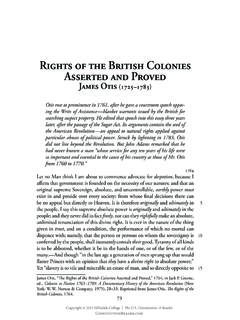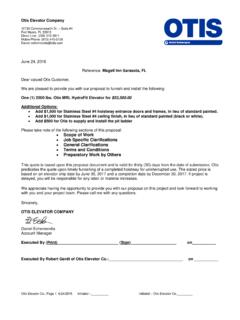Transcription of System Galaxy Quick Guide - galaxysys.com
1 System Galaxy Quick Guide otis Compass Elevator System Released with SG MARCH 2012 Page 1 of 55 System Galaxy Quick Guide CONFIGURATION AND OPERATION otis Compass Elevator System System Galaxy Quick Guide otis Compass Elevator System Released with SG MARCH 2012 Page 2 of 55 System Galaxy otis Compass Elevator Integrating with Galaxy 635 OEI Board This document describes simple setup to interface the otis Compass Elevator System to the Galaxy 635 OEI Board via Ethernet. Information in this document is subject to change without notice.
2 No claims are made as to the accuracy or completeness of this document. This document does not supersede any instructional documentation for products not manufactured by Galaxy Control Systems. first edition Copyright 2011 Galaxy Control Systems All rights reserved Galaxy Control Systems 3 North Main Street Walkersville MD 21793 301-845-6600 No part of this document may be reproduced, copied, adapted, or transmitted, in any form or by any means, electronic or mechanical, for any purpose, without the express written consent of Galaxy Control Systems.
3 Copyright protection claims include all forms and matters of copyrighted material and information, including but not limited to, material generated from the software programs, which are displayed on the screen such as icons, look and feel, etc. Microsoft , Windows , Windows NT , Active Directory , MS-DOS , SQL Server , and Windows Server System , are registered trademarks of the Microsoft Corporation in the and other countries. otis and Compass are trademarks and/or registered trademarks of their respective owners. Technical illustrations are creations of the technical author.
4 System Galaxy Quick Guide otis Compass Elevator System Released with SG MARCH 2012 Page 3 of 55 Table of Contents 1 System INTEGRATION OVERVIEW .. 5 otis INTEGRATION OVERVIEW .. 6 THE otis INTEGRATION 6 UNDERSTANDING FLOOR 8 otis DESTINATION FEATURES (HANDICAP, VERTIGO, VIP, SPLIT GROUP).. 8 UNDERSTANDING DEC 8 System REQUIREMENTS & TROUBLESHOOTING 11 Galaxy -TO- otis INTERFACE REQUIREMENTS .. 11 SOFTWARE SETUP 11 HARDWARE 12 TROUBLESHOOTING TIPS .. 13 VERIFYING DECS ARE ONLINE AT THE Galaxy OEI 13 2 System 16 Quick STEPS CONFIGURING THE 16 HARDWARE Quick 16 SOFTWARE Quick 17 CONFIGURE THE Galaxy 635 CONTROL PANEL (Hardware).
5 18 Quick CHECKS FOR THE CPU:.. 18 Quick CHECKS FOR THE OEI and DPI BOARDS:.. 18 CONNECTING THE 635-CPU TO THE ETHERNET NETWORK (LAN) .. 19 CONNECTING THE OEI BOARD TO THE otis LAYER-3 SWITCH .. 19 ABOUT INSTALLING the System Galaxy SOFTWARE .. 20 VERIFYING THE 635-CPU CONNECTS TO THE EVENT 21 ADDING THE otis LOOP (Cluster) TO Galaxy SOFTWARE .. 22 ADDING THE 635 CONTROL PANEL TO Galaxy SOFTWARE .. 24 ADDING THE PANEL & SETTING THE CPU 24 ADDING THE DPI & OEI BOARDS TO THE 25 SETTING UP THE ELEVATOR FLOORS & 26 ADDING otis ELEVATOR DECs.
6 27 CONFIGURING THE otis 28 CREATING SCHEDULES (Elevators, Floor Groups, & Interior Doors).. 29 CREATING A SCHEDULE (Loop-wide).. 29 SETTING THE ACTIVE/INACTIVE TIMES (Loop-wide).. 30 CONFIGURING THE DEFAULT FLOOR GROUP (0) .. 31 SETTING THE DEFAULT DEC MODE ( System -wide Default).. 32 ADDING MORE DOORS & NEGATIVE 33 ENABLING THE DEFAULT FREE FLOORS ( System -wide Default).. 34 CONFIGURING OPTIONAL FLOOR GROUPS (1-10).. 35 RENAMING THE FLOOR 36 SETTING THE OPTIONAL FLOOR GROUP SCHEDULE & DEC 37 ENABLING THE ADDITIONAL FREE FLOORS (Assigned per DEC).
7 38 CREATING ACCESS GROUPS (Elevators, Floor Groups, & Interior Doors) .. 39 System Galaxy Quick Guide otis Compass Elevator System Released with SG MARCH 2012 Page 4 of 55 CREATING AN ACCESS GROUP (Loop-wide).. 39 ADDING AUTHORIZED DEC READERS & TIME SCHEDULES (for Cardholder access).. 40 ADDING AUTHORIZED ELEVATOR FLOORS (for Cardholder access).. 41 ADDING NOTES TO THE ELEVATOR ACCESS 42 ASSIGNING ACCESS GROUPS TO CARDHOLDERS (Floors & Interior Doors).. 43 ADDING A NEW 43 ADDING A NEW 44 ASSIGNING LOOP PRIVILEGES TO THE 45 ASSIGNING ACCESS GROUPS TO THE 46 ASSIGNING otis SPECIAL DESTINATION FEATURES.
8 47 3 EVENT LOGGING AND 48 LOADING THE ELEVATOR PANEL .. 48 System Galaxy ELEVATOR EVENTS .. 49 System Galaxy ELEVATOR AUDIT REPORT .. 50 4 Troubleshooting, Resources, & Glossary .. 51 51 Galaxy OEI UPDATE MESSAGES TO otis System & 51 GET A LIST OF DECS AT THE OEI 52 GET A LIST OF FLOOR GROUPS AT THE OEI 53 DOCUMENTATION RESOURCES .. 54 GLOSSARY (TERMS & ACRONYMS) .. 55 System Galaxy Quick Guide otis Compass Elevator System Released with SG MARCH 2012 Page 5 of 55 1 System INTEGRATION OVERVIEW This chapter provides an overview the integration between the System Galaxy OEI Panel and otis Compass System .
9 This chapter describes the requirements, components, operation modes and data flow. The following things are covered in this chapter: 1. Overview of the Galaxy Integration with otis a. otis Integration Described with System Topology diagram b. Floor Groups Described c. otis Destination Features Described d. DEC Modes Described with System Flow diagrams of each DEC Mode e. Requirements and Troubleshooting Tips 2. Chapter 2 covers the System Galaxy Configuration and Set Up of the hardware and software. 3. Chapter 3 covers Event Logging and Reports at System Galaxy . 4.
10 Chapter 4 covers Troubleshooting, Resources and Glossary. System Galaxy Quick Guide otis Compass Elevator System Released with SG MARCH 2012 Page 6 of 55 otis INTEGRATION OVERVIEW In simple terms, System Galaxy provides elevator access control and event monitoring for the otis Compass Elevator System . THE otis INTEGRATION DESCRIBED The otis Compass System is a destination-based elevator System that uses buttonless cars to carry passengers to their requested floor. System Galaxy is used to configure the cards, set any destination features, configure and assign the elevator access groups and the otis floor groups (including free floors and DEC Operating Modes).