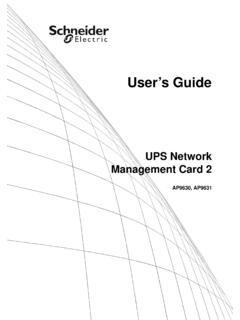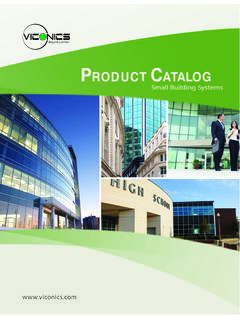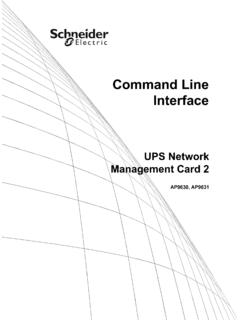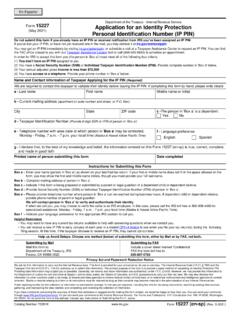Transcription of TAC I/A Series MicroNet BACnet Wiring, Networking, and ...
1 TAC I/A Series MicroNet BACnetWiring, networking , andBest practices GuidePrinted in 06-14F-27360-11 TAC I/A Series MicroNet BACnetWiring, networking , andBest practices GuideAll brand names, trademarks and registered trademarks are the property of their respective owners. Information contained within this document is subject to change without notice. Schneider Electric 1-888-444-1311 2014 tl 2014 Schneider Electric. All rights , manufactured, and sold by Schneider Electric. I/A Series trademarks are owned by Invensys Systems, Inc. and are used on this product under master license from Invensys. Invensys does not manufacture this product or provide any product warranty or support.
2 For service, support, and warranty information, contact Schneider of ContentsF-27360-11 MicroNet BACnet wiring , networking , and best practices GuideiiiPrefacePurpose of this Manual .. ixApplicable Documentation .. xRelated Documentation .. xiConventions Used in this Manual ..xiiAcrobat (PDF) Conventions ..xiiAbbreviations and Terms Used in this Manual ..xiiManual Summary ..xiiChapter 1I/A Series BACnet HardwareMicroNet BACnet Controllers .. 2 Common Controller Features .. 2 BACnet Compliance .. 2 MNB-300 Unitary Controller .. 3 MNB-V1, MNB-V2 VAV Controllers .. 5 MNB-70 Zone Controllers .. 7 MNB-1000 Plant Controller .. 9 MNB-1000-15 Remote I/O Module .. 13 Input and Output Specifications.
3 15 Universal Inputs .. 15 Universal Outputs .. 16 Digital Inputs .. 16 Digital Outputs, Triac .. 1720 Vdc Output .. 18 Inputs from MN-Sx MicroNet Sensor .. 19 Velocity Pressure Input .. 20 MicroNet Digital Wall Sensors .. 21 Common Sensor Features .. 22 Keypad Icons .. 22 LCD Icons .. 23 Diagnostic Functions .. 23 Communications wiring .. 25 Intermixing of Cables .. 25 Table of ContentsivMicroNet BACnet wiring , networking , and best practices GuideF-27360-11 Sensor Link (S-Link) wiring .. 26 MicroNet MS/TP Network wiring .. 26 ADI and Remote I/O Network wiring .. 27I/O wiring .. 27 Power Supply wiring .. 28 Sensor Link (S-Link) wiring .. 28 MicroNet MS/TP Network wiring .
4 29 Cable Specifications .. 29 Approved Cable Types .. 30 ADI and Remote I/O Module Network wiring .. 31 wiring Specifications for ADI or Remote I/O .. 31I/O wiring .. 32 Power Supply wiring .. 34 Chapter 2 networking PracticesIntroduction to BACnet .. 39 Architecture Overview .. 40 Introduction .. 40MS/TP Network Configuration .. 42 Physical Limits .. 42 Number of Connected Devices .. 42 Logical Limits .. 42 Addressing Limit .. 42 Limits to Number of Polled Points .. 43 Limits to Resources .. 43 Connection to an MS/TP Network .. 44 Remote I/O Network Configuration .. 44 Connections .. 44 Physical Limits .. 45 Number of Connected Devices .. 45 Logical Limits .. 45 Addressing Limit.
5 45 Increased I/O Count .. 46MS/TP Network Considerations .. 46 Master and Slave Devices .. 46 Physical Addressing .. 46 Required Configuration .. 46 Optimization .. 47MS/TP Address for BACnet Tools .. 47 Other Network Setup Considerations .. 48 Port Bridging .. 49 Single Path to Device .. 50 Routers and Network Numbers .. 50 Network Setup Procedures .. 51 Overview .. 51 Physical Installation .. 51 Set the DIP Switches on the Controllers .. 52 Table of ContentsF-27360-11 MicroNet BACnet wiring , networking , and best practices GuidevMS/TP Network .. 52 Remote I/O Network .. 52 Power on the MNB-xxxx Devices .. 52 Commission UNCs and ENCs .. 52 Commission the Controllers .. 52 Chapter 3 Checkout and TroubleshootingMechanical Hardware Checkout.
6 53 Communications Hardware Checkout .. 55 Service .. 62 Field-replaceable Units .. 62 BACnet best PracticesI/A Series MicroNet BACnet System Architecture Overview .. 64MS/TP Network Overview .. 67 Master-Slave Token Passing .. 67 Device Addressing .. 69 BACnet Rules that Must be Followed .. 69 General BACnet Rules .. 69No Duplicate Device Instances .. 69No Duplicate Object Identifiers within a Device .. 69No Duplicate Network Numbers .. 69 Devices on a Network Must Share a Single Network Number .. 69 One Communication Path Only .. 69MS/TP Network Rules .. 70No Duplicate Addresses .. 70 Install Terminators .. 71 Set Bias Resistors .. 71 Use Proper Communication Cable.
7 72 Bond the Shield to a Proper Ground .. 72 BACnet best Practice Guidelines .. 73 Selection of WP Tech Object Type for BACnet .. 73MS/TP Network Guidelines .. 73 Keep Exposed Communication Conductors Short .. 73Do Not Nick the Insulation When Removing the Cable Sheath .. 74 Make Low Resistance Terminations .. 74 Address Devices Consecutively .. 74A Router s Address Should Be 0 (Zero) .. 74 Few Controllers Per Network .. 74 Use BACnet /IP for the MNB-1000 .. 74 Use Higher Baud Rates .. 75 Use Auto-baud to Change Baud Rate .. 75 Add a Controller as MS/TP Slave After a Failed Upgrade .. 75 Power the Controllers Properly .. 75 Repeaters .. 76 Set MaxInfoFrames to Value Greater Than 1.
8 76 Set the MaxMaster Value .. 77 Tuning the MaxMaster Property .. 77 Discussion of Joining Token Passing .. 78 Table of ContentsviMicroNet BACnet wiring , networking , and best practices GuideF-27360-11 Understanding the Transmit and Receive Data LEDs on MS/TP Net-works .. 78 BACnet /IP Network Guidelines .. 80 Set the gateway address .. 80 Use BBMDs When Needed .. 80 BACnet /IP Through a NAT Router .. 81 BACnet Ethernet Network Guidelines .. 81 BACnet /Ethernet is Not Routed .. 81Do Not Leave BACnet /Ethernet Enabled if Not Used .. 81 BACnet Guidelines for UNCs and ENCs .. 81 Fewer Points Equals Better Performance .. 81 Use Poll On Demand for Schedules, Alarms, and Trends .. 82 Delete Unused Points.
9 82 Keep the UNC or ENC Routing .. 83 Keep the Processor Idle Time Above 20% .. 83 UNC and ENC Bias Resistors .. 83 Use COV Subscription for Slowly Changing Points .. 83Do Not Use COV for Priority Type Points .. 84 Tuning Policy for ENC .. 84 General BACnet Guidelines .. 84 Consider Network Design Carefully .. 84 Remote Connectivity .. 84 BBMDs Connecting BACnet /IP Devices on Different Subnets .. 85 Setup of BBMD in the MNB-1000 .. 87 Use of VPN for Off-site Access .. 89 Using a BBMD with an NAT Router .. 90WP Tech/WPCT BACnet /IP Remote Connection Setup .. 91 Performance Improvements for MS/TP .. 94 Implementing Performance Improvements .. 94 COV Subscription in a UNC .. 95 COV Subscription in an ENC.
10 97 Using AdminTool Object to Change useCOV Value .. 98 Preparation for Use .. 98 Performing a Search and Replace .. 100 Optimizing the covIncrement Value .. 101 COV Subscription Process .. 101covIncrement Value too Small .. 101covIncrement Value too Large .. 101 Choose the Right covIncrement Value .. 102 The Type of Point Affects COV Efficiency .. 103 Summary .. 103 Setting Up a Remote I/O Network .. 105 Overview .. 105 Installing Remote I/O Modules .. 105 Configuring Remote I/O Modules .. 105 The Remote I/O Network .. 105 Understanding the Transmit and Receive Data LEDs on Remote I/O Networks .. 106 Table of ContentsF-27360-11 MicroNet BACnet wiring , networking , and best practices GuideviiRemote I/O best practices .