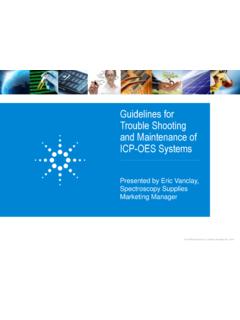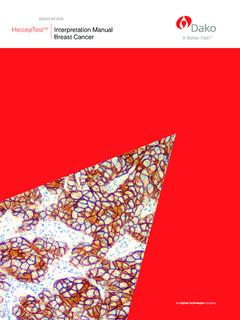Transcription of TapeStation Tips & Tricks - Agilent
1 TapeStation tips & Tricks Agilent Technologies For Research Use Only. Not for use in diagnostic procedures. Rev. 1 [March 9, 2016]. 1. CHECKPOINTS BEFORE STARTING A. SCREENTAPE RUN. For Research Use Only. Not for use in diagnostic procedures. Rev. 1 [March 9, 2016]. 2. Before the ScreenTape run begins . The following quick and easy steps show how to set up a run and assure proper functionality o Read the quick guide protocol and carefully follow the Good Measurement Practices . o Let the reagents warm up to room temperature o Remove bubbles from bottom of strip tubes/plate by centrifugation before placing in the instrument.
2 Carefully remove tube strip-tube lids. o Don't overload the ScreenTape. Have a reasonable idea of quantity before set up a run. o Do NOT freeze any ScreenTape o Do NOT mix match reagents and ScreenTape of different assays o Flick screentapes briefly prior loading them o Tip buckets must be emptied after every run. o Load all 16 tips into the tip holder (2200). Load the TipRack into the holder (4200). o Always remove lids from the 8 strip tubes! For Research Use Only. Not for use in diagnostic procedures. Rev. 1 [March 9, 2016]. 3. Instrument Setup o Only use included bundle PC for the operation of the instrument o SW does not require a license.
3 Data analysis software may be installed on additional PCs. o Power up in the right path: Laptop Instrument Controller o Do not use wireless connections on TapeStation laptop to access company network. If necessay, store data files locally during data acquisition and move them on a server afterwards For Research Use Only. Not for use in diagnostic procedures. Rev. 1 [March 9, 2016]. 4. 4200 tapestation system - Consumables Advice: o Only use Agilent accessories such as tips , 8-way strips, 96-well- plates and foil seal o 96 well plates should be sealed with foil to avoid evaporation o Be aware that tips and 96-well plates differ between 2200 and 4200 tapestation system !
4 No mix and match! Possible issues with non- Agilent consumables: o Blank lines o Bent tips o Jammed ScreenTape o Instrument crash For Research Use Only. Not for use in diagnostic procedures. Rev. 1 [March 9, 2016]. 5. Before the ScreenTape run starts . Flick the ScreenTape o Bubbles can form in the buffer chamber of the ScreenTape &. a loss of performance is observed if these are positioned at the gel/buffer interface o Flicking the ScreenTape will move the bubbles to the top of the chamber For Research Use Only. Not for use in diagnostic procedures. Rev. 1 [March 9, 2016]. 6. Vortexing: Critical for Concentration Calculation o Discrepancies in sample quantification often caused by insufficient mixing MORE CONSISTENT MIXING.
5 BETTER ALIGNMENT TO. BIOANALYZER. o Pipette mixing is often not sufficient! o Recommended to use IKA MS3 96-well plate vortexer using the default vortex settings (1 minute). o The graph below shows how poor mixing can lead to an underestimation of sample concentration. Mixing test - D1000. For Research Use Only. Not for use in diagnostic procedures. Rev. 1 [March 9, 2016]. 7. Cockpit error that will affect Sample Concentration Peak Integration o Region functionality is the best practice for smear analysis o Ensure the upper marker (UM) peak is proper integrated, this is used to determine quantification o Sample peaks should be adjusted if required (see example below For Research Use Only.)
6 Not for use in diagnostic procedures. Rev. 1 [March 9, 2016]. 8. Other Issues o Residual AMPure beads from SureSelect protocol can give signal which runs with the upper Marker (see picture below). o Any signal under the upper marker affects sample quantification o Removal of the beads removes the signal under the upper marker peak Tip: Place the sample plate on a magnetic base when pipetting samples o Over amplification can cause product to co-migrate with the upper marker peak For Research Use Only. Not for use in diagnostic procedures. Rev. 1 [March 9, 2016]. 9. Ladder and Markers also play important role for sizing calculation Lower & Upper Markers o Always ensure that the upper and lower markers have been identified correctly o The markers are used as internal reference to determine the molecular weight size of the sample o Incorrect identification of the markers will leak to miscalculation in reported sizing values Ladder o Its recommended to use the run ladder instead of electronic ladder for more accurate sizing; some assays ( D5000, gDNA) do not have electronic ladders available.
7 For Research Use Only. Not for use in diagnostic procedures. Rev. 1 [March 9, 2016]. 10. Genomic DNA ScreenTape Genomic DNA sizing o Reagents must be equilibrated at room temperature for 30. minutes before use o Failure to do so can affect sizing results o Cold reagents will be very difficult to pipette, due to high viscosity For Research Use Only. Not for use in diagnostic procedures. Rev. 1 [March 9, 2016]. 11. Genomic DNA Sizing Use Fresh Ladder: o Ladder must be prepared fresh for each run & added to the first available position o Run profile changes as ladder warms up and evaporates in the instrument: this will affect sizing results o No software ladder available for genomic DNA.
8 For Research Use Only. Not for use in diagnostic procedures. Rev. 1 [March 9, 2016]. 12. Molarity Calculation o Molarity is determined from both size and concentration o Errors in sizing and quantification will result in erroneous molarity calculations! o Always ensure that the good measurement practices for sizing and quantification have been followed to confirm accuracy in molarity values Good Measurement Practices for DNA analysis with the Agilent 2200 TapeStation system 5991-3187EN. For Research Use Only. Not for use in diagnostic procedures. Rev. 1 [March 9, 2016]. 13. HARDWARE.
9 For Research Use Only. Not for use in diagnostic procedures. Rev. 1 [March 9, 2016]. Instrument needle change The controller software o Warning message requesting needle change o Warning at 7680 pierces (2200 TapeStation ). o Warning at 3840 pierces (4200 TapeStation ). *Needles need to be changed*. o 2200 TapeStation will stop after 8960 pierces o 4200 TapeStation will stop after 4480 pierces Needle cartridge can be replaced by users Needle cartridge part number 2200 TapeStation : G2960-60063. Needle cartridge part number 4200 TapeStation : 5067-5783. For Research Use Only. Not for use in diagnostic procedures.
10 Rev. 1 [March 9, 2016]. 15. Instrument needle change 2200 TapeStation system How to change needles: o Remove the sample plate and tip holder o Remove the foil tab from the top of the needle cartridge o Insert cartridge into the tip holder space (label facing right, printed arrow points to front of the instrument). o Close the lid o Select Needle Change o Select Run For Research Use Only. Not for use in diagnostic procedures. Rev. 1 [March 9, 2016]. 16. Instrument needle change 4200 tapestation system How to change needles: o Prepare instrument by selecting Change Needle from the 4200.