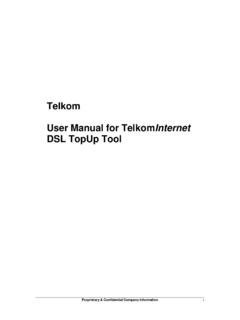Transcription of Telkom SA Limited User Manual for Telkom …
1 Telkom SA Limited user Manual for Telkom internet static IP addresses for DSL Telkom SA SOC Limited user Manual for Telkom internet static IP addresses for DSL Proprietary & Confidential Company Information i This document contains proprietary and confidential information of Telkom and shall not be reproduced or transferred to other documents, disclosed to others, or used for any purpose other than that for which it is furnished, without the prior written consent of Telkom . It shall be returned to the Telkom upon request. All the Intellectual Property Rights including but not Limited to copyrights, designs, patents, trademarks, technical or technology, trade secrets, know-how pre-existing and/or which may exist as a result of this document of Telkom are the exclusive property of Telkom , and may not be used without the prior written the consent or permission of Telkom .
2 All other marks mentioned in this material are the property of their respective owners. Document Information Title: user Manual for Telkom internet static IP addresses for DSL Number: TKG-xxxxxxxversion Publication Date: 2015-07-07 Creation Date: 2015-06-04 Author: Buchan Milne Template: TKG-000149 Version Software Version: N/A Contact Detail: Telkom SA SOC Limited Postal Address: City/Town Postal Code, Country Tel: 10210 / 10217 Fax: N/A Telkom SA SOC Limited user Manual for Telkom internet static IP addresses for DSL Proprietary & Confidential Company Information ii Table of Contents 1. INTRODUCTION .. 1 2. KEYWORDS, ABBREVIATIONS AND ACRONYMS .. 1 3. HOW TO USE THIS Manual .. 1 4. CONFIGURATION PARAMETERS .. 2 Configuration parameters without tunnel authentication.
3 2 Configuration parameters with tunnel authentication .. 2 5. CONFIGURATION OF SUPPORTED Telkom -SUPPLIED MODEMS .. 2 Zyxel SBG3300 .. 2 Without tunnel authentication .. 3 With tunnel authentication .. 3 Verification .. 3 6. CONFIGURATION OF UNSUPPORTED CLIENTS .. 4 Windows .. 4 Linux .. 5 Linux with L2TP plugin for Network Manager GUI based .. 5 Linux with OpenL2TP (CLI) .. 7 MikroTik .. 7 Setting up the ADSL connection on MicroTik .. 7 Setting up the L2TP connection on MikroTik .. 9 Cisco .. 10 Telkom SA SOC Limited user Manual for Telkom internet static IP addresses for DSL Proprietary & Confidential Company Information 1 1. INTRODUCTION The static IP address feature for Telkom internet DSL allows customers using ADSL or VDSL as access technology to have a fixed IP address, even though the Telkom ADSL network currently doesn t offer this feature natively.
4 In order to use this feature, the customer must be eligible for the static IP address feature, and have device that supports L2TP-based VPNs in a suitable position in their network for terminating the L2TP tunnel and ensuring security of devices that access the internet via the L2TP tunnel. This document is intended to provide the general settings that a Telkom internet customer should use in order to be able to effectively use the feature, as well as provide some screenshots/configurations for devices that have been tested. 2. KEYWORDS, ABBREVIATIONS AND ACRONYMS The abbreviations and acronyms used in the document are listed in the table below. Abbreviation Description DSL Digital Subscriber Line IP internet Protocol L2TP Layer 2 Tunnelling Protocol LAC L2TP Access Concentrator LNS L2TP Network Server VPN Virtual Private Network 3.
5 HOW TO USE THIS Manual This user Manual is intended to assist the customer, who is entitled to use the static IP feature and has activated static IPs, in configuring the Telkom -supported modem (LAC) that supports the feature, as well as providing sufficient information to allow customers with other compatible platforms to configure their client (LAC). You must activate the static IP service using the Telkom internet Service Management Tool before you will be able to use the feature effectively. Please read all of section 4, before skipping to a configuration example in section 5. The examples use an example username and example password yourpassword . Replace these with your Telkom internet ADSL username and password. After configuration of the static IP feature, please verify that any network security settings ( firewall rules) that you had applied before are still applied on the new interface which will handle your internet traffic.
6 Telkom SA SOC Limited user Manual for Telkom internet static IP addresses for DSL Proprietary & Confidential Company Information 2 4. CONFIGURATION PARAMETERS An L2TP Access Controller needs to be configured correctly be able to establish an L2TP tunnel with an L2TP Network Server (LNS). The Telkom internet static IP address feature supports two different configurations, with tunnel authentication, and without tunnel authentication. Some devices may support one, or the other, or both. Devices that support both tunnel authentication and no tunnel authentication should use the setting without tunnel authentication (as there is no significant security benefit to using tunnel authentication in this scenario but slightly higher overhead). Configuration parameters without tunnel authentication Devices that do not support tunnel authentication MUST be configured with the settings below (if present), and the settings below are recommended for devices that support both modes.
7 Parameter Value Server IP address or name Tunnel authentication No Tunnel secret N/A Authentication type PAP Username < Telkom internet username Password <Password for username used above, Test@123> Configuration parameters with tunnel authentication The following settings are recommended only for devices that do not support tunnels without tunnel authentication Parameter Value Server IP address or name Tunnel authentication Yes Tunnel secret l2tp Authentication type PAP Username < Telkom internet username Password <Password for username used above, Test@123> 5. CONFIGURATION OF SUPPORTED Telkom -SUPPLIED MODEMS At present, the only modem (LAC) supplied by Telkom that supports the DSL static IP feature is the Zyxel SBG3300. Zyxel SBG3300 The settings for L2TP tunnels are accessible under the VPN->L2TP VPN menu The Zyxel SBG300 supports both tunnel authentication and no tunnel authentication, and both options are displayed for reference.
8 Telkom SA SOC Limited user Manual for Telkom internet static IP addresses for DSL Proprietary & Confidential Company Information 3 Without tunnel authentication Configured as in , the Zyxel SBG3300s L2TP VPN configuration screen should look as shown. Values that were changed from their defaults in this screen are: - Type: Client - Server IP Address or Name: - Auth Type: check PAP - Username: enter your Telkom internet ADSL username - Password: enter the password for your Telkom internet ADSL username - Under Interface Group NAT Setup , select NAT. With tunnel authentication Configured as in , the Zyxel SBG3300s L2TP VPN configuration screen should look as shown. Additional values that were changed from the defaults in this screen are: - Tunnel Auth: check the checkbox - Tunnel secret: l2tp Verification Once the L2TP connection has been configured successfully, the Monitor tab should the L2TP connection, the Client L2TP IP should match the IP address you were assigned when you activated the static IP feature.
9 Telkom SA SOC Limited user Manual for Telkom internet static IP addresses for DSL Proprietary & Confidential Company Information 4 6. CONFIGURATION OF UNSUPPORTED CLIENTS The following section provides example configurations for clients besides the supported modem/client. While the configuration was tested successfully, no support can be provided for these clients. In a number of the following examples, the LAC may not be an ADSL modem, please ensure that the LAC has internet access before configuring the L2TP connection. Windows Windows Vista or later and Windows Server 2008 or later support L2TP VPNs, but default to requiring encryption and not allowing PAP authentication. The steps to configure an L2TP VPN may differ slightly between different versions of Windows, but most dialogs are very similar.
10 1. Create a new network connection (for example click the network icon in the system tray and click on Open Network and Sharing Center , then click on Set up a new connection or network ) 2. The Set Up a Connection or Network dialog will prompt you for the type of connection, choose Connect to a Workplace . 3. In the How do you want to connect? dialog, choose Use my internet connection (VPN) . 4. In the next dialog, enter as the internet address and enter a name you want to use for the VPN connection in the Destination name text field. The connection will not be established correctly by default, so you may want to check the last checkbox. Telkom SA SOC Limited user Manual for Telkom internet static IP addresses for DSL Proprietary & Confidential Company Information 5 5.