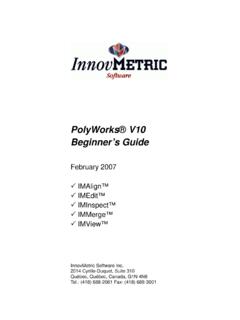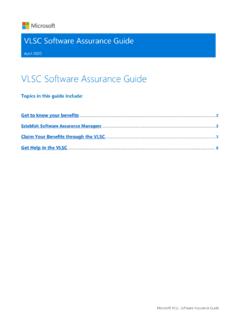Transcription of Teqc Tutorial - UNAVCO
1 June 6, 2014. Teqc Tutorial Basics of Teqc Use and Teqc Products Teqc Tutorial : Basics of Teqc Use and Teqc Products by Lou Estey and Stuart Wier June 6, 2014. Cover illustration: UNAVCO . Teqc is developed and supported by UNAVCO , and funded by NSF and NASA. Copyright 2012, 2013, 2014 UNAVCO Inc. UNAVCO . 6350 Nautilus Drive Boulder, Colorado Teqc Tutorial 1. Table of Contents 1 Introduction to Teqc and the Topics in this Teqc 2 Installing Teqc ..5. 3 Quick Start ..7. Common Teqc Quality Decimating Time binning with tbin Using real time input data 4 Working with Running Running Teqc on The Teqc Command Input and Output, Files, and 5 Getting Started with Teqc Basic translation command Teqc input file format specification and auto identification ..20. Typical translation options and arguments.
2 21. RINEX navigation message and meteorological files ..23. Translation examples ..24. Common failures in 6 Getting Started with Teqc 7 Getting Started with Teqc QC Interpreting QC The QC Screen Output: the ASCII Time Plot and the Short The QC Summary The QC Full The QC Plot Azimuth and Elevation Plot Teqc Tutorial 2. Ionospheric Delay Plot MP Plot SN1, SN2, and SN5 Plot 8 Finding The UNAVCO Teqc Email Email to UNAVCO teqc Appendix A: Teqc Translation Receiver Types and Appendix B: Teqc QC ASCII Time Plot Symbols and the Symbol Appendix C: Teqc QC Full Report Appendix D: Some Frequently Asked Appendix E COMPACT and COMPACT2 File Teqc Tutorial 3. 1 Introduction Introduction to Teqc and the Tutorial Teqc is a comprehensive toolkit for solving many problems when preprocessing GNSS data: translation: read GNSS native receiver files and translate the data to other formats editing: metadata extraction, editing, and/or correction of RINEX header metadata or BINEX.
3 Metadata records; as well as cutting/splicing of RINEX files or BINEX files quality checking of GPS and/or GLONASS data (native binary, BINEX, or RINEX observation files, with or without navigation files with ephemerides). The three functions from which teqc gets its name, translation, editing, and quality checking, can be performed separately, in pairs, or all together in a single run. This Tutorial is intended to help you learn to use teqc, by showing examples of teqc use in common situations. This Tutorial describes basic teqc processing and teqc output, emphasizing the basic teqc commands, with complete details about the products generated. New teqc users should, at the minimum, review sections 1 through 4, and other sections which describe the particular processing you need.
4 Many practical and common uses of teqc are described by this Tutorial . You can use teqc to translate (convert) certain native binary formats ( , Trimble *.dat) to RINEX obs and/or nav files check a RINEX file or files for compliance with the RINEX version 2 specification; for example, missing non optional header fields are identified. modify (edit) any existing RINEX header fields in a RINEX file and output the resulting edited RINEX file. quality check a valid RINEX obs file or files, but without a RINEX nav file or binary ephemerides (this is qc lite; teqc has no satellite position information). quality check a valid RINEX obs file or files using ephemerides data in a valid RINEX nav file or files (this is qc full; teqc has satellite position information). window, cut (specify a sub window of time), or splice two or more RINEX files.
5 Create a new RINEX file with a longer sample interval, say from 1 second to 30 seconds. These modes of operation work alone or in concert with one another. Teqc uses a command line interface, speeding execution of routine or repeated processing, allowing use of teqc in scripts, and avoiding the repetitive menu clicking required by a graphical user interface. The most common data format used with teqc is RINEX. Short names for the three basic kinds of RINEX formats are used throughout this document: obs file for a RINEX observation data file, nav file for a RINEX navigation message file, and met file for a RINEX meteorological data file. Teqc currently handles RINEX versions through version The capabilities of teqc extend beyond using RINEX. files, as you will see in this Tutorial .
6 Teqc Tutorial 4. Teqc does not do precise point positioning and teqc should not be used to find precise antenna positions. Teqc computes an approximate antenna position to aid its qc calculations, but high precision positions are not needed for teqc qc. Teqc's approximate antenna position is only used to determine the sky positions of satellites as seen by the receiver. The teqc antenna position may be in error by 10. meters or more. This error is acceptable for teqc's needs; an antenna position error of 10 meters does not significantly change the direction to satellites as seen from the receiver. Teqc does not use the antenna position in the RINEX file header for teqc computations, if one is present. Teqc is provided at no cost by UNAVCO , as executable binaries for all common processors.
7 To install teqc you download one file. You do not download or 'build' any other files or software. Teqc executable files for all platforms should give identical results in all cases. UNAVCO provides user support for teqc. Teqc is pronounced "tek" or "tech,"' like the first syllable of the word technology, at least by the UNAVCO staff. Teqc is a lower case word, as when teqc is used on a command line, not capitalized like a conventional acronym. Topics in this Teqc Tutorial The installation procedure is described in section 2. Section 3 provides a quick start, with common teqc commands. Section 4 shows some basics about working with teqc. This describes the teqc command line interface, teqc's options or processing choices and controls, and redirection of input and output.
8 Section 5 introduces use of teqc to decode native receiver files and translate the data to RINEX format. Section 6 is an introduction to "editing" with teqc, including how to modify teqc's processing. Section 7 is an introduction to using teqc for quality checking GNSS information from receivers. Section 8 shows where to find help about teqc. Appendix A lists teqc translation receiver type options and data format type names (see section 5). Appendix B lists symbols used in the teqc qc ASCII time plot (related to section 7). Appendix C describes the teqc qc full report (related to section 7). Appendix D has some frequently asked questions about teqc. Teqc Tutorial 5. 2 Installing Teqc Teqc is supplied by UNAVCO as ready to run executable files for several operating systems and processors.
9 You do not need to find or download any other files or software, change or create system configuration values, build software, or run an installer program. Just download one teqc file and run it. On the UNAVCO teqc web site ( processing/ ), look under 'Executables'. You will see a list of links to download compressed files of teqc executables for a number of operating systems, including varieties of Windows, Mac, Linux, and Solaris. Download the executable for your system by clinking on its link. Save the file in the folder or directory where you want to keep the teqc executable. On Windows Vista, you may have trouble running teqc if you put the teqc executable file in the C:\Programs Files folder due to file permission problems, so use one of your personal folders to hold teqc on Vista.
10 Unpack the downloaded file. For Windows, the downloaded teqc files are zip files and you use a Windows Zip utility such as Winzip, as from For Mac, Linux, and Solaris, the downloaded teqc tar file can be unzipped and untarred with one tar command such as: & tar xzf (In this Tutorial , commands are in a bold monospace font like above, with & representing your command line prompt.). The z in xzf does gunzip before the tar extraction (tar xf) of the file. If your system does not provide tar with the z gunzip option, first run & gunzip and then run & tar xf Unpacking the downloaded file should make one new file named teqc, which is the teqc executable for your system. It will be between 1 and 2 megabytes in size. Sometimes the teqc file is not set to be executable after being downloaded on UNIX based operating systems.