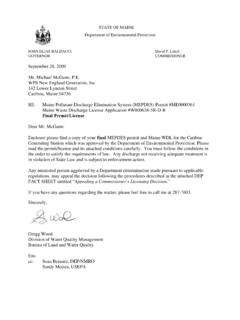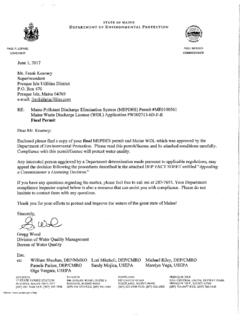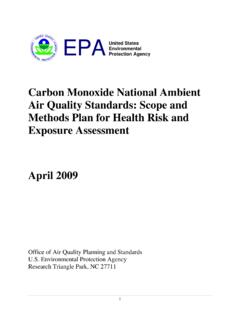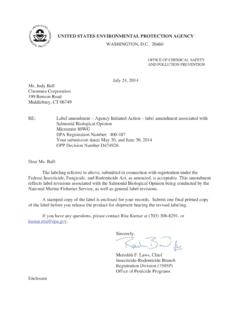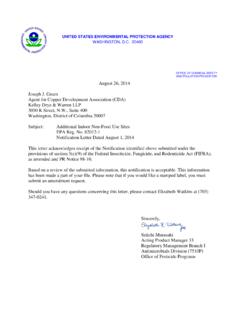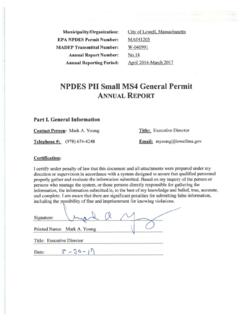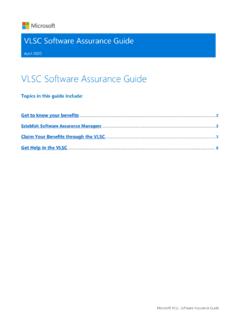Transcription of USER’S GUIDE to TANKS - United States Environmental ...
1 user 'S GUIDE . to TANKS . Storage Tank Emissions Calculation software Version September 30, 1999. Emission Factor and Inventory Group Emissions, Monitoring, and Analysis Division Office of Air Quality Planning and Standards Environmental Protection Agency user 'S GUIDE . to TANKS Storage Tank Emissions Calculation software TABLE OF CONTENTS. Page LIST OF FIGURES AND TABLES .. v INTRODUCTION .. 1-1. TANKS user Assistance and Response .. 1-1. Obtaining TANKS Version .. 1-1. What's New in TANKS .. 1-2. Hints for Using TANKS .. 1-3. INSTALLATION AND SET-UP.
2 2-1. Operational Requirements .. 2-1. Installation .. 2-1. Protecting Your Data .. 2-1. Troubleshooting .. 2-1. GETTING STARTED .. 3-1. Getting Around .. 3-1. Help System .. 3-1. TANKS Main Menu .. 3-1. Using a Previous Database .. 3-2. ENTERING TANK DATA .. 4-1. Tank Types .. 4-1. Tank Information .. 4-2. Vertical Fixed Roof Tank Information .. 4-2. Horizontal Fixed Roof Tank Information .. 4-7. External Floating Roof Tank Information .. 4-9. Internal Floating Roof Tank Information .. 4-11. Domed External Floating Roof Tank Information .. 4-14. Fitting Information.
3 4-14. Site Information .. 4-15. Liquid Information .. 4-16. Multiple-Component Liquid Option .. 4-17. Single Component Liquid .. 4-18. Multi-Component Liquid -- No Speciation (None) .. 4-19. Multi-Component Liquid -- Partial Speciation .. 4-20. Multi-Component Liquid -- Vapor Weight Speciation .. 4-21. Multi-Component Liquid -- Full Speciation .. 4-23. Using Speciation Profiles .. 4-24. Liquid/Component Information Data Fields .. 4-24. iii Entering Monthly Data .. 4-26. Editing Tank Records .. 4-27. Deleting Tank Records .. 4-27. GENERATING REPORTS.
4 5-1. Choosing a Time Period .. 5-2. Choosing the Level of Detail .. 5-3. Choosing the Tank .. 5-3. Viewing and Printing Reports .. 5-3. Errors/Incomplete Data Reports .. 5-6. Report Content .. 5-6. DATABASE UTILITIES .. 6-1. Edit Chemical Database .. 6-2. Add Chemical Data .. 6-2. View/Edit Chemical Data .. 6-4. Delete Chemical Data .. 6-5. Edit Meteorological Database .. 6-5. Add Meteorological Data .. 6-5. View/Edit Meteorological Data .. 6-6. Delete Meteorological Data .. 6-7. Roof Fitting Database .. 6-7. Add Roof Fitting Data .. 6-7. View/Edit Roof Fitting Data.
5 6-8. Delete Roof Fitting Data .. 6-8. Rim Seal Database .. 6-8. Add Rim Seal Data .. 6-9. Edit/View Rim Seal Data .. 6-10. Delete Rim Seal Data .. 6-10. Deck Seam Database .. 6-10. Add Deck Seam data .. 6-10. Edit/View Deck Seam data .. 6-11. Delete Deck Seam data .. 6-12. Profiles Database .. 6-12. Add Profile Data .. 6-12. View/Edit Profile Data .. 6-13. Delete Profile Data .. 6-13. Generating Ancillary Data Reports .. 6-14. Importing Data From Version .. 6-14. Change Database Locations .. 6-16. Create New Client Database .. 6-16. Backup/Restore from Backup.
6 6-17. Backup Data .. 6-17. Restore Data From Backup .. 6-17. APPENDIX A: DATA DICTIONARY .. A-1. APPENDIX B: ERROR MESSAGES .. B-1. iv APPENDIX C: CITIES WITH ALTERNATE METEOROLOGICAL DATA .. C-1. APPENDIX D: FREQUENTLY ASKED QUESTIONS .. D-1. v user 'S GUIDE . to TANKS Storage Tank Emissions Calculation software LIST OF FIGURES AND TABLES. List of Figures Page Figure 4-1. Vertical Fixed Roof Tank Data Entry Screen .. 4-3. Figure 4-2. Fixed Roof Slope and Radius .. 4-6. Figure 4-3. Horizontal Fixed Roof Tank Data Entry Screen .. 4-7. Figure 4-4. External Floating Roof Tank Data Entry Screen.
7 4-9. Figure 4-5. Internal Floating Roof Data Entry Screen .. 4-11. Figure 4-6. External Floating Roof Fittings Screen .. 4-14. Figure 4-7. Site Selection Screen .. 4-15. Figure 4-8. Storage Tank Contents Tank Contents Screen .. 4-16. Figure 4-9. Single Component Tank Contents Screen .. 4-18. Figure 4-10. Multi-Component No Speciation -- Tank Contents Screen .. 4-19. Figure 4-11. Multi-Component -- Partial Tank Contents Screen .. 4-20. Figure 4-12. Storage Tank Contents -- Specify Components Screen .. 4-21. Figure 4-13. Multi-Component Vapor Weight Speciation -- Tank Contents Screen.
8 4-22. Figure 4-14. Vapor Weight Speciation -- Specify Components Screen .. 4-22. Figure 4-15. Multi-Component -- Full Speciation Tank Contents Screen .. 4-23. Figure 4-16. Monthly Data Entry Screen .. 4-26. Figure 4-17. Editing Tank Records .. 4-27. Figure 4-18. Deleting Storage Tank Records .. 4-27. Figure Multiple Tank Report Selection Window .. 5-1. Figure Single Tank Report Selection Window .. 5-2. Figure 5-3. Generate Emissions Report -- Month Selection .. 5-2. Figure 5-4. Print Report Window .. 5-4. Figure 5-5. Emissions Report .. 5-4. Figure 5-6.
9 Emissions Calculation Error Report .. 5-5. Figure 5-7. Export Format Options .. 5-5. Figure 6-1. Chemical Information Screen .. 6-3. Figure 6-2. Edit Meteorological Information Screen .. 6-6. Figure 6-3. Edit Fittings Screen .. 6-7. Figure 6-4. Edit Rim Seal Database Screen .. 6-9. Figure 6-5. Edit Deck Seam Database Screen .. 6-11. Figure 6-6. Edit Profiles Database Screen .. 6-12. Figure 6-7. Ancillary Data Report Selection Screen .. 6-14. Figure 6-8. Import from Version Screen .. 6-15. Figure 6-9. Import Report Screen .. 6-15. Figure 6-10. Change Database Locations Screen.
10 6-16. vi List of Tables 1. Column Diameter Option Changes .. 1-3. vii [This page intentionally left blank.]. viii INTRODUCTION. The TANKS program is designed to estimate air emissions from organic liquids in storage TANKS . The United States ( ) Environmental Protection Agency's (EPA) Office of Air Quality Planning and Standards (OAQPS) develops and maintains emissions estimating tools to support Federal, State, and local agencies, consultants, and industry with estimating air emissions from various sources. This user 's manual provides installation and general use instructions for the TANKS software .