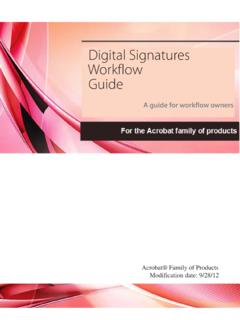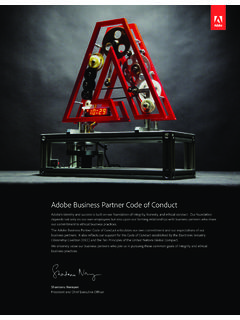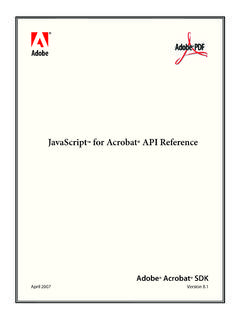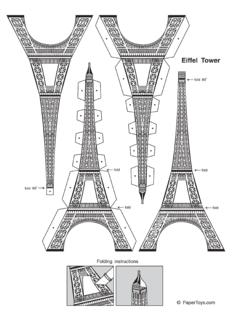Transcription of The Adobe Acrobat eForms Solution
1 BcThe Adobe Acrobat eForms SolutionTools for filling in and approving formseFormsAn electronic forms solutionMore and more businesses are streamlining their workflows by converting paper documents to digital documents. But when it comes to your company s forms, not just any electronic forms solu-tion will do. You need a Solution that will retain the exact look and feel of your paper forms and contracts while enabling users to save forms on their hard drives, fill them in anytime, and approve them with e-signatures. With an eForms Solution built around Adobe Acrobat , Adobe Acrobat Approval , and Adobe Portable Document Format (PDF) and tailored to your workflow needs by your own IT staff or an Acrobat Solution provider you can easily move paper-based processes to the Web and accelerate approval cycles. Now your organization can expedite forms submission and cut the costs associated with managing paper at the same time.
2 The ideal eForms format Because the Adobe Acrobat eForms Solution is built around Adobe PDF, layout, formatting, and images remain intact, so you can feel confident that your electronic forms will look exactly like your paper forms. Faithfully preserving originals as Adobe PDF forms can reduce the training costs associated with merging to an elec-tronic Solution because employees, partners, and customers can still use the forms they are already familiar with. And unlike paper forms, Adobe PDF forms are intelligent: they automate calculations, support e-signatures and database connectivity, and interact with users as they make selections. With universally accessible Adobe PDF forms, you can be confident that anyone with Adobe Acrobat Reader software can open your electronic forms across a broad range of hardware and software. And you can rest assured you ve made a last-ing investment, because Adobe PDF s support for industry standards such as XML means your electronic forms Solution will be compat-ible with future technology efficient eForms solutionThe Adobe Acrobat eForms Solution is so much more than a way to convert forms to Adobe PDF.
3 With two powerful applications from the Acrobat family of products Adobe Acrobat and Acrobat Approval software in addition to customized services from Solution providers, the Adobe Acrobat eForms Solution provides the tools workgroups need to cost-effectively convert an inefficient paper-based forms process to a streamlined electronic workflow. With Acrobat , easily convert existing forms no matter what application they were created in to interactive Adobe PDF forms, complete with pop-up boxes, buttons, and fields that can include automatic calculations, data validations, and custom actions. Then Paper, paper, everywhereCreating, filling in, and routing paper forms can be time-consuming and expensive. From time cards and expense reports to contracts and purchase orders, forms help you run your busi-ness, but a cumbersome paper-based forms workflow can hinder your work-groups productivity and prevent them from focusing on the real work.
4 Your workgroups can use Acrobat Approval to access eForms from the corporate intranet, fill them in, approve them by applying e-signatures, submit them from within their Web browsers, and even save them on their hard drives so they can fill them in offline or while traveling. With an Adobe Acrobat eForms workflow, organizations can save valuable time, which in turn saves for everyoneFrom human resources and finance to engineering and manufactur-ing, organizations are constantly dealing with forms. And the Adobe Acrobat eForms Solution can help organizations and workgroups be more productive. Human resources workgroups can convert time off requests, benefits applications, performance review forms, and 401(k) enrollment forms to Adobe PDF forms that can be stored, routed, and approved over the Web. Finance workgroups can turn anything from a purchase order to a job estimate into an Adobe PDF form so they can not only route and track it, but also build in mathematical calculations and extract important data for archiving.
5 Engineering and manufacturing workgroups striving to ship products on time and stay ahead of the competition can save precious time and resources by converting existing ECO forms and other paper forms and contracts to Adobe PDF forms that can be accessed, completed, and submitted electronically. An eForms Solution that combines Acrobat , Acrobat Approval , and customizations developed solely by your internal IT experts or with an Acrobat Solution provider can deliver all this and more for any workgroup or products in the Acrobat eForms solutionBecause it s Web-based, the Acrobat eForms Solution helps you increase the accuracy of your forms data and cut the costs associated with managing Acrobat Acrobat Acrobat APPROVAL READERRead and print Adobe PDF files X X X Fill in and submit Adobe PDF forms from within your browser X X XAttach files to Adobe PDF forms and documents X X Apply e-signatures to Adobe PDF forms for approval X XSave Adobe PDF forms on your hard drive X XApply security for tighter control over Adobe PDF forms X XSpell-check Adobe PDF forms to ensure accuracy X XCreate Adobe PDF forms that are accessible to the visually impaired XCreate dynamic, intelligent, interactive eForms XConvert any document to a compact, searchable Adobe PDF file XCreate e-signature fields so workgroups can approve forms digitally X Add comments with electronic sticky notes, highlights.
6 And more XConvert documents, including forms, to Adobe PDF and moreFill in, save, and apply e-signatures to existing Adobe PDF formsView and print Adobe PDF files across a broad range of hardware and out more informationVolume licensing and electronic software download availableOrder your software todayVolume licensing availableFree download availableFind a Solution provider to customize an Acrobat eForms Solution for you. Visit human resources to engineering, your workgroups use forms every day. With the Acrobat eForms Solution , they can access the forms they need in a flash and submit forms data over the benefits of the Acrobat eForms Solution Improve efficiency: Now organizations can expedite forms submission and cut the costs associated with managing paper at the same time. Reduce forms data errors: Collect and process information efficiently and cost-effectively.
7 Save time and paper: Easily fill in and submit eForms from within your Web browser. Fill out forms anytime: Save an eForm on your computer, fill it in offline, and later reconnect to the Web to submit it. Keep records organized and compact: Save completed Adobe PDF forms on your computer for easy archiving. Expedite your forms approval process: Approve eForms by applying e-signatures to them. Help ensure accurate data: Quickly spell-check eForms . Work with industry standards: Both Adobe Acrobat and Acrobat Approval support HTTP, XML, ODBC, WebDAV, and JavaScript. Integrate smoothly: Integrate Adobe PDF forms with Web browsers and back-end databases such as Microsoft SQL Server and Systems Incorporated 345 Park Avenue, San Jose, CA 95110-2704 USA , the Adobe logo, Acrobat , Acrobat Reader, the Adobe PDF logo, and Reader are either registered trademarks or trademarks of Adobe Systems Incorporated in the United States and/or other countries.
8 Mac and Macintosh are trademarks of Apple Computer, Inc., registered in the United States and other countries. PowerPC is a registered trademark of IBM Corporation in the United States. Intel and Pentium are trademarks or registered trademarks of Intel Corporation or its subsidiaries in the United States and other countries. Microsoft, Windows, and Windows NT are either registered trademarks or trademarks of Microsoft Corporation in the United States and/or other countries. All other trademarks are the property of their respective owners. Any reference to company names in the sample artwork in this brochure is for demonstration purposes only and is not intended to refer to any actual organization. 2002 Adobe Systems Incorporated. All rights reserved. Printed in the USA. 95000259 1/02 Additional benefits of Adobe Acrobat Protect corporate brand elements: Adobe PDF files look and print exactly as intended.
9 Distribute with confidence: Anyone with Adobe Acrobat Reader can open Adobe PDF files. Get to market faster: Accelerate business by shortening the review and approval process with electronic comments and e-signatures. Deliver confidential information more securely: Use password protection to control access, add security, and limit modification of your documents. Reduce your costs: Save on warehousing, mailing, and archiving by e-mailing print-ready documents. Integrate into your existing workflow: Convert documents to Adobe PDF with a single click from Microsoft Office applications such as Word, Excel, and RequirementsMacintosh PowerPC processor Mac OS *, , or 32MB of RAM with virtual memory on (64MB recommended) 105MB of available hard-disk space Additional 70MB of hard-disk space for Asian fonts (optional) CD-ROM driveWindows Intel Pentium class processor Microsoft Windows 95 OSR , Windows 98, Windows Millennium Edition, Windows NT with Service Pack 5 or 6, or Windows 2000 32MB of RAM (64MB recommended) 115MB of available hard-disk space Additional 70MB of hard-disk space for Asian fonts (optional) CD-ROM driveFor More InformationTo learn more about the Adobe Acrobat eForms Solution , visit * Some features may not be available.
10 Internet Explorer required for Windows NT users.