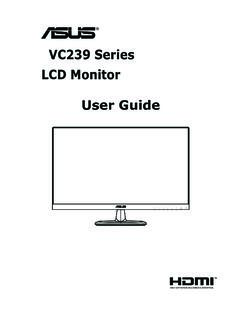Transcription of ThinkPad P51 User Guide - CNET Content
1 P51 UserGuideNote:Beforeusingthisinformation andtheproductitsupports,besuretoreadandu nderstandthefollowing: Safety,Warranty,andSetupGuide Importantsafetyinformation onpagevThelatestSafety,Warranty,andSetup GuideandtheRegulatoryNoticeareavailableo ntheLenovoSupportWebsiteat: (March2017) :IfdataorsoftwareisdeliveredpursuanttoaG eneralServicesAdministration GSA contract,use,reproduction, (LCD) ,connectors, ,amediacard, ,ThinkPadProDock, ,connectors, ,ergonomic, ,changing, (EMC) (RoHS) CopyrightLenovo2017iiiivP51 ,see"WarrantyInformation"intheSafety,War ranty, , ,poweradapters,andotherfeaturescancreate potentialsafetyrisksthatcanresultinphysi calinjuryorpropertydamage, ,followtheinstructionsincludedwithyourpr oduct,observeallwarningsontheproductandi ntheoperatinginstructions, , ,someproducts(suchasspeakersandmonitors) , ,computerproductscontainacoin-sizedinter nalbatterythatprovidespowertothesystemcl ockevenwhenthecomputerisunplugged, , ,thebase,thepalmrest, ,eventhroughclothing,couldcausediscomfor torevenaskinburn.
2 Avoidkeepingyourhands,yourlap,oranyother partofyourbodyincontactwithahotsectionof thecomputerforanyextendedtime. , ,eventhroughclothing,maycauseaskinburn. Donotplacetheacpoweradapterincontactwith anypartofyourbodywhileitisinuse. Neveruseittowarmyourbody. , ,orthecablesofanacpoweradapter,amouse,ak eyboard,aprinter,oranyotherelectronicdev ice,sothattheycannotbewalkedon,trippedov er,pinchedbyyourcomputerorotherobjects, ,dooneofthefollowing: Turnitoff. Putitinsleepmode. , ,bump,scratch,twist,hit,vibrate,push,orp laceheavyobjectsonyourcomputer,display, Useaqualitycarryingcasethatprovidesadequ atecushioningandprotection. Donotpackyourcomputerinatightlypackedsui tcaseorbag. Beforeputtingyourcomputerinacarryingcase ,makesurethatitisoff,insleepmode, ,ifnecessary, , , ,cracking, , , ,seethefollowingWebsite: , , ,orifyouhaveanysafetyconcernswithyourpro duct,stopusingtheproductandunplugitfromt hepowersourceandtelecommunicationlinesun tilyoucanspeaktotheCustomerSupportCenter forfurtherguidance.
3 Powercords,plugs,poweradapters,extension cords,surgeprotectors,orpowersuppliestha tarecracked,broken,ordamaged. Signsofoverheating,smoke,sparks,orfire. Damagetoabattery(suchascracks,dents,orcr eases),dischargefromabattery,orabuildupo fforeignsubstancesonthebattery. Acracking,hissing,orpoppingsound,orstron godorthatcomesfromtheproduct. Signsthatliquidhasbeenspilledoranobjecth asfallenontothecomputerproduct,thepowerc ord,orpoweradapter. Thecomputerproduct,powercord,orpoweradap terhasbeenexposedtowater. Theproducthasbeendroppedordamagedinanywa y. :Ifyounoticetheseconditionswithaproduct( suchasanextensioncord)thatisnotmanufactu redfororbyLenovo ,stopusingthatproductuntilyoucancontactt heproductmanufacturerforfurtherinstructi ons, , ,alwaysmake , , :Beforeyouopenthecomputercover, ,itshallbeH03VV-F,3G, , , ,crack, ,trippedover, ,donotleaveyourpowercordorpoweradapterne arsinks,tubs,toilets, , , (suchasdeformedplastic) , ,surgeprotectors,uninterruptiblepowersup plies, , ,powerrequirements, (poweroutlet)thatyouintendtousewithyourc omputerequipmentappearstobedamagedorcorr oded, , ;otherwise,unstablevoltagemightdamageyou rcomputer,data, , ,easilyaccessible, CopyrightLenovo2017ixHazardousvoltage,cu rrent, , :Donotconnectordisconnectanyexternaldevi cecablesotherthanUniversalSerialBus(USB) and1394cableswhilethecomputerpowerison.
4 Otherwise, , , ,liquidleakage, ,dothefollowing: Donotopen,dissemble,orserviceanybattery. Donotcrushorpuncturethebattery. Donotshort-circuitthebattery,orexposeitt owaterorotherliquids. Keepthebatteryawayfromchildren. , ,chargedtoapproximately30to50% , , , C(212 F).Thefollowingstatementappliestousersin thestateofCalifornia, , ,acpoweradapters, : Whenyourcomputeristurnedonorthebatteryis charging,thebase,thepalmrest, ,yourlap, , ,eventhroughclothing, ;andbecarefulnottousethekeyboardforanyex tendedlengthoftime. Donotoperateyourcomputerorchargethebatte rynearflammablematerialsorinexplosiveenv ironments. Ventilationslots,fansand/orheatsinksarep rovidedwiththeproductforsafety,comfort, ,sofa,carpet, ,cover,ordisablethesefeatures. CopyrightLenovo2017xi Whentheacpoweradapterisconnectedtoanelec tricaloutletandyourcomputer, ,eventhroughclothing, ,alwaysfollowthesebasicprecautionswithyo urcomputer: Keepthecoverclosedwheneverthecomputerisp luggedin.
5 Regularlyinspecttheoutsideofthecomputerf ordustaccumulation. Donotrestrictorblockanyventilationopenin gs. Donotoperateyourcomputerinsidefurniture, asthismightincreasetheriskofoverheating. Airflowtemperaturesintothecomputershould notexceed35 C(95 F).ElectricalcurrentsafetyinformationDAN GERE lectriccurrentfrompower,telephone, : Donotuseyourcomputerduringalightningstor m. Donotconnectordisconnectanycablesorperfo rminstallation,maintenance,orreconfigura tionofthisproductduringanelectricalstorm . Connectallpowercordstoaproperlywiredandg roundedelectricaloutlet. Connecttoproperlywiredoutletsanyequipmen tthatwillbeattachedtothisproduct. Wheneverpossible,useonehandonlytoconnect ordisconnectsignalcables. Neverturnonanyequipmentwhenthereiseviden ceoffire,water,orstructuraldamage. Disconnecttheattachedpowercords,battery, andallthecablesbeforeyouopenthedevicecov ers,unlessinstructedotherwiseintheinstal lationandconfigurationprocedures.
6 ,moving, , , , (LCD)noticeCAUTION:Theliquidcrystaldispl ay(LCD)ismadeofglass, ,immediatelywashtheaffectedareaswithwate rforatleast15minutes;ifanysymptomsarepre sentafterwashing, :Forproductswithmercury-containingfluore scentlamps(forexample,non-LED),thefluore scentlampintheliquidcrystaldisplay(LCD)c ontainsmercury;disposeofaccordingtolocal ,state, ,toprotectyourhearing, ,ensurethattheheadphonesorearphonesyouus ealsocomplywithEN50332-2(Clause7limits) ,asaset, ,ensurethattheycomplywithEN50332-1( ). , ,connectors, (availableonsomemodels)2 Microphones(availableonsomemodels)3 Screen(multi-touchavailableonsomemodels) 4 Powerbutton5 Numerickeypad6 Fingerprintreader7 TrackPoint pointingdevice8 Trackpadwithbuttons9 Colorsensor(availableonsomemodels)10 Speakers1 Camera(availableonsomemodels) ,see Usingthecamera (availableonsomemodels) (multi-touchavailableonsomemodels) ,see Usingthemulti-touchscreen CopyrightLenovo20171 Toturnoffthecomputer,opentheStartmenu,cl ickPower, , ,see Computerstopsresponding ,bypressingthepowerbutton, , , ,see Usingthefingerprintreader ,see ThinkPadpointingdeviceoverview (availableonsomemodels) ,see Usingthecolorsensor (availableonsomemodels)1 FanlouversThefanlouversandinternalfanena bleairtocirculateinthecomputertoensurepr opercooling.
7 Toensureproperairflow, ,see UsinganExpressCard,amediacard,orasmartca rd ,see UsinganExpressCard,amediacard,orasmartca rd (availableonsomemodels)Youcanusesmartcar dsforauthentication,datastorage, ,youmightalsousesmartcardsforstrongsecur ityauthenticationofsinglesign-on(SSO).Fo rmoreinformation,see UsinganExpressCard,amediacard,orasmartca rd ( ), , ,theheadsetmicrophoneisdisabled, ,see Usingaudiofeatures ,suchasaUSBkeyboard,USBmouse,USBstoraged evice, :WhenyouattachaUSBcabletothisconnector, ,externalmonitor,orhigh-definitiontelevi sion(HDTV).Thiscompactconnectorenablesap lug-and-playsetupandsupportsadaptersthat canplugintoDigitalVisualInterface(DVI),v ideographicsarray(VGA),orHigh-Definition MultimediaInterface(HDMI ) , :Toensureproperairflow, ,lockyourcomputertoadesk,table, :Youareresponsibleforevaluating,selectin g, ,judgments,orwarrantiesaboutthefunction, quality, connector(Thunderbolt 3compatible)6 HDMI connector7 Powerconnector1 FanlouversThefanlouversandinternalfanena bleairtocirculateinthecomputertoensurepr opercooling, :Toensureproperairflow, , : Whenyourcomputerisonorinsleepmode Whenyourcomputerisofforinhibernationmode ,butconnectedtoacpowerAttention:Whenyoua ttachaUSBcabletothisconnector, ,andthecomputerisnotconnectedtoacpower, AccessingLenovoprograms ,suchasaUSBkeyboard,aUSBmouse,aUSBstorag edevice.
8 WhenyouattachaUSBcabletothisconnector, (LAN).DANGERT oavoidtheriskofelectricalshock, , , :Ifthecomputerisconnectedtoadockingstati on, (Thunderbolt3compatible)TheUSB-Cconnecto ronyourcomputersupportsboththeUSBType-C ,youcanusetheconnectortotransferdata,cha rgeyourdevice, ,goto: :Whenthebatterypowerisbelow10%, , (availableonsomemodels)2 Fanlouvers3 Dockingstationconnector(availableonsomem odels)4 Keyboarddrainagehole5 Removablebattery1 Micro-SIM-cardslot(availableonsomemodels ) (WWAN),amicroSubscriberIdentificationMod ule(SIM) ,see ReplacingthemicroSIMcard , (availableonsomemodels) , :Dependingonthemodel, , , , Blinksforthreetimes:Thecomputerisinitial lyconnectedtopower. On:Thecomputerison(innormalmode). Off:Thecomputerisofforinhibernationmode. Blinksquickly:Thecomputerisenteringsleep orhibernationmode.
9 :Ifyourcomputerisequippedwithacolorsenso r, ,see Usingthecolorsensor , ,youcantypeallalphabeticcharacters(A-Z) ,see Usingthespecialkeys , ,donotputthecomputerintosleepmode,remove thestoragedevice, Green:connectedtoacpower(batterypower80% 100%) Yellow:connectedtoacpower(batterypower1% 80%) Off:notconnectedtoacpowerImportantproduc tinformationlabelsThissectionprovidesinf ormationtohelpyoulocatethefollowinglabel s: Machinetypeandmodellabel FCCIDandICCertificationlabel LabelsfortheWindowsoperatingsystemsMachi netypeandmodellabelWhenyoucontactLenovof orhelp, :Dependingonthemodel, : Forapreinstalledwirelessmodule, , Forauser-installablewirelessWANmodule, (availableonsomemodels) :Fortheuser-installablewirelessmodule, , 10 GenuineMicrosoft label:YourcomputermighthaveaGenuineMicro softlabelaffixedtoitscoverdependingonthe followingfactors: Yourgeographiclocation Datewhenyourcomputerwasmanufactured VersionofWindows10 InthePeople sRepublicofChina,theGenuineMicrosoftlabe lisrequiredonallcomputermodelspreinstall edwithanyversionofWindows10.
10 Inothercountriesandregions, ,refertotheinformationprovidedbyMicrosof tat: , , ,theinstallationprogramchecksthecomputer firmwareforavalid, , , Doubledatarate4(DDR4)smalloutlinedualin- linememorymodules(SODIMM) Errorcheckandcorrect(ECC)memorymodule(av ailableonsomemodels)StoragedeviceDependi ngonthemodel: ,7-mm( )heightharddiskdrive Brightnesscontrol In-PlaneSwitching(IPS)technology ( ) Displayresolution:1920x1080pixelsor3840x 2160pixels,dependingonthemodel Multi-touchtechnology(availableonsomemod els) NVIDIA OptimusGraphicsordiscretegraphicsKeyboar d Six-rowkeyboard(traditionalorbacklight) Functionkeys Numerickeypad ThinkPadpointingdevice(includingtheTrack Pointpointingdeviceandtrackpadwithbutton s)Connectorsandslots acpowerconnector Audioconnector Dockingstationconnector(availableonsomem odels) ExpressCardslot HDMI connector Media-cardslot Micro-SIM-cardslot(insidethebatterycompa rtment)(availableonsomemodels) MiniDisplayPortconnector Smart-cardslot(availableonsomemodels) USB-Cconnector(Thunderbolt3compatible) ( )Securityfeatures Fingerprintreader Security-lockslot TrustedPlatformModule(TPM)(availableonso memodels)GPSandwirelessfeatures Bluetooth GlobalPositioningSystem(GPS)