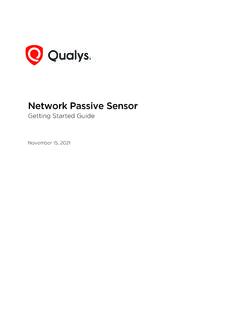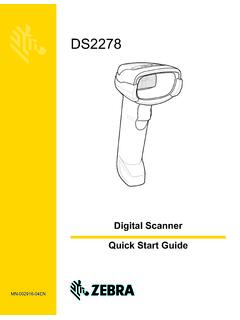Transcription of TIME WARNER Remote Control USER’S GUIDE
1 TIME WARNERR emote Control user S GUIDE Introduction:The Remote Control is designed to Control the Time WARNER Cable set top boxes along with the majority of TV, DVD, VCR and AUDIO devices on the Batteries:The Remote requires two AA batteries. A diagram inside the battery compartment of the Remote indicates proper placement of the batteries. When batteries are properly installed, the light on the Remote blinks each time a key is On/Off the Back Lighting Feature:Press the button to turn on/off this Devices:Your Remote Control is already programmed to Control your set-top box. To Control other devices ( ), follow the steps below:1.
2 Find the manufacturer s code for your device (see other side).2. Turn on your and hold and the appropriate device key ( ) until all the device keys blink twice. 4. Enter the 4 digit code you found in step 1. All device keys will blink three times to indicate that the code entry was Point the Remote towards the device, and press to test the If the device operates correctly, write down the code that worked at the end of this manual. If not, repeat these steps using the next manufacturer s code found in Step 1 (You may need to try several codes to find the one that works for your device).
3 If you still can t find a code that works, see the Can t Find Your Code? Repeat this procedure for each device you want to t Find Your Code?If you can t program your Remote using the codes on the back of this manual, follow the steps below to search for your code:1. Turn on your and hold and the appropriate device key ( ) until all the device keys blink Press . The device key you selected in step 2 blinks Point the Remote towards the device, then pressone time. And press as soon as the device powers Verify the new code is correct by pressing Did the device power on again? If yes, press to assign the code.
4 If no, continue to the following steps:a) Turn the device ) Press (Rewind, for the previous Manufacturer Code) or (Fast Forward, for the next Manufacturer Code) key to the correct code. c) When the device turns off, press to assign the Repeat this procedure for each mode/device key you want to the correct code from your Remote Control :In order to determine which device code was programmed inside your Remote Control , please follow these and hold and the appropriate device key ( ) until all device keys blink Press . The device key you selected in step 1 blinks Press and then count the number of times the device key blinks.
5 The number of blinks indicates the digit in the code. For example, 4 blinks indicate the first digit in the code is 4. If the device key does not blink, the digit is Press and then count the number of times the device key blinks. This number indicates the second number in the Press and then count the number of times the device key blinks. This number indicates the third number in the code. 6. Press and then count the number of times the device key blinks. This number indicates the fourth number in the : After all four digits in the code are identified, the device keys will blink three Record the code in the table provided at the end of this Volume Control to Audio Device:By default, the volume Control is programmed to operate the TV.
6 Follow these steps if you want to use your audio device to Control the volume rather than the and hold and until all device keys blink Press . The key blinks Press the key. All device keys blink three : You can set Volume Control back to TV. Follow the same process as mentioned above but just press the key in Step 3. Reset your Remote Con-trol to Factory Settings:Follow these steps in order to return the Remote back to its original Press and hold and until all device keys blink Press . All device keys will blink three times. After few seconds the key blinks twice.
7 Save Your Device Code:For future reference, write the valid manufacturer s code for your device here: The Manufacturer Code List please see later Brands CodeSets Accurian 1238 Action 1087 Admiral 1011 1023 Advent 1043 1049 1058 1059 1069 1245 Aiko 1010 Akai 1055 1215 1036 1002 1030 1118 1216 1244 1246 1273 1284 1360 1382 Albatron 1035 1070 America Action 1019 Ampro 1042 Anam 1019 AOC 1002 1013 1171 1201 1269 1166 1274 1294 1306 1357 1358 Aomni 1208 Apex 1045 1047 1359 Apex Digital 1041 1090 1045 1047 1096 1120 1250 Astar 1194 Audiovox 1022 1019 1010 1027 1053 1072 1088 1135 1247 1256 1257 1238 1364 Aventura 1017 Axion 1247 Bell & Howell 1014 BenQ 1101 1150 Bradford 1019 Broksonic 1020 1023
8 1246 1248 Byd:sign 1147 1148 Cadia 1134 Candle 1002 Carnivale 1002 Carver 1006 Celebrity 1000 Celera 1045 Changhong 1045 Cinego 1261 Citizen 1007 1002 1010 1246 1014 Clarion 1019 Coby 1270 1065 1292 1305 1314 1317 1329 1387 1389 Commercial Solutions 1179 1003 Contec 1019 Craig 1019 Crosley 1006 Crown 1019 Curtis 1323 1379 1388 Curtis Mathes 1003 1006 1014 1022 1011 1007 1036 1002 1012 1016 1024 1112 1164 CXC 1019 CyberHome 1050 Cytron 1155 Daewoo 1022 1010 1013 1214 1027 1029 1030 Dell 1130 1105 1018 1175 1240 Denon 1012 Diamond Vision 1265 1266 Digital Lifestyles 1231 Disney 1331 Dumont 1001 Durabrand 1023 1019 1018 1017 1102 Dwin 1039 Dynex 1182
9 1271 1280 Electro Brand 1000 Electrograph 1227 1208 Electrohome 1023 Element 1065 Emerson 1241 1014 1020 1023 1019 1018 1017 1027 1172 1251 1361 Emprex 1177 1192 1231 Envision 1002 1056 1171 1269 1393 Epson 1063 1068 1140 1375 ESA 1055 1017 1251 Fisher 1014 Fujitsu 1054 1032 1076 1268 Funai 1019 1017 1131 1251 Futuretech 1019 Gateway 1227 1098 1099 1100 1228 GE 1179 1003 1004 1022 1018 1164 1193 GFM 1017 1251 1241 Gibralter 1001 1002 Go Video 1093 GoldStar 1018 1002 1013 GPX 1319 1335 1339 1366 Grunpy 1019 Haier 1102 1225 1226 1178 1309 1325 1341 1354 1378 1390 Hallmark 1018 Hannspree 1165 1166 1167 Harman/Kardon 1006 Harsper 1117 Harvard 1019 Havermy 1011 Helios 1082 Hello Kitty 1022 Hewlett Packard 1185 1106 1107 1108 1188 Hisense 1041 1279 Hitachi 1211 1111 1012 1051 1287 1311 1320 1351 1365 1374 HP 1185 1106 1107 1108 1188 1355 1385 Hyundai 1074 1121 1142 iLo 1137 1206 1017 1217 1262 Infinity 1006 Initial 1206 1262 Insignia 1196 1017 1116 1155 1189 1251 1267 1271 1275 1182 Inteq 1001 iRIS 1282 iSymphony 1325 JBL 1006 JC Penney 1013 JCB 1000 Jensen 1043 1058 1059 1145 1245 JVC 1005 1040 1125 1204 1236 1368 1377 KDS 1065 KEC 1019 Kenwood 1002 KLH 1045 1047 1260 Kost 1129 1184 KTV 1019 1002 LG 1013 1178 1018 1035 1079 1234 1264 1225 1307 1318 1340 1373 LXI 1003 1006
10 1014 1015 1018 MAG 1065 Magnavox 1180 1242 1006 1002 1038 1053 1115 1126 1171 1191 1251 1262 1227 1296 1302 1304 1322 1332 1372 Marantz 1006 1002 1037 1077 1078 1113 1173 Matsushita 1021 1028 Maxent 1227 1044 1119 1229 Megapower 1035 Megatron 1018 1012 Memorex 1014 1023 1013 1018 1065 1362 MGA 1013 1018 1002 Midland 1003 1001 1004 Mintek 1206 1262 Mitsubishi 1124 1011 1013 1018 1066 1084 1195 1312 1324 1349 Monivision 1035 1070 Motorola 1011 1065 Moxell 1065 MTC 1007 1002 1013 Multitech 1019 NAD 1015 1018 1083 1114 NEC 1002 1026 1013 1091 1173 1219 NetTV 1227 1044 Nexus Electronics 1279 Nikko 1018 1002 1010 Norcent 1041 1061 1107 1171 1200 1201 1202 Norwood Micro 1137 1143 1146 NTC 1010 NuVision 1213 1278 Olevia 1207 1110 1122 1159 Olympus 1162 Onwa 1019 Optimus 1021 1014 1016 1028 Optoma 1094 Optonica 1011 Orion 1020 1023 1182 Panasonic 1021 1183 1004 1028 1141 1249 1253 1254 1289 1342 1344 PARK 1283 Penney 1003 1015 1004 1007 1018 1002 1164 Petters 1065 Philco 1006 1002 1013 Philips 1180 1006 1034 1113 1184 1224 1242 1296 1302 1322 1345 1363 Philips Magnavox 1242 1322 Pilot 1002 Pioneer 1181 1016 1083 1128 1173 1031 1383 1384 Planar 1186 Plasmsync 1173 Polaroid 1045 1276 1135 1267 1263 1260 1235 1233 1232 1065 1161 1157 1156 1155 1151 1149 1137 1132 1129 1082 Portland 1010 1013