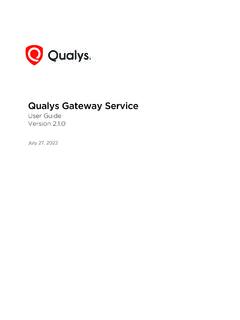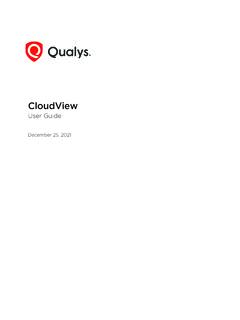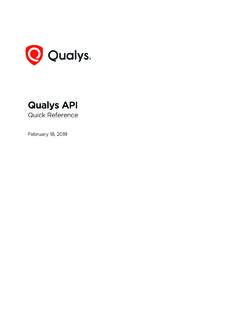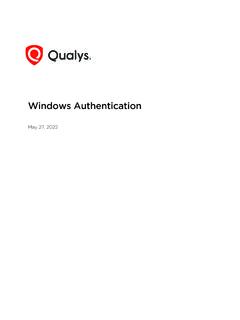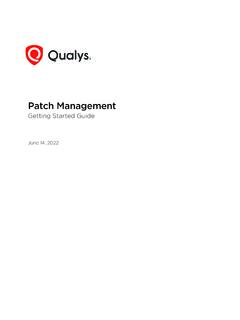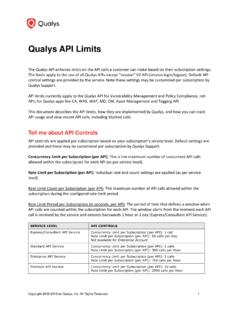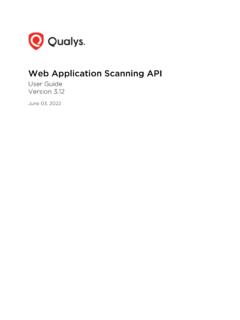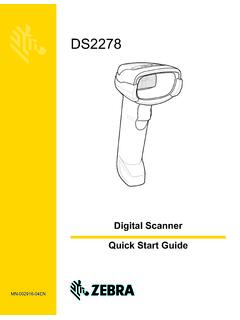Transcription of Qualys Network Passive Sensor Getting Started Guide
1 Verity ConfidentialNetwork Passive SensorGetting Started GuideNovember 15, 2021 Copyright 2020-21 by Qualys , Inc. All Rights and the Qualys logo are registered trademarks of Qualys , Inc. All other trademarks are the property of their respective owners. Qualys , Inc. 919 E Hillsdale Blvd 4th Floor Foster City, CA 94404 1 (650) 801 6100 Verity ConfidentialTa b l e o f C o n t e n t sAbout this Guide .. 4 About Qualys .. 4 Qualys Support .. 4 Welcome to Qualys Network Passive Sensor .. 5 What are the benefits? .. 6 How it works .. 7 Sensor deployment options .. 7 Appliance connectivity and interfaces .. 7 Network placement and Sensor sizing .. 10 Quick Steps .. 11 Before you begin - Mirror the traffic .. 11 Step 1 - Generate a personalization code.
2 11 Step 2 - Deploy and register the appliance .. 12 Step 3 - Configure assets ..12 Step 4- Check the status ..17 Step 5- View asset details in Asset Inventory .. 174 About this GuideAbout QualysAbout this GuideWelcome to Network Passive Sensor ! We ll help you use the Network Passive Sensor to detect known and unknown devices on your Network . About QualysQualys, Inc. (NASDAQ: QLYS) is a pioneer and leading provider of cloud-based security and compliance solutions. The Qualys Cloud Platform and its integrated apps help businesses simplify security operations and lower the cost of compliance by delivering critical security intelligence on demand and automating the full spectrum of auditing, compliance and protection for IT systems and web applications.
3 Founded in 1999, Qualys has established strategic partnerships with leading managed service providers and consulting organizations including Accenture, BT, Cognizant Technology Solutions, Deutsche Telekom, Fujitsu, HCL, HP Enterprise, IBM, Infosys, NTT, Optiv, SecureWorks, Tata Communications, Verizon and Wipro. The company is also founding member of the Cloud Security Alliance (CSA). For more information, please visit SupportQualys is committed to providing you with the most thorough support. Through online documentation, telephone help, and direct email support, Qualys ensures that your questions will be answered in the fastest time possible. We support you 7 days a week, 24 hours a day. Access online support information at Welcome to Qualys Network Passive Sensor5 Welcome to Qualys Network Passive SensorWith Qualys Network Passive Sensor (PS), you can automatically detect, and profile devices connected to your Network , eliminating blind spots across your IT environment.
4 Network Passive Sensor monitors Network activity without any active probing of devices in order to detect active assets in your , complete detectionQualys PS continuously monitors all Network traffic and flags any asset activity. It identifies and profiles devices the moment they connect to the Network , including those difficult to scan, corporate owned, brought by employees, and rogue devices. The asset metadata is sent immediately to the Qualys Cloud Platform for centralized inventory enhancementQualys PS enriches existing asset inventory with additional details, such as recent open ports, traffic summary, Network services and applications in use. This helps customers gain a deeper understanding of an asset and its activity on the Network in near-real Scanner and Cloud Agent complementQualys PS identifies assets that for different reasons can t be actively scanned or monitored with agents.
5 That s often the case with assets like industrial equipment, IoT and medical control and visibility of assetsThe Qualys Asset Inventory cloud app aggregates and correlates the data gathered by all Qualys sensors Qualys Passive Sensors, the Qualys Network scanners and the Qualys Cloud Agent giving you a comprehensive, detailed inventory of all your hardware and software, as well as a multi-dimensional view of your global, hybrid IT to Qualys Network Passive SensorWhat are the benefits?What are the benefits?You ll get complete visibility into managed and unmanaged assets, including asset details like hostname, operating system, device manufacturer and model, open ports, Network services and much Sensor analyzes existing Network traffic without sending a single packet to the devices being discovered.
6 Get insights to the asset s Network activity, with traffic summary categorized by ingress/egress, service type, and port/protocol. Drill down to traffic between a source and destination. You ll get enterprise application identification ( database) based on traffic pattern. Welcome to Qualys Network Passive SensorHow it works7 How it worksThe Network Passive Sensor is placed inside your Network and takes snapshots of the data flowing over the Network . It extracts metadata from these snapshots and sends them to the Qualys Cloud Platform for analysis. This allows us to then catalog assets by operating system and hardware. All assets discovered by Network Passive Sensor are reported to Qualys Asset Inventory where you can see information about them.
7 If an asset discovered by the Sensor is already known by active scans or by cloud agent then it is considered a managed asset and the asset data is correlated and merged using MAC or hostname as a criteria. So, if the MAC or hostname of passively sensed asset matches with that of the managed asset, then two assets are merged and shown in the Managed inventory. The hostname based merge relies on exact match. Hence, in the case where Passive Sensor sensed "johndoe" as the hostname and the managed assets hostname is reported as " " and vice-versa, the assets will not merge. The asset reported by the Passive Sensor is placed in the Unmanaged inventory, if- it is not detected by active scan- it is detected by active scan but not mergedPrior to PS , merging of managed and unmanaged assets was based on the MAC or hostname.
8 From PS , the merge criteria is enhanced as follows: IP-only based merges provided the IPs of both managed and unmanaged assets belong to the same Network . For details refer to Appendix D- Extending the Network Feature section of the Qualys Network Passive Sensor Physical Appliance User Guide . IP-only based merges based on additional information of dynamic (DHCP) and static IPs. An unmanaged asset that has a static IP immediately qualifies for merge with the managed asset of the same IP. If un-managed asset has a dynamic IP assigned from the DHCP pool, the de-duplication with the managed asset of same IP will trigger provided, the last scan timestamp of managed asset is within the asset's DHCP lease period identified by PS. If DHCP lease period couldn't be determined by PS due to reasons like missing DHCP flow, then IP inactivity time is considered while NPS uses MAC to merge if available, if not then hostname and lastly only IP.
9 The below table summarizes the asset merge criteria used in NPS:MacsIPsHostnamesSensorsMerge? SameDoesn t MatterDoesn t Matter Doesn t Matter YesDifferentDoesn t MatterSameDoesn t Matter YesDifferentSameDifferentSameYes, within IP inactivityDifferentSameDifferentDifferen tNoNot AvailableSameNot AvailableSameYes, within IP inactivityNot AvailableSameNot AvailableDifferentNo8 Welcome to Qualys Network Passive SensorSensor deployment optionsSensor deployment optionsQualys Network Passive Sensor is available as both a physical and virtual appliance. - Physical Appliance: 1 Gbps, 4 Gbps, and 10 Gbps appliance- Virtual Appliance: Support for VMware ESXi ( and above) and Microsoft Hyper-VOperational Mode: Out of band - fed by tap, span or packet brokerCentralized Sensor management, including software updates, from the Qualys Cloud Platform for connectivity and interfacesThe appliance has two types of interfaces: management interface and sniffing InterfaceThe management interface is used for connecting to the Qualys Cloud Platform and for streaming asset metadata to the Qualys Cloud Platform, as well as performing management and maintenance activities remotely from the Qualys ll assign an IP address to the management interface either statically or using DHCP.
10 DHCP is enabled by default. Configuring the management interface is required for the Passive Sensor to have Internet connectivity and to connect to the Qualys Cloud Platform. Sniffing InterfaceOne or more traffic sniffing interfaces are used to receive mirrored traffic to the Network Passive Sensor . Once the traffic that needs to be monitored is identified: 1) Configure the switch that sees the traffic in question by mirroring the traffic to a port, 2) Connect that mirrored port to the Passive Sensor sniffing interface of the Sensor , and 3) Enable Promiscuous Mode on respective vSwitch and port will not assign an IP address to the sniffing interface. Not AvailableSameSameDoesn t Matter YesNot AvailableSameDifferentSameYes, within IP inactivityNot AvailableSameDifferentDifferentNoNot AvailableDifferentSameSameYesNot AvailableDifferentSameDifferentYesMacsIP sHostnamesSensorsMerge?