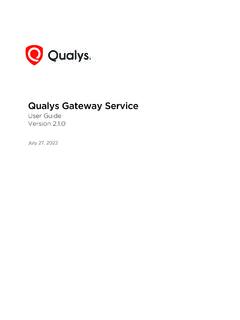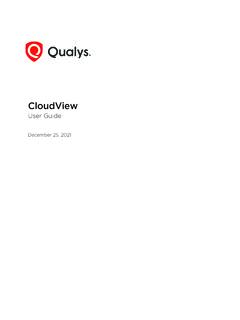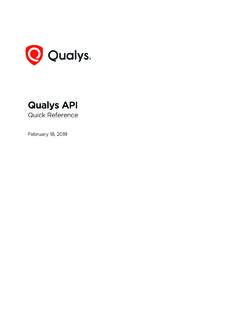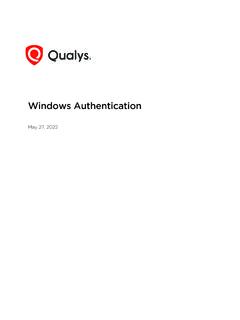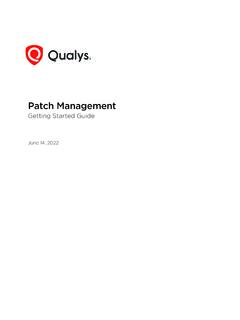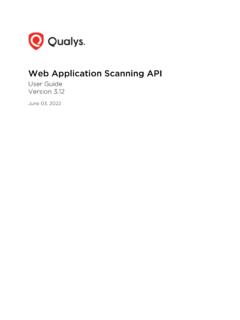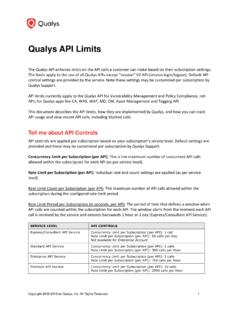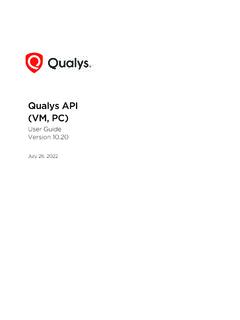Transcription of Unix Authentication - Qualys
1 Copyright 2009-2020 by Qualys , Inc. All Rights Reserved. 1 unix Authentication Thank you for your interest in authenticated scanning! When you configure and use Authentication , you get a more in-depth assessment of your hosts, the most accurate results and fewer false positives. This document provides tips and best practices for setting up unix Authentication using Qualys Cloud Suite or later. Qualys supports Authentication to systems running unix , Cisco and Checkpoint Firewall. Few things to know Why use Authentication ? With Authentication we can remotely log in to each target system with credentials that you provide, and because we re logged in we can do more thorough testing.
2 This will give you better visibility into each system s security posture. Is it required? It s required for compliance scans and recommended for vulnerability scans. Are my credentials safe? Yes, credentials are exclusively used for READ access to your system. The service does not modify or write anything on the device in any way. Credentials are securely handled by the service and are only used for the duration of the scan. What are the steps? First, set up a user account (on target hosts) for authenticated scanning. Then, using Qualys , complete these steps: 1) Add an Authentication record to associate credentials with hosts (IPs). We have separate records for unix , Cisco and Checkpoint Firewall.
3 2) Launch a scan using an option profile. For a VM scan be sure to enable Authentication in the option profile. 3) Run the Authentication Report to find out if Authentication passed or failed for each scanned host. Can I have multiple records? Yes. You can create multiple records with different IP addresses. Each IP address may be included in one unix type record ( unix Record, Cisco Record or CheckPoint Firewall Record). Qualys unix Authentication 2 Login Credentials You ll provide us with credentials in Authentication records. Many third party vaults are supported. See the Vault Support Matrix in the online help. What privileges are needed for vulnerability scans?
4 The account you provide must be able to perform certain commands like 1) execute uname to detect the platform for packages, 2) read /etc/redhat-release and execute rpm (if the target is running Red Hat), and 3) read /etc/debian_version and execute dpkg (if the target is running Debian). There are many more commands that must be performed. Where can I find a list of commands? The article *NIX Authenticated Scan Process and Commands describes the types of commands run, and gives you an idea of the breadth and scope of the commands executed. It includes a list of commands that a Qualys service account might run during a scan. Not every command is run every time, and *nix distributions differ.
5 This list is neither comprehensive nor actively maintained. What privileges are needed for compliance scans? In order to evaluate all compliance checks you must provide an account with superuser (root) privileges. The compliance scan confirms that full UID=0 access has been granted even if the initial SSH access has been granted to a non-root user. Without full UID=0 access, the scan will not proceed. Note also the account must be configured with the sh or bash shell. We support use of Sudo or PowerBroker root delegation for systems where remote root login has been disabled for the system to be scanned. However, you cannot use a restricted unix /Linux account by delegating specific root level commands to the account specified in the sudoers file or equivalent.
6 A non-root account can be used to establish the initial SSH connection but that account must be able to execute a sudo su command (or equivalent) so that account can gain root level (UID=0) access for the compliance scan to proceed. Using root delegation tools (Supported for unix Authentication in unix record settings). These root delegation tools are supported for unix Authentication : Sudo, Pismu, PowerBroker. By enabling root delegation you can provide a lower-privileged user account in the record and still perform scan tests with the elevated privileges of the superuser (root). Tip - If you have multiple tools you can arrange the tools in a particular order in the record.
7 We ll attempt each root delegation method in sequence, depending on the order configured. Can I access a password in my password vault? Yes. We support integration with multiple third party password vaults, including CyberArk PIM Suite, CyberArk AIM, Thycotic Secret Server, Quest Vault, Lieberman ERPM, and more. Go to Scans > Authentication > New > Authentication Vaults and tell us about your vault system. Then choose Authentication Vault in your Authentication record and select your vault name. At scan time, we ll authenticate to hosts using the account name in your record and the password we find in your vault. Using private keys For unix Authentication key Authentication is supported for SSH2 only.
8 You can define private keys in unix Authentication records. Qualys unix Authentication 3 Clear Text Password option The service uses credentials provided in your Authentication record for remote access to different command line services such as SSH, telnet and rlogin. The Clear Text Password setting in your record determines whether your credentials may be transmitted in clear text when connecting to services which do not support strong password encryption. Clear Text Password: Not Selected (the default) Your password will not be transmitted in clear text. The scanning engine only uses strong password encryption for remote login. This setting may prevent the scanning engine from detecting some vulnerabilities on hosts which do not support strong password encryption.
9 Clear Text Password: Selected Your password may be transmitted in clear text. The scanning engine uses strong password encryption for remote login, if possible, and falls back to transmitting credentials with weak encryption or in clear text for services which do not support strong password encryption. Important: If these credentials are intercepted by a malicious person, then they may be used to completely compromise a host for attack and theft of information. It is recommended that you replace unsecured services , such as telnet and rlogin, with a secured SSH service. If you must operate unsecured command line services , it is recommended that you operate them within a secured tunnel like SSL/TLS or VPN.
10 Target Types You can provide a target type while creating or updating the unix (SSH2) Authentication record. With this field, you can define the non-shell based target types in the SSH2 Authentication record. Targets with a standard unix shell will continue to be auto-detected. The target types are set to "Auto (default)" for these records. Currently, Qualys offers only the "auto (default)" option. With upcoming releases, more target types will be available. Qualys unix Authentication 4 unix Authentication Record How to add a unix record Go to Scans > Authentication . Then select New > Operating Systems > unix . You might be interested in unix subtypes. You ll see records for Cisco Authentication and Checkpoint Firewall Authentication .