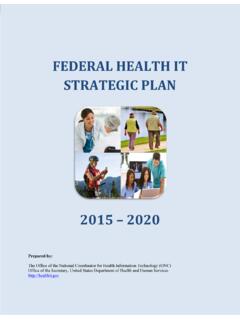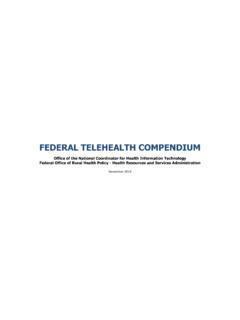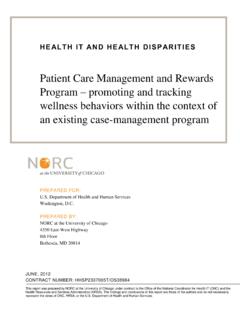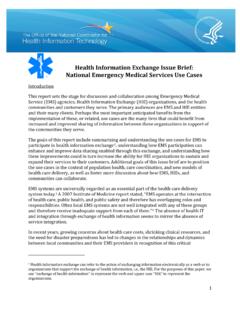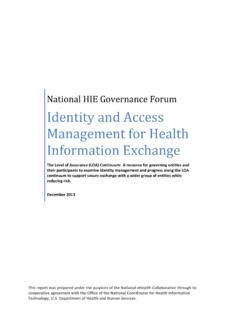Transcription of Top 10 Tips for Cybersecurity in Health Care
1 Top 10 tips for Cybersecurity in Health Care 1. Establish a Security Culture 2. Protect Mobile devices 3. Maintain Good Computer Habits 4. Use a Firewall 5. Install and Maintain Anti-Virus Software 6. Plan for the Unexpected 7. Control Access to Protected Health Information 8. Use Strong Passwords and Change Them Regularly 9. Limit Network Access 10. Control Physical Access 1 Top 10 tips for Cybersecurity in Health Care 1. Establish a Security Culture Security professionals are unanimous: The weakest link in any computer system is the user.
2 Researchers who study the psychology and sociology of Information Technology (IT) users have demonstrated time and again how very difficult it is to raise people s awareness about threats andvulnerabilities that can jeopardize the information they work with daily. The tips in this documentdescribe some ways to reduce the risk, decreasing the likelihood that patients personal healthinformation will be exposed to unauthorized disclosure, alteration, and destruction or denial ofaccess. But none of these measures can be effective unless the Health care practice is willing andable to implement them, to enforce policies that require these safeguards to be used, and toeffectively and proactively train all users so that they are sensitized to the importance of information security.
3 In short, each Health care practice must instill and support a security-mindedorganizational culture. One of the most challenging aspects of instilling a security focus among users is overcoming theperception that it can t happen to me. People, regardless of their level of education or IT sophistication, are alike in believing that they will never succumb to sloppy practices or placepatient information at risk. That only happens to other people. The checklists included in this document are one proven way to overcome the human blind spotwith respect to information security. By following a set of prescribed practices and checking them each time, at least some of the errors due to overconfidence can be avoided.
4 But checklists alone are not enough. It is incumbent on any organization where lives are at stake to support properinformation security through establishing a culture of security. Every person in the organizationmust subscribe to a shared vision of information security so that habits and practices are automatic. Security practices must be built in, not bolted on. No checklist can adequately describe all that must be done to establish an organization s security culture, but there are some obvious steps that must be taken: Education and training must be frequent and ongoing. Those who manage and direct the work of others must set a good example and resist the temptation to indulge in exceptionalism.
5 Accountability and taking responsibility for information security must be among theorganization s core values. Protecting patients through good information security practices should be as second nature to the Health care organization as sanitary practices. 2 Top 10 tips for Cybersecurity in Health Care 2. Protect Mobile devices Mobile devices laptop computers, handhelds, smartphones, portable storage media have opened a world of opportunities to untether Electronic Health Records (EHRs) from the desktop.
6 But these opportunities also present threats to information privacy and security. Some of these threats overlap those of the desktop world, but others are unique to mobile devices . Because of their mobility, these devices are easy to lose and vulnerable to theft. Mobile devices are more likely than stationary ones to be exposed to electromagneticinterference, especially from other medical devices . This interference can corrupt the information stored on a mobile device. Because mobile devices may be used in places where the device can be seen by others, extra care must be taken by the user to prevent unauthorized viewing of the electronic healthinformation displayed on a laptop or handheld device.
7 Not all mobile devices are equipped with strong authentication and access controls. Extra steps may be necessary to secure mobile devices from unauthorized use. Laptops shouldhave password protection similar to the examples in Tip 8. Many handheld devices can be configured with password protection, and these protections should be enabled whenavailable. If password protection is not provided, additional steps must be taken to protectelectronic Health information on the handheld, including extra precaution over the physical control of the device. Laptop computers and handheld devices are often used to transmit and receive data wirelessly.
8 These wireless communications must be protected from eavesdropping andinterception (Tip 9 describes wireless network protection). Cybersecurity expertsrecommend not transmitting electronic Health information across public networks withoutencryption. Transporting data with mobile devices is inherently risky. There must be an overriding justificationfor this practice that rises above mere convenience. The Department of Health and Human Services (HHS) has developed guidance on the risks and possible mitigation strategies for remoteuse of and access to electronic Health Where it is absolutely necessary to commit electronic Health information to a mobile device, Cybersecurity experts recommend that the data be encrypted.
9 Mobile devices that cannot supportencryption should not be used. Encrypted devices are readily obtainable at a modest cost muchless than the cost of mitigating a data breach. If it is absolutely necessary to take a laptop containing electronic Health information out of a securearea, you should protect the information on the laptop's hard drive through encryption. 1 3 Top 10 tips for Cybersecurity in Health Care Policies specifying the circumstances under which devices may be removed from the facility arevery important, and all due care must be taken in developing and enforcing these policies.
10 The primary goal is to protect the patient's information, so considerations of convenience or custom( , working from home) must be considered in that light. But I Need to Work at Home In today's increasingly mobile world, it is certainly tempting to use mobile technology to breakaway from the office and perform work from the comfort of home. Those who have responsibilityfor protecting patient information must recognize that this responsibility does not end at the officedoor. Good privacy and security practices must always be followed. Download Mobile Device Checklist2 3. Maintain Good Computer Habits The medical practitioner is familiar with the importance of healthy habits to maintain good healthand reduce the risk of infection and disease.