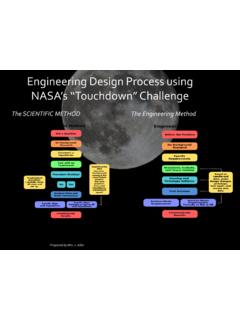Example: bachelor of science
TouchDown for Android Installation and Configuration Guide
2 Chapter 1 Installing TouchDown To install TouchDown from the Google Play Store, 1 On your device, go to the Google Play Store. 2 Tap the Search button, type NitroDesk and Tap Search. 3 Navigate to TouchDown for Smartph ones or TouchDown HD (for ICS/JB) and select the version depending on your device. This will open the product information screen.
Tags:
Information
Domain:
Source:
Link to this page:
![]khWj ed =k Z[](/cache/preview/4/9/3/1/6/0/0/4/thumb-49316004a0f860b7ac2e6396811629fe.jpg)