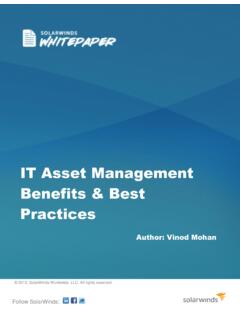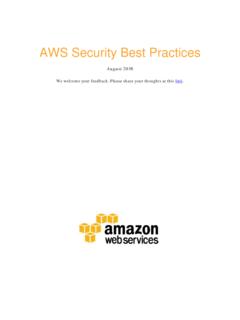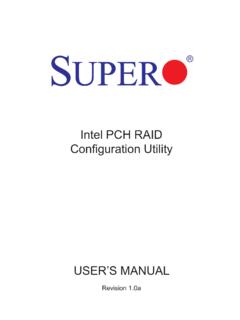Transcription of TR-4814: S3 in ONTAP Best Practices - NetApp
1 Technical Report S3 in ONTAP best Practices ONTAP John Lantz, NetApp August 2021 | TR-4814 Abstract This technical report describes best Practices for using the Amazon Simple storage Service (S3) with NetApp ONTAP software. We also cover capabilities and configurations for using ONTAP as an object store with native S3 applications or as a tiering destination for NetApp FabricPool. 2 S3 in ONTAP best Practices 2021 NetApp , Inc. All Rights Reserved. TABLE OF CONTENTS Overview .. 4 Primary use cases .. 4 Native S3 applications ..4 FabricPool endpoints ..4 Requirements .. 5 Platforms ..5 Data LIFs ..5 Cluster LIFs ..5 S3 license ..5 Architecture .. 6 Service policy ..6 Object store server ..7 Bucket ..7 Users ..8 configuration for native S3 applications and remote cluster tiering .. 8 ONTAP System Manager.
2 8 ONTAP 12 configuration for local cluster tiering .. 15 ONTAP System Manager .. 16 ONTAP 17 Security .. 19 Local tier .. 19 Over the wire .. 19 Supported S3 actions .. 20 Buckets .. 20 Objects .. 20 Group policies .. 20 User management .. 20 ONTAP .. 21 Interoperability .. 21 Where to find additional information .. 22 Version history .. 22 3 S3 in ONTAP best Practices 2021 NetApp , Inc. All Rights Reserved. Contact us .. 22 LIST OF TABLES Table 1) NetApp interoperability.. 21 LIST OF FIGURES Figure 1) The core elements of an S3 object storage in ONTAP ..6 Figure 2) FlexGroup volume..7 Figure 3) Local cluster tiering.. 15 4 S3 in ONTAP best Practices 2021 NetApp , Inc. All Rights Reserved. Overview NetApp ONTAP software supports the Amazon Simple storage Service (S3). ONTAP supports a subset of AWS S3 API actions and allows data to be represented as objects in ONTAP -based systems, including AFF, FAS, and ONTAP Select.
3 NetApp StorageGRID software is, and will remain, the NetApp flagship solution for object storage . ONTAP complements StorageGRID by providing an ingest and preprocessing point on the edge, expanding the data fabric powered by NetApp for object data, and increasing the value of the NetApp product portfolio. Primary use cases The primary purpose of S3 in ONTAP is to provide support for objects on ONTAP -based systems. The ONTAP unified storage architecture now supports files (NFS and SMB), blocks (FC and iSCSI), and objects (S3). Native S3 applications An increasing number of customers need ONTAP to support objects using S3. Although well suited for high-capacity archival workloads, demand for native S3 applications is growing rapidly and includes: Analytics Artificial intelligence Edge-to-core ingest Machine learning Customers can now use familiar manageability tools such as ONTAP System Manager to rapidly provision high-performance object storage for development and operations in ONTAP , taking advantage of ONTAP s storage efficiencies and security as they do so.
4 FabricPool endpoints Starting in ONTAP , FabricPool supports tiering to buckets in ONTAP , allowing for ONTAP to ONTAP tiering. This is an excellent option for customers who wish to repurpose existing FAS infrastructure as an object store endpoint. FabricPool supports tiering to ONTAP in two ways: Local cluster tiering. Inactive data is tiered to a bucket located on the local cluster using cluster LIFs. Remote cluster tiering. Inactive data is tiered to a bucket located on a remote cluster similarly to a traditional FabricPool cloud tier using IC LIFs on the FabricPool client and data LIFs on the ONTAP object store. NetApp recommends using StorageGRID, the premier NetApp object store solution, when tiering more than 300TB of inactive data. A FabricPool license is not required when using ONTAP or StorageGRID as the cloud tier.
5 5 S3 in ONTAP best Practices 2021 NetApp , Inc. All Rights Reserved. Requirements Platforms NetApp AFF storage system. S3 is supported on all AFF platforms using ONTAP +. FAS storage system. S3 is supported on all FAS platforms using ONTAP +. NetApp ONTAP Select. S3 is supported on all platforms using ONTAP Select +. Cloud Volumes ONTAP . Starting in ONTAP , S3 is supported on Cloud Volumes ONTAP for Azure. S3 is not supported on other Cloud Volumes ONTAP providers. Data LIFs storage virtual machines (SVMs) hosting object store servers require data LIFs to communicate with client applications using S3. When configured for remote cluster tiering, FabricPool is the client and the object store is the server. Cluster LIFs When configured for local cluster tiering, a local tier (also known as a storage aggregate in the ONTAP CLI) is attached to a local bucket.
6 FabricPool uses cluster LIFs for intracluster traffic. Note: Performance degradation might occur if cluster LIFs resources become saturated. To avoid this, NetApp recommends using two-node, or greater, clusters when tiering to a local bucket the recommended best practice being an HA pair for the local tier and an HA pair for the local bucket. Tiering to local buckets on single node clusters is not recommended. S3 license As with other protocols such as FC, iSCSI, NFS, NVMe_oF, and SMB, S3 requires the installation of a license before it can be used in ONTAP . The S3 license is a zero-cost license, but it must be installed on systems upgrading to ONTAP New ONTAP systems have the S3 license pre-installed. The S3 license can be downloaded from the Master License Keys page on the NetApp support site. Installation To install the S3 license, run the following command in the ONTAP CLI: system license add <license_key> 6 S3 in ONTAP best Practices 2021 NetApp , Inc.
7 All Rights Reserved. Architecture Object storage is an architecture that manages data as objects, as opposed to other storage architectures such as file or block storage . Objects are kept inside a single container (such as a bucket) and are not nested as files inside a directory inside other directories. Although object storage might be less performative than file or block storage , it is significantly more scalable, and buckets containing petabytes of data are not uncommon. Figure 1) The core elements of an S3 object storage in ONTAP . Service policy Data service policies are assigned to SVMs and provide a collection of network services required by data LIFs to support client application protocols. For example, data-nfs is used to support NFS traffic, data-iscsi is used to support iSCSI traffic, and so on.
8 New in ONTAP , the data-s3-server service, allows data LIFS to support client application traffic using S3. Note: In addition to the data-s3-server service, the data-core service should be included in any service policy to ensure applications using the LIF work as expected. 7 S3 in ONTAP best Practices 2021 NetApp , Inc. All Rights Reserved. Object store server The SVM s object store server manages data as objects, as opposed to other storage architectures such as file or block storage . Management of bucket and user permission levels also takes place at the object store server level. ONTAP S3 supports one object store server per SVM. Bucket In ONTAP , the underlying architecture for a bucket is a FlexGroup volume a single namespace that is made up of multiple constituent member volumes but is managed as a single volume, as shown in Figure 2.
9 Individual objects in a bucket are allocated to individual member volumes and are not striped across volumes or nodes. Individual buckets cannot be provisioned smaller than 96GB. Figure 2) FlexGroup volume. When used by buckets, FlexGroup volumes use elastic sizing, not volume autogrow. FlexGroup volume maximums are only limited by the physical maximums of the underlying hardware and have been tested to 20PB and 400 billion files in a 10-node cluster. ONTAP S3 supports up to 12,000 buckets, although no more than 1,000 buckets should be created on a single FlexGroup volume. The Amazon S3 maximum object size is 5TB. ONTAP S3 supports objects up to 16TB. Objects greater than 5TB might result in interoperability issues for clients that cannot exceed Amazon-defined maximum object sizes. Note: Underlying architectural changes between ONTAP buckets (one bucket per FlexGroup volume) and ONTAP (multiple buckets per FlexGroup volume) cannot be made in place.
10 Data must be migrated from preexisting buckets to ONTAP buckets to take advantage of the new architecture. Default bucket settings Buckets that are not manually configured will use default settings for aggregate, FlexGroup, and bucket provisioning. 8 S3 in ONTAP best Practices 2021 NetApp , Inc. All Rights Reserved. Aggregates FlexGroup volumes supporting buckets are provisioned on aggregates by using the following priorities: Flash Pool aggregate HDD aggregate QLC SSD aggregate TLC SSD aggregate FlexGroup volumes The default FlexGroup size is large and provides significant room for expansion in most environments: in ONTAP 100TB in ONTAP Select If a cluster does not have enough capacity to provision the default size, the size will be reduced by half until it can be provisioned in the existing environment.