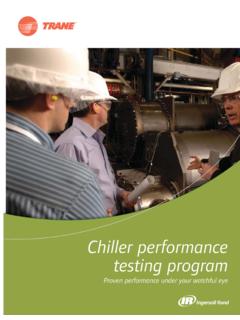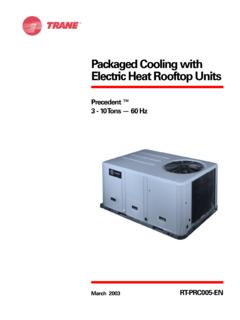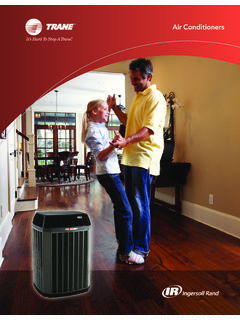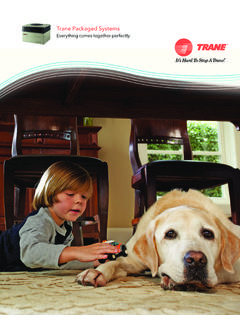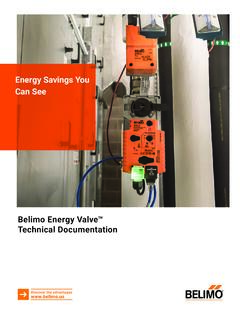Transcription of Tracer® SC+ System Controller
1 April 2020 BBAASS--PPRRCC008877CC--EENNP roductCatalogTracer SC+SystemControllerwith the Tracer SynchronyUser Interface 2020 TraneBAS-PRC087C-ENIntroductionTracerSC+ , the next generationbuildingcontroller,featuresa faster processorfor increasedspace for customgraphics,data logs and + is accompaniedby the TracerSynchronyuser interface,which combinesperformanceand : Customizationof the log in screen(applya customgraphic) Expansionmodulemanagementand point referencing USB port management Backupand restore restorebackupsfrom earlierversionof TracerSC to TracerSynchronyTraneCopyrightThis documentand the informationin it are the propertyof Trane,and may not be used orreproducedin wholeor in part reservesthe right to revise thispublicationat any time, and to make changesto its contentwithoutobligationto notify anypersonof such revisionor trademarksreferencedin this documentare the trademarksof their 6 TracerSC+ 6 BAS R 7 TracerSC+ 7 The User 10 Data Logs.
2 13 Graphicaland 14 Graphicsand The 14 The NavigationTree .. 16 User 16 RemoteAccessto a TracerBAS .. 19 Area 19 ChillerPlant Control(CPC) 19 VariableAir Systems(VAS) 19 Trane 20 TracerGraphicalProgramming(TGP2).. 20 Unit 21 bacnet (MS/TP)Unit ControllersSupportedby TracerSC+.. 21 bacnet /IPUnit ControllersSupportedby TracerSC+ .. 21 Air-Fi WirelessUnit ControllersSupportedby TracerSC+ .. 21 LonTalkUnit ControllersSupportedby TracerSC+ .. 21 Trane LegacyUnit Controllers(Comm3/4)Supportedby TracerSC+ .. 24 Table of 27 TracerSC+ 28 TracerSC+ 29 Medium/LargeEnclosure(Optional).. 30 Large Enclosure(Optional).. 30 TTaabblleeooffCCoonntteennttssBAS-PRC087 C-EN5 ProductOverviewTracerSC+ allowsyou to streamlinefacilitymanagementwithoutreinv entingthe entire + to your systemprovidesa flexible,cost effectivesolutionfor buildingautomation,and managingthe facilityclimatethat can extendto lightingand most PCs, tablets,and smart phones,the TracerSynchronyuser interfaceeliminatesthe need for a dedicatedcomputerand monitorso you can managesystemperformancewheneverand whereverit is intuitiveonlinetools provideimprovedefficiencies,increasedten antcomfortand reducedenergycosts, which result inoperationalcost-savingsand a better energysavings Tracer SC+ includesseveralfactoryengineeredHVAC applicationsthat have been developedby HVAC systemexpertsand testedontens of thousandsof facilitiesto ensurethat your facilityoperatesat its peak improvedindoorair quality.
3 While reducingenergyrequirements. For any buildingownerconcernedwith energy, indoorair quality,and the environment,Trane EarthWise Systemsrepresentadesignphilosophywhoseti me has high efficiencyand lowemissionsover the entirelifetimeof the building. Tracer GraphicalProgramming(TGP2) is a powerfulgraphicalprogramthat can be used to customizefactoryapplicationsorcontrolnon -HVAC Tracer Synchronyis web-enabledand accessiblefrom virtuallyanydevicewith a web browser. All of the most populardevicetypes,operatingsystems,and browsersare supported. TheTracer BAS OperatorSuite is a mobileapp that allowsyou tomonitorand managebuildingsfrom virtuallyanywhere,givingyougreaterfreedo mand constantpeaceof mind. Trane Connectfor RemoteAccessprovidesan easy, secureoptionfor remotelyconnectingto a Tracer SC+.Supportforopen,standardprotocols Open,standardprotocolsare the key to enablingcommunicationamongTrane and non-Trane HVAC equipment,as well as vendorsto ensurethat yourbuildingoperatesat its best on day one and beyond.
4 Tracer SC+ nativelycommunicatesto bacnet and LonTalkcontrollersand is listed as a BACnetBuildingController(B-BC)byBACnetTe st Labs (BTL). Tracer SC+ supportsTrane Air-Fi Wireless,providingstandardwirelessBACnet over Zigbee buildingautomationbetweenTraneBACnetcont rollersand zone Wireless Trane Air-Fi Wirelessbringsmaximumflexibilityto your buildingautomationsystem. For contractors,it significantlysimplifiesbuildingcontrolsp rojectsby minimizingthe engineering,estimatingand projectmanagementtasks associatedwith communicationlink. Forbuildingowners,it provideseasierand more cost-effectivecontrolsupgradesand buildingexpansionprojects. Trane technologyhelps prepareyour facilitiesfor the Air-Fi Wirelessruns BACnetprotocolover Air-Fi is the firstHVAC manufacturerto be our industry-leadingbuildingautomationsystem sto equipmentcontrolsand sensors,Trane offers a completecontrolsportfolioto enableyou to operatebuildingsat peak controlsare built on open, provideoptionsto integratewith yourexistingequipmentand controls,regardlessof brand,and give you the latitudeto easily expandinto other systemswithinyour building,multiplebuildingsand buildingsyou ll add in the + SystemArchitectureTracerSC+, along with the TracerSynchronyuser interface,is at the heart of a web-basedfront end for your facilitythat canbe accessedwith most PCs, tabletsand smart + includespowerful.
5 Factory-engineeredapplicationsthat are designedto providethe perfectbalanceof energyefficiencyanduser + communicateswith a varietyof Trane and non-Tranecontrollersusingopen, standardprotocols,includingBACnet,LonTal k,and diagramdepictingthehigh-levelsystemarchi tectureis shownin the TracerBAS structure(PC/tablet/phonewith web browser)PPrroodduuccttOOvveerrvviieewwBA S-PRC087C-EN7 BAS R newalProgramBAS R newal is a Trane buildingcontrolsystemsupgradeprogramthat helps customerstransitionto the currentTracerSC+ programmakesit easier to upgradeexistinginstalledTracersystemsand non-Tranesystemsto the latest technologiesincludingweb-access,mobileac cess,intuitiveuser interfaces,and advancedfeaturesenabledby IntelligentServices(IS). The BAS R newalprogramis enabledby out more about BAS R newalat currentTracersystemsformonitoringand legacycommunicationsprotocolsto Bridgesthen convertthe pointsto BACnetobjectsand properties,which makesthem availablefor systemuse throughthe bridgeis used to integrateup to three UCP1-controlledchillers(CenTraVacand Series-R)into Tracersystemsfor monitoringand more information,refer to theComm2to bacnet /IPProductDataSheet,(BAS-PRC070).
6 TracerSC+ FacilitiesA TracerSC+ facilityis definedas a collectionof one or more TracerSC+ singlebuildingor campuscan containmore than one TracerSC+ Applicationor App SC+ is a TracerSC+ controllerthat has had one or more "ApplicationLicenses"appliedto it. The typicaldeploymentof an App SC+ is for activelycontrollinga Base SC+ is a TracerSC+ controllerthat has not had an "ApplicationLicense"appliedto it. Thetypicaldeploymentof a Base SC+ is for passivelymonitoringa System (throughweb UI or TraneIntelligentServices)OR addingcapacityto a Multi-TracerSC+ SingleTracerSC+ facilityhas the followingcharacteristic: It is either an App SC+ or a Base SC+.A Multi-TracerSC+ facilityhas the followingcharacteristics: It can have at most one App SC+. It can optionallyhave one or more Base SC+s. It can supporta maximumof 240 controllers,althoughthe practicallimitationmay be lowerdue to the combinationof TracerSC+ controllersand followingtable showsthe maximumdevicecapabilityfor the communicationtype and thefacilitytype.
7 However,observethe followingwhen configuringyour facility: Do not exceedIndividuallink limitations BACnetMS/TP60 per link (App or Base TracerSC+) ModbusRTU 30 per link (App SC+ only) LonTalk120 per link (App SC+ only) Three links can be configuredas BACnetMS/TPor ModbusRTU Do not exceedthe maximumof 240 total devicesper facilityNNoottee:: In a Multi-TracerSC+installation,LonTalk,Modb usTCP,andModbusRTUcontrollersmustall be installedin the AppSC+.PPrroodduuccttOOvveerrvviieeww8 BAS-PRC087C-ENTable 1. DeviceCapabilityCommunicationTypeSingleS C+MultiSC+Air-Fi WirelessUp to 120 devicesUp to 240 devicesBACnet/MSTPUp to 180 devicesUp to 240 devicesBACnet/IPUp to 240 devicesUp to 240 devicesCOMM3/4*Up to 240 devicesUp to 240 devicesLonTalkUp to 240 devices(whenusingtwo Tracer USB LonTalkmodules)Up to 240 devices(whenusingtwo Tracer USB LonTalkmodules)**ModbusTCPUp to 240 devicesUp to 240 devices**ModbusRTUUp to 90 devicesUp to 90 devices** A BMTBis requiredfor communicationto COMM3/4** Must be installedon the ApplicationSC+NNoottee:: TraneAir-Fisensorsdo not countagainstthe moreinformation,see the Air-FiWirelessSystemIOMM anual,(BAS-SVX40).
8 Figure2. Exampleof a singleSC+ facilityconfigurationPPrroodduuccttOOvve errvviieewwBAS-PRC087C-EN9 The User InterfaceThe TracerSynchronyuser interfaceprovidesan easy way for users to set up, operate,andmodifya home page containssystemstatus informationandlinks to navigateto all areas of the navigationalelementsare describedin 2. Navigatingthe user interfaceNumberButton/MenuFunctionsDescr iption123451 GlobalNavigationBarThis is visibleon left to right, the bar contains: (User) Click to logout,view or edit preferences,or changeyourpassword. Favorites Clickthis buttonto save frequentlyTracer SynchronyUI pages. Home Clickthis buttonat anytimeto returnto your homepage. Alarms Shortcutto a new alarmor eventhas beendetectedby the systemsince theAlarmspage,theAlarmsicon flashes. roles and users. Appearsonly if the user has administrativeprivileges.
9 A role is a collectionof accessrightsto equipment,functions, assignedto role assignmentdeterminesa user s accessrights. Six pre-defineduser roles exist in theTracer SC+. Theseroles can beused as is, or as a basis to definetheextentto whicha user is allowedto performspecificfunctions. Each user is assigneda role. If you makea changeto a role, all usersassignedto that role will have their permissionschanged,as prescribedby the updatedrole. Click to open a help topic that pertainsonly to the informationon thepage in view. Whenthe help topic is opened,click show to accessthe entireTracer Synchronyhelp internalscroll bar is available for pagesthat containlong lists of data 2. Navigatingthe user interface(continued)NumberButton/MenuFun ctionsDescription4 Left NavigationMenuContainsa list of menuitemsthat are linkedto features,applications, customizedview of user-selectedelementsin the HVAC can group,order, nameelements,and assigncustomgraphicsto the tree nodesaccordingtoyour alarm handlingcapabilitiesof TracerSC+ allow users to receive,view, acknowledge,andmake commentson buildingalarmsand is used to indicatean abnormalconditionsuch as a event is somethingthat is expectedto happenin a System ,such as a chillershuttingdown becauseit was no Traceruses categoriesto classifythe alarms.
10 However,third party BAS systemsstill use the a criticalalarm exists an alarm icon flashesin the globalnavigationbar,which remainsvisiblein the right cornerof every page on the user Alarmspage containsa list of alarmsthat have been detectedby the displayedin the Alarmlog includeswhen and wherethe event occurredand whetheroperatoracknowledgmentis AlarmslogData LogsData Logging,also referredto as trending,recordsin real-timethe value of a data point in thesystemand the time at which the value was default,TracerSC+ automaticallygeneratessystem-createddata logs (for equipmentandstandardapplications)on a 15-minuteintervaland then storesthat data for seven days. Datastorageis a continuouswindowwhereonly the most recentseven days of data are than seven days is discardedin order to make room for the can also createdata logs (eitherscheduledor triggered)by clickingthe log data buttononequipmentand applicationspages,or by using the createdata log wizardfrom the Data list of data logs can be accessedby clickingDDaattaaLLooggssfrom the left page you can take actionon a data log, such as comparingor exporting,by selectingone ormore data logs and then clickingthe Data logs pageSchedulesSchedulingfor TracerSC+ is based on the one of a facility smost ensuresthat equipmentruns onlywhen followingtasks: Creating,editing,and deletingschedules Creating,editing,and deletingcalendarsand exceptionschedules Viewingall effectiveschedulesin a facilityThe Schedulespage containsfour tabs.