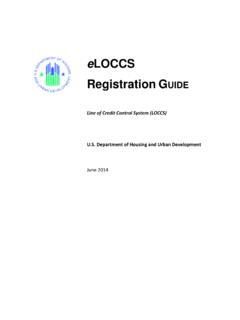Transcription of Trimble SCS900 Site Controller Software User Guide
1 Version AApril 2014 user GUIDET rimble SCS900 software1 Corporate OfficeTrimble Navigation Limited935 Stewart DriveSunnyvale, CA Civil Construction DivisionTrimble Heavy Civil Construction Division10355 Westmoor Drive, Suite #100 Westminster, Colorado 80021 USA800-361-1249 (Toll Free)+1-937-245-5154 Phone+1-937-233-9441 : Notices 2006 2014, Trimble Navigation Limited. All rights , the Globe & Triangle logo, and Terramodel are trademarks of Trimble Navigation Limited, registered in the United States and in other countries. AutoBase, VRS, and xFill are trademarks of Trimble Navigation Limited. Nikon is a registered trademark of the Nikon Corporation. Microsoft, Windows, and Windows Vista are either registered trademarks or trademarks of Microsoft Corporation in the United States and/or other Bluetooth word mark and logos are owned by the Bluetooth SIG, Inc.
2 And any use of such marks by Trimble Navigation Limited is under license. All other trademarks are the property of their respective Software Copyright David L. Mills 1992-2009. Permission to use, copy, modify, and distribute this Software and its documentation for any purpose with or without fee is hereby granted, provided that the above copyright notice appears in all copies and that both the copyright notice and this permission notice appear in supporting documentation, and that the name University of Delaware not be used in advertising or publicity pertaining to distribution of the Software without specific, written prior permission. The University of Delaware makes no representations about the suitability this Software for any purpose. It is provided "as is" without express or implied NoticeThis is the April 2014 release (Revision A) of the SPS Modular Receiver documentation.
3 It applies to version of the receiver Limited Warranty InformationFor applicable product Limited Warranty information, please refer to the Limited Warranty Card included with this Trimble product, or consult your local Trimble authorized SCS900 Site ControllerSoftware user Guide Safety InformationBefore you use your Trimble product, make sure that you have read and understood all safety This alert warns of a potential hazard which, if not avoided, could result in severe injury or even This alert warns of a potential hazard or unsafe practice that could result in minor injury or property damage or irretrievable data An absence of specific alerts does not mean that there are no safety risks and careThis product is designed to withstand the rough treatment and tough environment that typically occurs in construction applications.
4 However, the receiver is a high-precision electronic instrument and should be treated with reasonable Operating or storing the receiver outside the specified temperature range can damage safetyWARNING When you select the Vehicle mode, the following warning message appears:WARNING: Do not operate SCS900 while driving the vehicle. Failure to heed this warning may result in a collision causing property damage or personal not interact with the touch screen, keyboard, or Software in any way while the vehicle is moving. While the vehicle is moving, the Software provides a continuous display of position and data that can be seen at a glance. Operating the device or interacting with the Software while the vehicle is moving can be a distraction for the operator, and may result in collision causing property damage or personal not attempt to repair a Trimble Site Tablet or Trimble TSC3 Controller .
5 There are no user -serviceable parts inside. To arrange for a Controller to be serviced, please contact your Trimble SCS900 Site ControllerSoftware user Guide3 Safety InformationAccessoriesCaution Use only approved accessories with this equipment. In general, all cables must be high quality, shielded, correctly terminated, and normally restricted to two meters ( feet) in length. AC adapters approved for this product have special provisions to avoid radio interference and must not be changed or substituted. Unapproved modifications or operations beyond, or in conflict, with these instructions for use may void authorization by the authorities to operate the equipmentTrimble SCS900 Site ControllerSoftware user Guide4 Contents Safety Information3 Use and care3 Vehicle safety3 Servicing3 Accessories41 Introduction9 Related information10 Technical support102 Starting the Software11 System information123 Menus14 The Home menu15 The Site menu16 The GPS menu17 The Total Station menu18 The Import/Export menu20 The Measure menu21 The Stake menu22 The COGO menu23 The Exit menu234 Measurement screen24 Measure modes25 GPS measure mode25 Total Station measure mode25 Status bar26 GPS mode26 Total Station mode26 Precision GNSS control icons27 GPS mode27 Map options29 Map control29 Measure tab30 Design tab31
6 Layers tab32 Rotate tab33 Toggling between plan and cross section view34 Info bars35 Trimble SCS900 Site ControllerSoftware user Guide5 ContentsAntenna Height / Target Height36 Trimble icon menu37 Measure menu37 Stakeout menu385 Data Management40 Sites, Designs, and Work Orders41 Avoidance zone settings42 Creating and opening a work order in the field43 Connected Community service45 Registering the controller45 Wireless Data Sync46 Remote Assistant476 Measurement Workflows49 Displaying cut/fill49 Checking a grade/elevation50 Checking material thickness51 Measuring a surface or a feature51 Measuring with feature codes Advanced Measurement module required53 Photos547 Volume and COGO55 Compute Volumes56 Review & Edit Data57 Create Points/Arcs58 Create/Edit Roads61 Creating an alignment61 Creating a vertical alignment63 Positioning and creating templates65 Creating stakeout points67 Enter/Edit Stakeout Points678 Stakeout Workflow68 Points69 Stakeout Settings70 Measured Point71 Ground Surface71 Top
7 Of stake71 Lines72 Slope staking73 Reference Line75 Surfaces75 Trimble SCS900 Site ControllerSoftware user Guide6 ContentsPlanes76 Roads76 Roads77 Roadway feature staking78 Simple feature offset81 Custom feature staking82 Custom segment staking83 Catch point staking83 Location on Surface869 Measuring with GPS88 Setting up the GPS base station89 Setting up the GPS rover receiver90 Calibrating the site90 Performing a two-point calibration92 Troubleshooting a site calibration92 Measuring a new control point93 Measuring using xFill technology94 Static measurements9410 Measuring with a Total Station96 Connecting to a total station97 Leveling the total station97 Establishing the station98 Arbitrary location99 Setting up on a known point100 Reading station setup data from the total station101 Completing a station establishment where the height of the setup point has not been determined101 Outputting data through the COM port101 Computing the total station scale factor103 Working with a mechanical total station104 Measuring with a mechanical total station104 Staking with a mechanical total station10411 Machine Control105 Setting up for machine control106 Defining the window for Full Search mode106 Machine measure-up for concrete paver11012 Advanced Total Station Features111 Scanning stockpiles112 Adjusting the total station115 Trimble SCS900 Site ControllerSoftware user Guide7 ContentsMeasure Control Network118 Measuring rounds of angles11912 Glossary124 Trimble
8 SCS900 Site ControllerSoftware user Guide81 IntroductionIn this chapter: n Related information n Technical supportThis manual provides you with the necessary information to perform measurement tasks with the Trimble SCS900 site Controller Software . To perform these measurement tasks, you need the SCS900 site Controller Software running on a Controller that is either connected to a Precision or Location GNSS system, or to a total station. You can also use the internal GPS of the device to locate objects. The SCS900 Software is the field Software that runs on a Trimble Site Tablet and the Trimble TSC3 Controller . For presentation and training purposes, a Software emulator that runs on a Windows operating system is also SCS900 Software is a site measurement tool that streamlines earthworks and surface finishing operations.
9 It enables construction contractors to measure material volumes, monitor grades and laid material thicknesses, and to perform site measurement tasks such as point, line, and surface up and set up of the sophisticated GPS and total station technology is quick and easy. The Software manages data for multiple project sites, single large project sites, and large sites that have been divided into zones. When a field engineer opens a work order, the Software opens all data files needed to complete that work order. Because the Software delivers results immediately, informed decisions can be made in the Software can also be used to check site grading operations that have been performed using a machine control system, such as a Trimble Trimble SCS900 Site ControllerSoftware user Guide91 CHAPTER1 IntroductionGCS900 grade control system.
10 If your organization does not have a 3D machine control system, the system provides site control, grade control, progress volumes, and stakeout capabilities to facilitate earthmoving field engineer can quantify progress, check data, and set out the information needed to keep the machines moving. The SCS900 system tracks activities at each site and keeps a continuous record of all results. Related data is stored, together, as a permanent construction record and is also output as a TXT or DXF file. Back at the office, the Software delivers comprehensive operation analysis if you have used other GNSS or GPS products before, Trimble recommends that you spend some time reading this manual to learn about the special features of this product. If you are not familiar with GNSS or GPS, visit the Trimble website ( ).