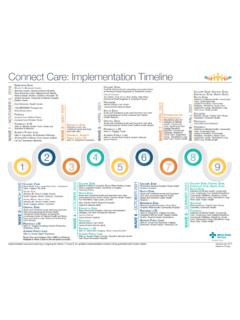Transcription of Trinity Connect Portal (VPN) - Trinity Health
1 2019 Trinity Health | Classification: Internal Updated: 12/21/2020 | Identity & Access Management | Page 1 of 3 Trinity Connect Portal (VPN) Multi-Factor Authentication (MFA) Setup and Login Overview These instructions are specifically for users of Trinity Health issued and managed devices to access Trinity Health applications and shared drives via the Connect Portal while connected to non- Trinity wifi or wired networks which requires Multi-Factor Authentication. Requirements Trinity Health Username/Password credentials Trinity Health provided workstation Secondary private device (smartphone/tablet) Set Up or Manage Multi-Factor Authentication What is MFA? Trinity Health uses a technology called multi-factor authentication (MFA) to verify your identity when you access certain applications when outside of the Trinity Health network such as when you re using your computer when you re not at work.
2 This is done via a one of the following two methods, and this job aid covers the phone call method. Phone Call Mobile App Requirements You need two separate devices. Computer (personal or work) Phone Setup Azure MFA Server: Phone Call Method [Computer] 1. On the computer (laptop/desktop), go to: 2. On the Multi-Factor Authentication User Log In screen, enter your Trinity Health user ID and password. 3. Click Log In. Please read and follow these instructions carefully before reaching out for assistance from the Service Desk. If your phone is a cell phone, make sure it has adequate reception, and it can receive calls. Training Materials: Setup Azure MFA Server 2019 Trinity Health | Classification: Internal Updated: 12/21/2020 | Identity & Access Management | Page 2 of 3 Setup Azure MFA Server: Phone Call Method (continued) 4. On the User Setup screen on the computer, click the Method drop-down and select Phone Call.
3 5. In the PRIMARY Phone section on the User Setup screen, enter the phone number (with area code) that you want the system to call to verify logins. 6. Continue with step A or B depending on your geographic location. Trinity Health Network A. On the User Setup screen, click Next. Remote Network B. On the User Setup screen, click Call Me Now to Authenticate. [Phone] Answer the phone call, listen to the automated prompt, and choose the # button to continue. [Computer] 7. Choose and answer four security questions and click Continue. You re done! Going forward, every time you access certain Trinity Health applications such as Workday outside of the Trinity Health network such as on your phone or your home computer, you will be prompted to use MFA when you log into your accounts. Tip: Add 855-330-8653 to your contact list so that you recognize the number when Azure MFA calls for verification.
4 This can also help prevent the calls from being suppressed by software designed to suppress spam calls. Page 3 of 4 2020 Trinity Health Of New England | Classification: Internal Account Management You can return to at any time to manage your Azure MFA Server account. More Information MFA, sometimes called 2-factor authentication, helps protect against unauthorized access to your accounts and the personal and Trinity Health data they contain. Once MFA is set up, each time you log into an application that requires MFA from outside the Trinity Health network, you will be required to respond to an MFA challenge to confirm your identity. VPN Log On The instructions below illustrate how-to log on to the Connect Portal using either the mobile app or phone call option to authenticate. 1. With an internet connection established; open the ZENdesk window, click the Connect Portal icon, or launch in your browser.
5 2. The default web browser opens Citrix NetScaler Gateway & prompts to run a required scan; click Always Note: This prompt may stop appearing after logging in on the same computer for several days. This is normal. 3. Enter your user name, password; Select from the drop-down as follows then click Log On Choose Hartford if you normally login to your work computer using sfhad Choose Waterbury if you normally login to your work computer using smhnet Choose Trinity - Health if you normally login to your work computer using Trinity - Health Page 4 of 4 2020 Trinity Health Of New England | Classification: Internal Look to your mobile device or phone for an authentication request With Mobile App Ensure the mobile app has either a good WiFi or cellular data connection 4. Open the (Microsoft Authenticator) mobile app; when prompted and tap Approve. With Phone Call 5.
6 Answer the (855) phone call; listen to the message and when prompted, press the # key to approve 6. Successful authentication loads the Trinity Health Portal home page in the web browser Page 5 of 4 2020 Trinity Health Of New England | Classification: Internal