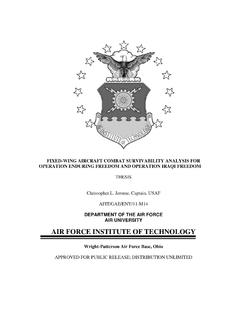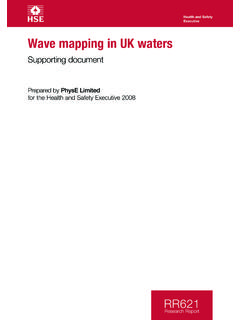Transcription of TUTORIAL ART OPTIONS MAIN MENU 688(I) …
1 MAIN MENUOPTIONSSHIP SSTATIONSACADEMYTRAININGADVANCEDTUTORIAL APPENDICESQUICK STARTTUTORIAL688(I) hunter /KillerTMCreditsWritten by Valerie Hanscom, David Luoto, Terry Jones & Gregory and Layout by Marco Garcia and Tom Illustrations by Adrian Bourne Liquid Combat Simulations 688(I) hunter / killer and Sonalysts are trademarks or registered trademarks of Sonalysts, Inc. MAIN MENUOPTIONSSHIP SSTATIONSACADEMYTRAININGADVANCEDTUTORIAL APPENDICESQUICK STARTTUTORIALHow To Use This BookA game as complex as 688(I) hunter /Killerrequires documentation bothdetailed and simple. To that end we have done our best to create the mostcomplete and concise user s manual, reference card, and install guide chapter of the user s manual begins with a detailed table of contentsand a chapter summary. Each chapter contains exhaustive information onsubmarine operations, theory, or tactics. We ve also included a Quick Start,and an Advanced Tutorialto guide you through single mission Number and Notes like this provide gameplay tips or exceptions to previously mentioned you through the pre-game menus anddrops you right into the first mission with adetailed, step-by-step introductory all available pre-game settings andtheir influence on gameplay.
2 It also describesthe different game out each of the 688(I) s stations and detailsthe operation of every available the principles and theories behind sub-marine operations and you through Single Mission # 1 Quick Start TutorialMAIN MENUOPTIONSSHIP S STATIONSACADEMYTRAININGADVANCEDTUTORIALA PPENDICESQUICK STARTTUTORIALC hapter 1 Quick Start TutorialChapter 2 Main Menu/OptionsChapter 3 Ship s StationsChapter 4 Academy TrainingChapter 5 Advanced Tutorial688(i)/AttackSubChptr1 5/6/98 10:10 AM Page 3 Appendix AObject Listlists vessels and aircraft in the BAcronymslists military CGlossaryAppendix DBibliography2 AppendicesMAIN MENUOPTIONSSHIP SSTATIONSACADEMYTRAININGADVANCEDTUTORIAL APPENDICESQUICK STARTTUTORIALT able of ContentsCHAPTER 1: QUICK the of Assessment (12:00 12:05)..13 Ship Control Basic Gen Info the Towed the Radio the Radio Antenna and Review the Waterfall Detection (12:05 12:20).
3 22 Sonar (Broadband).. Motion Analysis (TMA)..25 Second Detection (12:20 12:40)..28 Sonar (Broadband).. Motion Analysis (TMA)..28 Attack Hostile Submarine (12:40 13:00)..29 Fire Control (Weapons Panel)..29 Fire Control (Launcher Panel)..313-D s 2: MAIN of Command Editor Hot s s Information to Information (Gen Info) a mission or MENUOPTIONSSHIP SSTATIONSACADEMYTRAININGADVANCEDTUTORIAL APPENDICESQUICK STARTTUTORIALCHAPTER 3: SHIP S Noise (DEMON).. Motion Control: Weapons and Speed s Information s Control Object 4: ACADEMY Mission for the the Mission Your Your Weapon the Latest Mission and and and the Ocean Thermal Layers to Your Active Your In Your Opponent s Depth Masts Only When Discretion When (I)Sensor Comparison Using Narrowband Using the MENUOPTIONSSHIP SSTATIONSACADEMYTRAININGADVANCEDTUTORIAL APPENDICESQUICK STARTTUTORIALC lassification Using ESM.
4 140 Classification Using the With Active Sensors ..141 Targeting With Passive Sonar ..142688(I)Weapon Launchers ..152688(I) Weapon Types ..154 Launching Weapons ..157 Launching Missiles Launch of Missiles ..157 ADCAP Torpedo Launch ..157 Launching Harpoons ..162 Launching Tomahawks ..165 Launching Mines ..168 Evasive Evasion ..171 Special Forces Operations ..173 Submerged Lock out Procedure ..174 Submerged Lock in Procedure ..174 Surfaced Launch Procedure ..175 Surfaced Recovery Procedure ..176 Launching Special Operations Forces ..176 Recovering Special Operations and Rescue of the Operating Procedure ..177 Surface Search and Rescue Operations ..178 Casualty Procedure ..179 Emergency Deep ..179 Mission Profiles ..182 Anti-Submarine Warfare ..182 Anti-Surface Ship Warfare ..182 Strike Warfare ..183 Mine Warfare ..183 Naval Special Warfare ..184 Surveillance.
5 184 CHAPTER 5: ADVANCED ..186 Preparations ..188 Selecting the Mission ..190 Situation Assessment (12:00 12:05) ..190 Radio/ESM ..191 Practice Target Motion Analysis (12:05 12:20)..192 Sonar (Broadband) ..192 Navigation ..195 Target Motion Analysis (TMA) ..196 Sonar (DEMON) ..198 Target Motion Analysis (TMA) ..200 Radar ..203 Target Motion Analysis (TMA) ..205 Second Detection (12:20 12:40) ..206 Change Depth and Course ..2065 MAIN MENUOPTIONSSHIP S STATIONSACADEMYTRAININGADVANCEDTUTORIALA PPENDICESQUICK STARTTUTORIAL688(i)/AttackSubChptr1 5/6/98 10:10 AM Page 7 Sonar (Broadband)..206 Target Motion Analysis (TMA).. (DEMON)..210 Target Motion Analysis (TMA)..212 Attack Hostile Submarine (12:40 13:00)..213 Fire Control (Target Display Panel)..213 Fire Control (Launcher Panel)..2153-D For Krivak (12:40 13:05)..218 Increase Speed and Go To Periscope Motion Analysis (TMA).
6 Motion Analysis (TMA)..222 Change Depth, Course, and Speed To Close Attack On Krivak (13:05 13:25)..223 Change Depth and Depth, Course, and Speed To Close (Broadband)..224 Attack Krivak (13:25 13:50)..225 Fire Control (Weapons Panel)..225 Fire Control (Launcher Panel)..2263-D (Broadband)..227 Change Course and Motion Analysis (TMA).. Speed and Control (Launcher Panel)..228 Fire Control (Target Display Panel)..230 Fire Control (Launcher Panel)..2303-D Viewer or Cuban Armory (13:50 14:15)..232 Control (Weapons Panel)..232 Fire Control (Launcher Panel)..2333-D Viewer or Fire Control (Weapons Panel)..233 MENUOPTIONSSHIP SSTATIONSACADEMYTRAININGADVANCEDTUTORIAL APPENDICESQUICK STARTTUTORIALMAIN MENUOPTIONSSHIP S STATIONSACADEMYTRAININGADVANCEDTUTORIALA PPENDICESQUICK STARTTUTORIAL688(i)/AttackSubChptr1 5/6/98 10:10 AM Page 9 Chapter 1: Quick StartSENSORS.
7 9 PREPARATIONS ..11 Selecting the Mission ..12 Port of Call ..12 SITUATION ASSESSMENT (12:00 12:05) ..13 SHIP CONTROL PANEL ..13 REVIEW BASIC CONTROLS ..14 REVIEW GEN INFO ELEMENTS ..15 Stream the Towed ..18 Change Depth ..19 Raise the Radio Antenna ..19 Lower the Radio Antenna and Review Messages ..19 SSP ..20 SONAR ..20 Monitor the Waterfall Displays ..21 FIRST DETECTION (12:05 12:20) ..22 Sonar (Broadband) ..22 Navigation ..25 Target Motion Analysis (TMA)..25 SECOND DETECTION (12:20 12:40) ..28 Sonar (Broadband) ..28 Navigation ..28 Target Motion Analysis (TMA)..28 ATTACK HOSTILE SUBMARINE (12:40 13:00) ..29 Fire Control (Target Display Panel) ..29 Fire Control (Launcher Panel) ..313-D Viewer ..31CO S STATEROOM ..328FT180 Quick Start MAIN MENUOPTIONSSHIP S STATIONSACADEMYTRAININGADVANCEDTUTORIALA PPENDICESQUICK STARTTUTORIAL688(i)/AttackSubChptr1 5/6/98 10:10 AM Page 10 MAIN MENUOPTIONSSHIP S STATIONSACADEMYTRAININGADVANCEDTUTORIALA PPENDICESQUICK STARTTUTORIALThe Quickstart TUTORIAL is designed to introduce inexperienced 688(I) hunter /Killerplayers to the essentials of submarine warfare.
8 Following the instructions in thischapter, you ll learn how to detect, classify, and attack a beginning, take a minute to familiarize yourself with the various sensorsaboard the 688(I).SensorsSubmarine warfare revolves around the submarine s ability to detect otherships. As you will learn, the modern submarine has a number of sophisticatedsensors for detecting, classifying, tracking, and locating other vessels; howev-er, the most important is is used to detect both submarines and surface ships. When operatingbelow periscope depth (60 ft), sonar is the submarine s only sensor. As such,its value can t be exaggerated. There are two types of sonar: passive and active. A passive sonar consists ofa set of hydrophones (sensors) that receive sounds produced by othersources. Passive sonar can be used only to listen. Its major purpose is todetect and classify other ships. Under optimal conditions, modern passivesonar can sense ships over several miles, thus allowing the submarine todetect potential targets or enemy ships long before it comes into the rangeof their sensors.
9 However, passive sonar has its limitations. The sonarmantracking a ship with passive sonar can only determine the direction, or bear-ing, of the sound source. The distance to the other ship (range) an impor-tant consideration when maneuvering into an attack position and program-ming weapons is initially same is not true of active sonar, which operates on the principal of active sonar system transmits a high-energy acoustic signal (thefamous sonar ping everyone knows from the movies). Objects in the areareflect the sound, and the resulting echo is picked up by the submarine shydrophones. The lag in time between the initial transmission and thereturning echo reveals the target s range with great Sonar Sub just (i)/AttackSubChptr1 5/6/98 10:10 AM Page 11FT180 The obvious advantage of active sonar is that it provides instant range infor-mation. The disadvantage is that the active transmission can be received byenemy ships and used to locate the submarine.
10 The risk is such that activesonar is used only as a last resort for determining a target s you will see in the quickstart mission, target range can be determinedwith passive sonar, too. Using a process called Target Motion Analysis (TMA),you can accurately determine another ship s bearing, range, course, andspeed (in other words, its location in two dimensional space) simply by track-ing the target with passive diagram below shows the sensors you will learn about in this are:Spherical Array:A 16-ton dome in the nose of the ship capable of pas-sive sonar detection and active sonar sonar system s hydrophones are sensitive toacoustic energy in the broadband and narrowbandportions of the acoustic spectrum (750 Hz to kHz).Towed Array:A long, retractable cable of hydrophones that is towedbehind the submarine. Like the spherical array, thetowed array can detect broadband and narrowbandenergy (10 Hz to kHz), though the towed array ismore sensitive in the low frequency portion of Start MAIN MENUOPTIONSSHIP S STATIONSACADEMYTRAININGADVANCEDTUTORIALA PPENDICESQUICK STARTTUTORIALT owed ArraySpherical ArrayHull ArrayActive Sonar Sub transmits, and then (i)/AttackSubChptr1 5/6/98 10:10 AM Page 12 PreparationsYou should have already installed the game and chosen a name and ship atthe Change of Command screen.