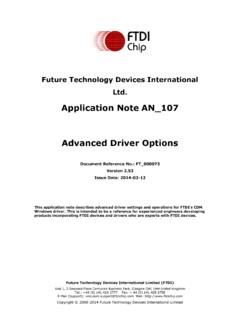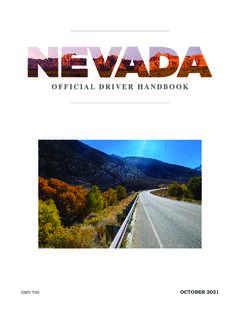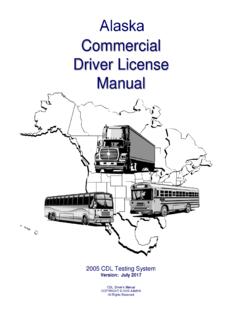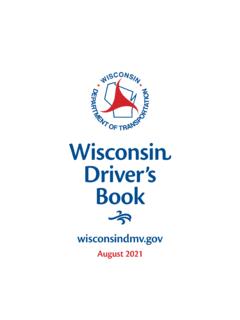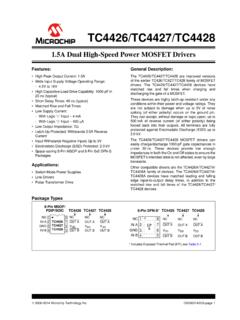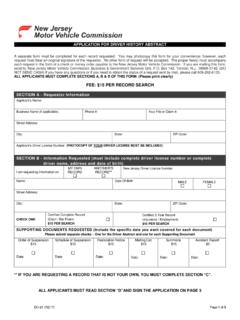Transcription of u-blox GNSS Sensor and VCP Device Driver
1 U- blox gnss Sensor and VCP DeviceDriverUser guideAbstractThis document describes the use and installation of u- blox gnss Sensorand VCP Device Driver for the Windows operating system with u- blox - R06u- blox gnss Sensor and VCP Device Driver - User GuideUBX-15022397 - R06 Production InformationPage 2 of 24 Document InformationTitleu- blox gnss Sensor and VCP Device DriverSubtitleDocument typeUser GuideDocument numberUBX-15022397 Revision and dateR0622-Nov-2016 Document statusProduction InformationDocument status explanationObjective SpecificationDocument contains target values. Revised and supplementary data will be published InformationDocument contains data based on early testing. Revised and supplementary data will be published Production InformationDocument contains data from product verification. Revised and supplementary data may be published InformationDocument contains the final product reserves all rights to this document and the information contained herein.
2 Products, names, logos and designs described herein mayin whole or in part be subject to intellectual property rights. Reproduction, use, modification or disclosure to third parties of this documentor any part thereof without the express permission of u- blox is strictly information contained herein is provided "as is" and u- blox assumes no liability for the use of the information. No warranty, eitherexpress or implied, is given with respect to, including but not limited to, the accuracy, correctness, reliability and fitness for a particularpurpose of the information. This document may be revised by u- blox at any time. For most recent documents, please visit 2016, u- blox is a registered trademark of u- blox Holding AG in the EU and other gnss Sensor and VCP Device Driver - User GuideUBX-15022397 - R06 Production InformationContentsPage 3 of 24 Contents1 About Location Sensor Sensor and Location Platform Sensor Location Location 52 u- blox Components and Supported u- blox gnss Supported Microsoft Windows u- blox gnss Sensor Device u- blox Virtual COM Port (VCP)
3 Device u-center for Required Driver Sensor Device Driver Installation with the VCP Device Driver Installation with the Connecting the u- blox gnss Silent Uninstalling the Supported Sensor Data Read Only Read/Write 205 u-center for Related 227 Revision 23u- blox gnss Sensor and VCP Device Driver - User GuideUBX-15022397 - R06 Production Information1 IntroductionPage 4 of 241 IntroductionStarting with Windows 7 Microsoft introduced a built-in platform for the support of Sensor devices , includinglocation sensors, such as gnss positioning chips and modules. As part of this support, the Windows Sensor andLocation Platform provides a standard way for u- blox to connect gnss devices . At the same time, the platformgives developers a standardized API and Device Driver interface (DDI) to work with sensors and Sensor u- blox Sensor Device Driver connects all u- blox gnss receivers to the Sensor and location API structure forWindows 7 onwards.
4 It parses and converts u- blox gnss messages into the standard Sensor properties which canbe accessed by the location and Sensor APIs (see Figure 1). About Location Sensor DevicesThe Windows Sensor and Location platform organizes sensors into categories, which represent broad classes ofsensor devices , and types, which represent specific kinds of sensors. In Windows 7 onwards, a gnss Sensor ispart of the Location Sensor and Location Platform ArchitectureThe following diagram shows the architectural layers of the various components of the Sensor and Locationplatform, and the relationship between the u- blox components (hardware and software) and the applications:Figure 1: Sensor and Location Platform ArchitectureThe following chapters will provide a description of the different gnss Sensor and VCP Device Driver - User GuideUBX-15022397 - R06 Production Information1 IntroductionPage 5 of Sensor APIThe Sensor API enables developers to create Sensor -based programs by using a set of COM interfaces.
5 The APIdefines interfaces to perform common Sensor programming tasks, like managing sensors by category, type or ID,managing Sensor events, working with individual sensors and Sensor collections, and working with Sensor Windows SDK includes header files, documentation, samples, and tools to help guide software developersto use sensors in Windows programs. More information can be found on the Microsoft MSDN Location APIB uilt on the Sensor API, the Location API provides an easy way to retrieve data about geographic location whileprotecting user privacy. The Location API provides its functionality through a set of COM interfaces that representobjects. These objects can be used by programmers who understand how to use COM through programmingor scripting languages. Scripting support gives easy access to location data for projects that run in the LocalComputer zone, such as gadgets. The Windows SDK includes header files, documentation (including scriptingreference documentation), samples, and tools to help guide Web and software developers on how to use locationinformation in their more information see the Introduction to Microsoft s Sensor and Location Platform in Windows [1].
6 Location SettingsWindows 7 includes a control panel that lets computer administrators enable or disable sensors system-wide orfor each user. Because some sensors can expose sensitive data, this user interface gives administrators controlover whether all programs have access to each Sensor for each user. Users can also view location Sensor propertiesand change the Sensor description that is displayed in the user Control Panel also provides a Default Location page to enable users to provide their location. When no sensoris available, the platform will use the user-provided location. Users can provide civic address fields, which includethe street address, city, state or province, and country or more information see the Introduction to Microsoft s Sensor and Location Platform in Windows [1].In Windows 8 and , the control panel for system-wide enabling/disabling of sensors is now called "LocationSettings". Also, individual control of application access to location can be found in PC Settings->Privacy-> Windows 10, the "Location Settings" control panel has been removed, and all access control to location hasbeen placed in Settings->Privacy-> gnss Sensor and VCP Device Driver - User GuideUBX-15022397 - R06 Production Information2 u- blox Components and SoftwarePage 6 of 242 u- blox Components and Supported u- blox gnss ReceiversThe u- blox gnss Sensor Device Driver v supports the following u- blox gnss receivers: u- blox 5 (ProductID = 0x01A5, VendorID = 0x1546) u- blox 6 (ProductID = 0x01A6, VendorID = 0x1546) u- blox 7 (ProductID = 0x01A7, VendorID = 0x1546) u- blox M8 (ProductID = 0x01A8, VendorID = 0x1546) Supported Microsoft Windows VersionsThe Sensor Device Driver is signed for the following version of Microsoft Windows.
7 Windows 7 32 and 64-bit Windows 32 and 64-bit Windows 10 Anniversary update (version 1607, build 14393) 32 and 64-bitThe VCP Device Driver is signed for the following version of Microsoft Windows: Windows 7 32 and 64-bit Windows 32 and 64-bit Windows 10 32 and 64-bitAttention Please note that the N versions of Microsoft Windows (like Windows 10 N) do not support theSensor and Location platform. More information can be found here: Description of the Windows Media Feature Pack for Windows 7 N and for Windows 7 KN (KB968211) Description of the Windows Media Feature Pack for N and KN versions of all Windows 8 editions(KB2703761) Media Feature Pack for Windows N and Windows KN Editions: April 2014 (KB2929699) Media feature pack for Windows 10 N and Windows 10 KN editions (KB3010081) u- blox gnss Sensor Device DriverThe u- blox USB Sensor Device Driver connects any u- blox gnss positioning chips and modules to the WindowsSensor and Location Platform.
8 The u- blox gnss Sensor Device Driver conforms to Microsoft's Windows DriverModel. It is based on the Windows User Mode Driver Framework (UMDF) and supports the USB suspend modeand integrates with the radio manager present in Windows 8 and beyond. The Driver also signed by Microsoft'sWindows Hardware certification program for all OS's supporting the Sensor u- blox gnss Sensor and VCP Device Driver parses NMEA messages from the receiver[2] to convert latestlocation information ( latitude, longitude, altitude) to Sensor data for the location and Sensor platform. Thesupported Sensor data and properties are listed in Appendix u- blox Virtual COM Port (VCP) Device DriverIn addition to the Sensor Device Driver , u- blox provides a Virtual COM Port (VCP) Driver to help customersconnecting or testing u- blox gnss positioning chips and modules with legacy Windows applications that canconnect only to a COM port. This solution is intended to help u- blox customers to smoothly migrate their legacylocation applications to the modern Windows Location and Sensor Driver is optional and is not required for the Sensor Device Driver to operate u-center for WindowsThe u-center gnss evaluation software for automotive, mobile terminal and infrastructure applications provides apowerful tool for evaluation, performance analysis and configuration of u- blox gnss receivers.
9 Its unique flexibilityu- blox gnss Sensor and VCP Device Driver - User GuideUBX-15022397 - R06 Production Information2 u- blox Components and SoftwarePage 7 of 24makes the u-center gnss evaluation software an invaluable tool for evaluation, analysis and configuration of u- blox gnss receivers. u- blox gnss receivers can be configured using the u-center evaluation version on, u-center allows collection and monitoring of location and u- blox Sensor properties anddata (see Appendix A). Users can access this functionality by activating either the Location API or the bidirectionalSensor API functions (see Appendix B). u-center converts Sensor data and properties into NMEA and UBX-similarmessages to benefit from all u-center evaluation features, and therefore all u- blox aiding, reset ( warm start),and other proprietary Sensor API initiates events whenever Sensor data and property events are generated (like Location APIfunctions).
10 The bi-directional Sensor API also features access to u- blox proprietary messages through the SensorAPI property software with location API capabilities is available free of charge from the u- blox Required MessagesPlease note that the Sensor Device Driver will activate the following messages in the receiver. This is to ensure thereceiver outputs the messages that are needed to extract the information required by the Sensor following messages will be enabled by the Driver : NMEA-GST NMEA-GGA NMEA-GLL NMEA-GNS NMEA-GSA NMEA-GSV NMEA-RMC NMEA-VTG NMEA-ZDAu- blox gnss Sensor and VCP Device Driver - User GuideUBX-15022397 - R06 Production Information3 Driver InstallationPage 8 of 243 Driver InstallationTo use the u- blox gnss Sensor Device Driver , you have the u- blox gnss Sensor Device Driver (see Sensor Device Driver Installation with the Installer) the Device (see Connecting the u- blox gnss receiver) the Sensor (see Connecting the u- blox gnss receiver)To use the u- blox gnss VCP Device Driver , you have the u- blox gnss VCP Device Driver (see VCP Device Driver Installation with the Installer)