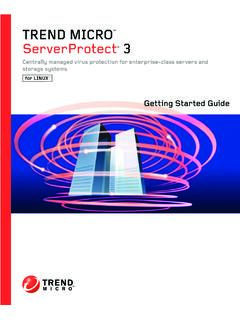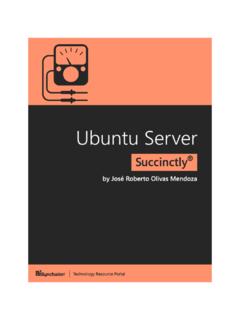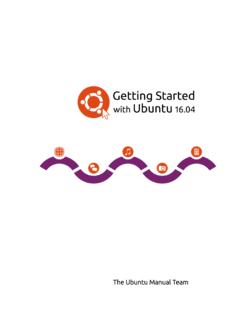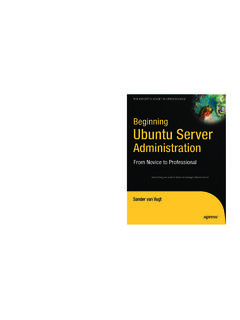Transcription of Ubuntu Server Guide - MIK
1 Ubuntu Server GuideUbuntu Documentation Project Server Guideby Ubuntu Documentation Project 2004, 2005, 2006 Canonical Ltd. and members of the Ubuntu Documentation ProjectAbstractAn introduction to installing and configuring Server applications on and LicenseThe following Ubuntu Documentation Team authors maintain this document: Bhuvaneswaran ArumugamThe Ubuntu Server Guide is also based on the contributions of: Robert Stoffers Brian Shumate Rocco StanzioneThis document is made available under a dual license strategy that includes the GNU Free Documentation License (GFDL) and the CreativeCommons ShareAlike License (CC-BY-SA).
2 You are free to modify, extend, and improve the Ubuntu documentation source code under the terms of these licenses. All derivative worksmust be released under either or both of these documentation is distributed in the hope that it will be useful, but WITHOUT ANY WARRANTY; without even the implied warrantyof MERCHANTABILITY or FITNESS FOR A PARTICULAR PURPOSE AS DESCRIBED IN THE of these licenses are available in the appendices section of this book. Online versions can be found at the following URLs: GNU Free Documentation License [ ] Attribution-ShareAlike [ ]DisclaimerEvery effort has been made to ensure that the information compiled in this publication is accurate and correct.
3 However, this does notguarantee complete accuracy. Neither Canonical Ltd., the authors, nor translators shall be held liable for possible errors or the of the software and hardware descriptions cited in this publication may be registered trademarks and may thus fall under copyrightrestrictions and trade protection laws. In no way do the authors make claim to any such DOCUMENTATION IS PROVIDED BY THE AUTHORS "AS IS" AND ANY EXPRESS OR IMPLIED WARRANTIES,INCLUDING, BUT NOT LIMITED TO, THE IMPLIED WARRANTIES OF MERCHANTABILITY AND FITNESS FOR APARTICULAR PURPOSE ARE DISCLAIMED.
4 IN NO EVENT SHALL THE AUTHORS BE LIABLE FOR ANY DIRECT,INDIRECT, INCIDENTAL, SPECIAL, EXEMPLARY, OR CONSEQUENTIAL DAMAGES (INCLUDING, BUT NOT LIMITED TO,PROCUREMENT OF SUBSTITUTE GOODS OR SERVICES; LOSS OF USE, DATA, OR PROFITS; OR BUSINESS INTERRUPTION)HOWEVER CAUSED AND ON ANY THEORY OF LIABILITY, WHETHER IN CONTRACT, STRICT LIABILITY, OR TORT(INCLUDING NEGLIGENCE OR OTHERWISE) ARISING IN ANY WAY OUT OF THE USE OF THIS SOFTWARE, EVEN IFADVISED OF THE POSSIBILITY OF SUCH of ContentsAbout This Guide .. v1. Conventions .. vi2. Contributing and Feedback.
5 Vii1. Introduction .. 82. Installation .. 91. Preparing to Install .. 102. Installing from CD .. 113. Package Management .. 121. Introduction .. 132. Apt-Get .. 143. Aptitude .. 164. Configuration .. 185. Extra Repositories .. 194. Networking .. 201. Network Configuration .. 212. TCP/IP .. 243. Firewall Configuration .. 284. OpenSSH Server .. 305. FTP Server .. 336. Network File System (NFS) .. 357. Dynamic Host Configuration Protocol (DHCP).
6 378. Domain Name Service (DNS) .. 409. CUPS - Print Server .. 4210. HTTPD - Apache2 Web Server .. 4511. Squid - Proxy Server .. 5412. Version Control System .. 5613. Databases .. 6214. Email Services .. 655. Windows Networking .. 761. Introduction .. 772. Installing SAMBA .. 783. Configuring SAMBA .. 79A. Creative Commons by Attribution-ShareAlike .. 85B. GNU Free Documentation License .. 90ivList of Recommended Minimum Requirements .. Access Methods .. 57vAbout This GuideAbout This Guidevi1.
7 ConventionsThe following notes will be used throughout the book:A note presents interesting, sometimes technical, pieces of information related to thesurrounding tip offers advice or an easier way of doing caution alerts the reader to potential problems and helps avoid warning advises the reader of a hazard that may arise in a given conventions for print will be displayed as follows: Links to other documents or websites will look like this [ ].PDF, HTML, and XHTML versions of this document will use hyperlinks to conventions will be displayed as follows: File names or paths to directories will be shown in monospace.
8 Commands that you type at a Terminal command prompt will be shown as:command to type Options that you click, select, or choose in a user interface will be shown in monospace selections, mouse actions, and keyboard short-cuts: A sequence of menu selections will be displayed as follows: File Open Mouse actions shall assume a right-handed mouse configuration. The terms click and double-click refer to using the left mouse button. The term right-click refers to using the rightmouse button. The term middle-click refers to using the middle mouse button, pressing down onthe scroll wheel, or pressing both the left and right buttons simultaneously, based on the design ofyour mouse.
9 Keyboard shortcut combinations will be displayed as follows: Ctrl-N .Where the conventions for Control , Shift, and Alternate keys will be Ctrl, Shift, and Alt, respectively, and shall meanthe first key is to be held down while pressing the second This Guidevii2. Contributing and FeedbackThis book is developed by the Ubuntu Documentation Team[ ]. You can contribute to this document by sendingideas or comments to the Ubuntu Documentation Team mailing list. Information about theteam, its mailing lists, projects, etc. can be found on the Ubuntu Documentation Team Website[ ].
10 If you see a problem with this document, or would like to make a suggestion, you can simply file abug report at the Ubuntu Bugtracker [ +bugs]. Your help isvital to the success of our documentation!Many thanks,-Your Ubuntu Documentation Team8 Chapter 1. IntroductionWelcome to the Ubuntu Server Guide !The Ubuntu Server Guide contains information on how to install and configure various serverapplications on your Ubuntu system to fit your needs. It is a step-by-step, task-oriented Guide forconfiguring and customizing your system. This manual discusses many intermediate topics such asthe following: Network Configuration Apache2 Configuration Databases Windows NetworkingThis manual is divided into the following main categories: Installation Package Management Networking Windows NetworkingThis Guide assumes you have a basic understanding of your Ubuntu system.