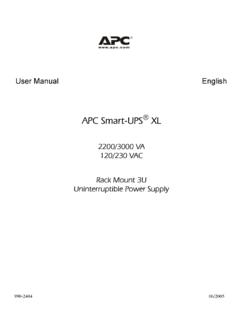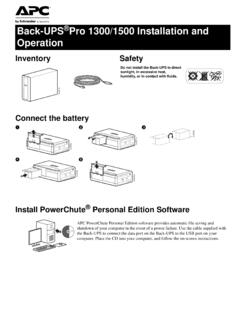Transcription of Uninterruptible Power Supply - APC UPS, APC …
1 Operation ManualSmart-UPS CUninterruptible Power Supply1000/1500 VA Rack-Mount 2U120/230 Vacsu00812aSmart-UPS C 1000/1500 VA 120/230 Vac Rack-Mount 2U1 Product DescriptionThe APC by Schneider Electric smart -UPS is a high performance Uninterruptible Power Supply (UPS). It provides protection for electronic equipment from AC Power blackouts, brownouts, sags, and surges, small AC fluctuations and large disturbances. The UPS also provides battery backup Power for connected equipment until AC Power returns to safe levels or the batteries are fully and General InformationInspect the package contents upon receipt. Notify the carrier and dealer if there is any the Safety Guide supplied with this unit before installing the UPS. This UPS is intended for indoor use only. Do not operate this UPS in direct sunlight, in contact with fluids, or where there is excessive dust or humidity.
2 Be sure the air vents on the UPS are not blocked. Allow adequate space for proper ventilation. The battery typically lasts for two to five years. Environmental factors impact battery life. Elevated ambient temperatures, poor quality AC Power , and frequent short duration discharges will shorten battery life. Connect the UPS Power cable directly to a wall outlet. Do not use surge protectors or extension cords. The batteries are heavy. Remove the batteries prior to installing the UPS in a additional specifications, refer to the APC Web site at m p e r at u r eOperating0 to 40 C (32 to 104 F)Storage-15 to 45 C (5 to 113 F)charge UPS battery every six monthsMaximumElevationOperating3,000 m (10,000 ft)Storage15,000 m (50,000 ft)Humidity0% to 95% relative humidity, non-condensing0 to 40 C (32 to 104 F)Battery Type Maintenance free, sealed lead acidSmart-UPS C 1000/1500 VA 120/230 Vac Rack-Mount 2U2 Product OverviewFront panelsRear panels1 Display interface1000VA 120/230 Vac1500 VA 120/230 Vac2 Bezel3 Battery4 Internal battery connector1000 VA 120 Vac1000 VA 230 Vac1500 VA 120 Vac1500 VA 230 Vac1 UPS input4 Outlets2 Circuit breaker/Overload protection5 USB port3 Chassis ground connection screw (GND)
3 6 Serial data portsu0563csu0630csu0644csu0644dsu0644bs u0644eSmart-UPS C 1000/1500 VA 120/230 Vac Rack-Mount 2U3 InstallationFor UPS installation information, refer to the Installation Guide for the smart -UPS C 1000/1500 VARack-Mount 2U included with the UPS. The Installation Guide is also available on the Documentation CD included with the UPS and on the APC Web site, : The UPS will charge to 90% capacity in the first three hours of normal operation. Do not expect full battery runtime capability during this initial charge Connect equipment to the Connect the UPS to a two-pole, three-wire, grounded source. Connect equipment to the UPSUSB port: Connect to a computer to use Power management port: Connect a serial port cable (not supplied) to use Power management Screw: Connect the ground leads on transient voltage devices to the chassis ground screw(s), located on the rear panel of the C 1000/1500 VA 120/230 Vac Rack-Mount 2U4 Power saving LCD screen The display interface can be configured to remain continuously illuminated or to extinguish after a period of inactivity to save Illumination Mode: Press and hold the DISPLAY button for two seconds.
4 The display will illuminate and the UPS will beep to confirm Continuous Illumination mode is activated. Saving mode: Press and hold the DISPLAY button for two seconds. The display will extinguish and the UPS will beep to confirm Power Saving mode is enabled. While in Power Saving mode, the display will illuminate when a button is pressed. The display will extinguish after 60 seconds of adjustment settingsThe UPS detects and reacts to line voltage distortions by transferring to battery backup Power to protect connected equipment. In situations where either the UPS or the connected equipment is too sensitive for the input voltage level it is necessary to adjust the transfer Connect the UPS to a AC Power source. Be sure the UPS is turned Press and hold the Power button for six seconds. The load capacity bar will flash on and off, to indicate the UPS is in Program Press the Power button again to scroll through the menu options.
5 The UPS will beep to confirm the the UPS is in Sensitivity Configuration mode, the Sensitivity bar graph icons display the sensitivity level setting. Refer to the examples here as a sensitivityMedium sensitivityHigh sensitivity (Default)1000/1500 VA 120 Vac: 97-136 Vac1000/1500 VA 120 Vac: 103-133 Vac1000/1500 VA 120 Vac: 106-130 Vac1000/1500 VA 230 Vac: 196-265 Vac1000/1500 VA 230 Vac: 204-257 Vac1000/1500 VA 230 Vac: 208-253 VacUse this setting with equipment that is less sensitive to fluctuations in voltage or waveform distortions. Use this setting under normal operating conditions. Use this setting when connected equipment is sensitive to any minor fluctuations in voltage or waveform C 1000/1500 VA 120/230 Vac Rack-Mount 2U5 Status IndicatorsDisplay panel featuresLED status indicators1000/1500 VA 120 Vac1000/1500 VA 230 Vac1On Line/On Battery LED4 Display interface2 Power ON/OFF button5 DISPLAY button3 Site Wiring/System Fault LED6 MUTE buttonNote.
6 Refer to Feature Reference Guide on page 8 in this manual for a detailed description of the front panel buttons and Audible Indicator On Audible Indicator TerminatesPower On The UPS is supplying AC Power to connected On Line/On Battery LED illuminates BatteryThe UPS is supplying battery Power from the internal On Line/On Battery LED illuminates UPS beeps 4 times every 30 beeping stops when AC Power is restored or the MUTE button is pressed for FaultThe UPS detects an internal system fault. System Fault LEDilluminates red. Constant toneThe alarm stops when the Power ON/OFF button is pressed for 2 seconds. This creates a Fault Wiring FaultA building wiring fault has occurred. Do not operate the UPS. Contact a qualified electrical person to correct the building wiring Wiring Fault LED flashes red. NoneN/Asu0740bsu0740cSmart-UPS C 1000/1500 VA 120/230 Vac Rack-Mount 2U6 LCD status indicatorsStatusLCD IconAudible AlarmsAudible Alarm TerminatesOn BatteryThe UPS is supplying battery Power to the connected 4 times every 30 beeping stops when AC Power is restored or the UPS is turned Power OverloadAn overload condition has occurred while the UPS is operating on AC toneThe alarm stops when nonessential equipment is disconnected from the outlets or the UPS is turned offBattery Power Overload An overload condition has occurred while the UPS is operating on battery toneThe alarm stops when nonessential equipment is disconnected from the outlets or the UPS is turned BatteryThe UPS is supplying battery Power to the connected equipment and the battery is near a total discharge beepingThe beeping stops when AC Power is restored or the UPS is turned FaultThe
7 UPS is operating on AC Power . The battery does not provide expected UPS will beep twice to indicate the battery is disconnected. The UPS will beep continuously for one minute every five hours to indicate that the battery should be that the battery is securely battery is nearing the end of its service life and should be FaultThe UPS has experienced an internal Vac model:230 Vac model:N/AIdentify the fault message on the display and refer to System Faults in this C 1000/1500 VA 120/230 Vac Rack-Mount 2U7 Display interface features 1000/1500 VA120 Vac1000I/1500I VA230 VacDescriptionOn Line: The UPS is supplying conditioned AC Power to connected mode: The UPS is operating at the most efficient level by bypassing unused AVR components while acceptable AC voltage is present. The UPS will enter and exit Green mode automatically and will not compromise Power Capacity: The load capacity percentage is indicated by the number of load bar sections illuminated.
8 Each bar represents 20% of the load Run Time / Min: This indicates the battery runtime minutes that remain if the UPS switches to battery Charge: The battery charge level is indicated by the number of load bar sections illuminated. When all five blocks are illuminated, the battery is fully charged. Each bar represents 20% of the battery charge capacity. Overload: The equipment connected to the UPS is drawing more Power than the voltage rating : The event counter indicates the number of events that occurred to cause the UPS to switch to battery Voltage Regulation (AVR): The UPS has an AVR boost feature that automatically regulates low levels of input voltage without using battery Power . The 230 Vac model has an additional AVR trim feature that regulates high levels of input voltage. When the 120 Vac AVR icon is illuminated, the UPS is compensating for low input voltage whereas with the 230 Vac, the following happen:When illuminated, the UPS is compensating for low input illuminated, the UPS is compensating for high input : Input : Output Faults: An internal system fault has occurred.
9 The fault number will illuminate on the display. Refer to Display interface features on page : An illuminated line through the icon indicates that the audible alarm is Fault: The icon will flash to indicate that the battery is disconnected. When the icon remains continuously illuminated the UPS has failed a Self-Test or the battery is near the end of its service life and should be to LCD status indicators on page 6. On Battery: The UPS is supplying battery backup Power to the connected C 1000/1500 VA 120/230 Vac Rack-Mount 2U8 System FaultsFeature Reference Guide1000/1500 120 Vac1000/1500 230 VacP00 Output OverloadP01 Output Short CircuitP02 Output Over VoltageP04 Unit Over TemperatureP06 AVR Relay FaultP13 Inverter FaultNote: Refer to the "Feature Reference Guide" on page 8 for a detailed description of the front panel buttons and more information on System Faults, contact customer support at the APC Web site, (seconds)UPS StatusDescriptionPowerPower the Power ON/OFF button to turn on the UPS.
10 The UPS will operate on AC AC Power is not available the UPS will operate on battery Off2 OnPress the Power ON/OFF button to turn off the UPS. DisplayStatus to verify the status or condition of the UPS. The LCD will illuminate for 60 Saving mode Continuous Illumination2 OnThe LCD will illuminate and the UPS will beep to confirm Continuous Illumination mode is activated. The LCD will extinguish and the UPS will beep to confirm that Power Saving mode is activated. While in Power Saving mode, the LCD will illuminate if a button is pressed or an event occurs, then extinguish after 60 seconds of no any audible alarms caused by an or disable the audible alarms. The Mute icon will illuminate and the UPS will beep once. The Mute feature will not activate unless the UPS is operating on battery Load Capacity icon will flash to indicate the UPS is in Program mode. Use the Power ON/OFF button to scroll through and select Low, Medium, and High sensitivity levels.