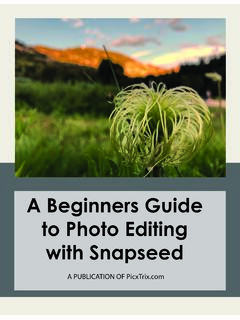Transcription of unity3d - riptutorial.com
1 unity3d # unity3d Table of Contents About 1. Chapter 1: Getting started with unity3d 2. Remarks 2. Versions 2. Examples 5. Installation or Setup 5. Overview 5. Installing 6. Installing Multiple Versions of Unity 6. Basic editor and code 6. Layout 6. Linux Layout 7. Basic Usage 7. Basic Scripting 8. Editor Layouts 8. Customizing Your Workspace 10. Chapter 2: Ads integration 13. Introduction 13. Remarks 13. Examples 13. Unity Ads Basics in C# 13. Unity Ads Basics in JavaScript 14. Chapter 3: android Plugins 101 - An Introduction 15. Introduction 15. Remarks 15. Beginning with android plugins 15. Outline to creating a plugin and terminology 15. Choosing between the plugin creation methods 16. Examples 16. 16. 16. 16. Chapter 4: Asset Store 18. Examples 18. Accessing the Asset Store 18. Purchasing Assets 18. Importing Assets 19. Publishing Assets 19. Confirm the invoice number of one purchase 19. Chapter 5: Attributes 21. Syntax 21. Remarks 21. SerializeField 21. Examples 22.
2 Common inspector attributes 22. Component attributes 24. Runtime attributes 25. Menu attributes 26. Editor attributes 28. Chapter 6: Audio System 32. Introduction 32. Examples 32. Audio class - Play audio 32. Chapter 7: Collision 33. Examples 33. Colliders 33. Box Collider 33. Properties 33. Example 34. Sphere Collider 34. Properties 34. Example 35. Capsule Collider 35. Properties 36. Example 36. Wheel Collider 36. Properties 36. Suspension Spring 37. Example 37. Mesh Collider 37. Properties 38. Example 39. Wheel Collider 39. Trigger Colliders 41. Methods 41. Trigger Collider Scripting 41. Example 41. Chapter 8: Communication with server 43. Examples 43. Get 43. Simple Post (Post Fields) 43. Post (Upload A File) 44. Upload A Zip File To Server 44. Sending a request to the server 44. Chapter 9: Coroutines 47. Syntax 47. Remarks 47. Performance considerations 47. Reduce garbage by caching YieldInstructions 47. Examples 47. Coroutines 47. Example 49. Ending a coroutine 49.
3 MonoBehaviour methods that can be Coroutines 50. Chaining coroutines 51. Ways to yield 53. Chapter 10: CullingGroup API 55. Remarks 55. Examples 55. Culling object distances 55. Culling object visibility 57. Bounding distances 58. Visualising bounding distances 58. Chapter 11: Design Patterns 60. Examples 60. Model View Controller (MVC) Design Pattern 60. Chapter 12: Extending the Editor 64. Syntax 64. Parameters 64. Examples 64. Custom Inspector 64. Custom Property Drawer 66. Menu Items 69. Gizmos 73. Example One 74. Example two 75. Result 76. Not selected 76. Selected 77. Editor Window 78. Why an Editor Window? 78. Create a basic EditorWindow 78. Simple Example 78. Going deeper 79. advanced topics 82. Drawing in the SceneView 82. Chapter 13: Finding and collecting GameObjects 86. Syntax 86. Remarks 86. Which method to use 86. Going deeper 86. Examples 86. Searching by GameObject's name 87. Searching by GameObject's tags 87. Inserted to scripts in Edit Mode 87. Finding GameObjects by MonoBehaviour scripts 87.
4 Find GameObjects by name from child objects 88. Chapter 14: How to use asset packages 89. Examples 89. Asset packages 89. Importing a .unitypackage 89. Chapter 15: Immediate Mode Graphical User Interface System (IMGUI) 90. Syntax 90. Examples 90. GUIL ayout 90. Chapter 16: Importers and (Post)Processors 91. Syntax 91. Remarks 91. Examples 91. Texture postprocessor 91. A Basic Importer 92. Chapter 17: Input System 96. Examples 96. Reading Key Press and difference between GetKey, GetKeyDown and GetKeyUp 96. Read Accelerometer Sensor (Basic) 97. Read Accelerometer Sensor (Advance) 98. Read Accelerometer Sensor(Precision) 98. Read Mouse Button ( Left, Middle, Right) Clicks 99. Chapter 18: Layers 102. Examples 102. Layer usage 102. LayerMask Structure 102. Chapter 19: Mobile platforms 104. Syntax 104. Examples 104. Detecting Touch 104. TouchPhase 104. Chapter 20: MonoBehaviour class implementation 106. Examples 106. No overridden methods 106. Chapter 21: Multiplatform development 107.
5 Examples 107. Compiler Definitions 107. Organizing platform specific methods to partial classes 107. Chapter 22: Networking 109. Remarks 109. Headless mode in Unity 109. Examples 110. Creating a server, a client, and sending a message. 110. The Class we are using to serialize 110. Creating a Server 110. The Client 112. Chapter 23: Object Pooling 114. Examples 114. Object Pool 114. Simple object pool 116. Another simple object pool 118. Chapter 24: Optimization 120. Remarks 120. Examples 120. Fast and Efficient Checks 120. Distance/Range Checks 120. Bounds Checks 120. Caveats 120. Coroutine Power 120. Usage 120. Splitting Long-running Routines Over Multiple Frames 121. Performing Expensive Actions Less Frequently 121. Common Pitfalls 122. Strings 122. String operations build garbage 122. Cache your string operations 122. Most string operations are Debug messages 123. String comparison 124. Cache references 124. Avoid calling methods using strings 125. Avoid empty unity methods 126.
6 Chapter 25: Physics 127. Examples 127. Rigidbodies 127. Overview 127. Adding a Rigidbody component 127. Moving a Rigidbody object 127. Mass 127. Drag 127. isKinematic 128. Constraints 128. Collisions 128. Gravity in Rigid Body 129. Chapter 26: Prefabs 131. Syntax 131. Examples 131. Introduction 131. Creating prefabs 131. Prefab inspector 132. Instantiating prefabs 133. Design time instantiation 133. Runtime instantiation 134. Nested prefabs 134. Chapter 27: Quaternions 138. Syntax 138. Examples 138. Intro to Quaternion vs Euler 138. Quaternion Look Rotation 138. Chapter 28: Raycast 140. Parameters 140. Examples 140. Physics Raycast 140. Physics2D Raycast2D 140. Encapsulating Raycast calls 141. Further reading 142. Chapter 29: Resources 143. Examples 143. Introduction 143. Resources 101 143. Introduction 143. Putting it all together 144. Final Notes 144. Chapter 30: ScriptableObject 146. Remarks 146. ScriptableObjects with AssetBundles 146. Examples 146. Introduction 146.
7 Creating ScriptableObject assets 146. Create ScriptableObject instances through code 147. ScriptableObjects are serialized in editor even in PlayMode 147. Find existing ScriptableObjects during runtime 148. Chapter 31: Singletons in Unity 149. Remarks 149. Further reading 149. Examples 149. Implementation using RuntimeInitializeOnLoadMethodAttribute 150. A simple Singleton MonoBehaviour in Unity C# 150. advanced Unity Singleton 151. Singleton Implementation through base class 153. Singleton Pattern utilizing Unitys Entity-Component system 155. MonoBehaviour & ScriptableObject based Singleton Class 156. Chapter 32: Tags 160. Introduction 160. Examples 160. Creating and Applying Tags 160. Setting Tags in the Editor 160. Setting Tags via Script 160. Creating Custom Tags 161. Finding GameObjects by Tag: 162. Finding a Single GameObject 162. Finding an Array of GameObject instances 163. Comparing Tags 163. Chapter 33: Transforms 165. Syntax 165. Examples 165. Overview 165.
8 Parenting and Children 166. Chapter 34: Unity Animation 168. Examples 168. Basic Animation for Running 168. Creating and Using Animation Clips 169. 2D Sprite Animation 171. Animation Curves 173. Chapter 35: Unity Lighting 176. Examples 176. Types of Light 176. Area Light 176. Directional Light 176. Point Light 177. Spot Light 178. Note about Shadows 179. Emission 180. Chapter 36: Unity Profiler 182. Remarks 182. Using Profiler on different Device 182. android 182. iOS 183. Examples 183. Profiler Markup 183. Using the Profiler Class 183. Chapter 37: User Interface System (UI) 185. Examples 185. Subscribing to event in code 185. Adding mouse listeners 185. Chapter 38: Using Git source control with Unity 187. Examples 187. Using Git Large File Storage (LFS) with Unity 187. Foreword 187. Installing Git & Git-LFS 187. Option 1: Use a Git GUI Application 187. Option 2: Install Git & Git-LFS 187. Configuring Git Large File Storage on your project 187. Setting up a Git repository for Unity 188.
9 Unity Ignore Folders 188. Unity Project Settings 189. Additional Configuration 189. Scenes and Prefabs merging 189. Chapter 39: Vector3 191. Introduction 191. Syntax 191. Examples 191. Static Values 191. and 191. Static Directions 192. Index 194. Creating a Vector3 194. Constructors 194. Converting from a Vector2 or Vector4 195. Applying Movement 195. Lerp and LerpUnclamped 195. MoveTowards 197. SmoothDamp 198. Chapter 40: Virtual Reality (VR) 201. Examples 201. VR Platforms 201. SDKs: 201. Documentation: 201. Enabling VR support 201. Hardware 202. Credits 204. About You can share this PDF with anyone you feel could benefit from it, downloaded the latest version from: unity3d It is an unofficial and free unity3d ebook created for educational purposes. All the content is extracted from Stack Overflow Documentation, which is written by many hardworking individuals at Stack Overflow. It is neither affiliated with Stack Overflow nor official unity3d . The content is released under Creative Commons BY-SA, and the list of contributors to each chapter are provided in the credits section at the end of this book.
10 Images may be copyright of their respective owners unless otherwise specified. All trademarks and registered trademarks are the property of their respective company owners. Use the content presented in this book at your own risk; it is not guaranteed to be correct nor accurate, please send your feedback and corrections to 1. Chapter 1: Getting started with unity3d Remarks Unity provides a cross platform game development environment for developers. Developers can use C# language and/or JavaScript syntax based UnityScript for programming the game. Target deployment platforms can be switched easily in the editor. All core game code stays same except some platform dependent features. A list of all the versions and corresponding downloads and release notes can be found here: Versions Version Release Date Unity 2017-07-10. 2017-06-21. 2017-05-11. 2017-03-31. 2017-03-31. 2017-02-24. 2017-01-24. 2016-11-30. 2016-11-17. 2016-10-21. 2016-09-08. 2016-07-28. 2016-07-20. 2016-05-20.