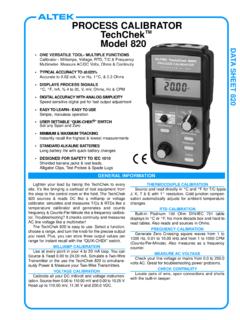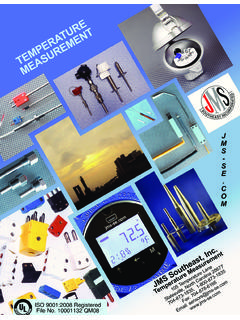Transcription of UNIVERSAL THERMOCOUPLE CALIBRATOR MODEL …
1 ALTEK. DATA SHEET 422. UNIVERSAL THERMOCOUPLE CALIBRATOR . MODEL 422. 14 T/C TYPES PLUS MV BUILT-IN. J, K, T, E, R, S, B, N, G, C, D, P, L, U & mV. TEMPERATURE INPUT & OUTPUT. Reads directly in degrees "QUIK-CHEK SWITCH. Additional THERMOCOUPLE Calibrators: See Data Sheets 22, 222A & 322. Select HI, LO & SET. 45 OUTPUT MEMORIES. Three for each T/C type & mV. ACCURACY, C or F. Field selectable or 1 V resolution Conforms to ITS-90 Temperature Scale using the latest THERMOCOUPLE Tables published by NIST in Monograph 175. This affects Types J, T, E, K, R,S, B&N. GENERAL DESCRIPTION. THERMOCOUPLE CALIBRATOR output temperatures for each T/C type (45 total) for real conve- SOURCE and READ T/C's over the entire industrial temperature nience.
2 Three memories are retained for each THERMOCOUPLE type range with ALTEK's MODEL 422 THERMOCOUPLE CALIBRATOR . Use with even when the power is off. transmitters, recorders, controllers, alarms, indicators, data acquisition and computer systems. Switch between 14 T/C types or Turn the knob to check trip points, controller action or hysteresis. The millivolts. fast response 422 sets quickly without overshoot but allows slow changes at your own rate. High accuracy and stability is achieved through Altek's exclusive isothermal block. Make your connections directly with THERMOCOUPLE READ MODE MEASURES T/C'S DIRECTLY. wire or with miniature THERMOCOUPLE connectors.
3 The MODEL 422 display gives you fast, accurate temperature measurement with and 1 degree or with millivolt resolution. Field customize the MODEL 422 to lock-in or 1 resolution, fixed F High resistance or open T/Cs and leads are detected and indicated on or C or front panel selectable F/ C operation. A shrouded miniature the LCD display. Two readings per second track fast moving tempera- THERMOCOUPLE connector receptacle plus terminal screws allow for tures. easy hookups. Built in protection guards the MODEL 422 against mis-connection to 120 Volts AC or DC, in any mode. MAX and MIN memories are continuously updated from turn-on or whenever the RESET pushbutton is pressed.
4 The MODEL The MODEL 422 turns on to the T/C type last used. Other T/C types 422 gives you a handy tool to monitor temperatures for drift or control may be selected each time the unit is turned on. If you use less than deviation. Just flip the QUIK-CHEK switch to display the MINimum 14 T/C types, you can create your own T/C List. By following a simple and MAXimum temperature since reset. setup procedure you can deselect unwanted T/C types to customize T/C types available at turn on. TURN ON SEQUENCE. Each time the MODEL 422 is turned on, the LCD will display all SOURCE MODE SIMULATES A T/C SENSOR segments for 1 second. It then displays the currently selected Select resolution of or 1 for the full listed range of all thermo- THERMOCOUPLE type or mV for approximately 3 seconds.
5 If C/ F. couple types. Millivolts allows 1 microvolt resolution from operation has been selected the currently selected tempera- to The ALTEK MODEL 422 simulates key temperatures ture scale of C or F will display. for repetitive calibrations. QUIK-CHEK function stores THREE. ALTEK INDUSTRIES CORP. A TRANSMATION COMPANY. 35 Vantage Point Drive Rochester, New York 14624 (716) 349-3500 Fax: (716) 349-3510. E-Mail: OPERATING INSTRUCTIONS. GENERAL. INITIAL SETUP OVER RANGE/UNDER RANGE. The MODEL 422 is internally configurable for ease Out-of-range temperatures are indicated by of use. Simply remove the four corner screws, flip OVER OVER and UNDER on the display.
6 If out-of- a few DIP switches and follow the simple instruc- range is displayed during READ mode check UNDER. tions given below (a condensed guide is found for proper connections and T/C type. within the CALIBRATOR housing). The choices are TURN-ON. based on the type of instruments in your shop or Each time the MODEL 422 is turned on, the plant. For instance if your plant has only type E. MAX. HI. - F. C. LCD will display all segments for about and your instruments display to 1 C, set up the LO. MIN. BAT OVER. UNDER. READ. SOURCE m 1 second. It then displays the currently MODEL 422 to lock out T/C type selection, choose selected THERMOCOUPLE type for approxi- full time C and display with 1 resolution.
7 Mately 3 seconds. The currently selected CONFIGURING TEMPERATURE SCALES temperature scale of C or F will then display for about 3 seconds. Depending on F. The MODEL 422 may be internally set-up for full time use of C, full time use of F or selectable C/ F the configuration, from 1 to 14 T/C types, operation. The selectable mode lets you choose C millivolts or C or F may be selected C or F each time the unit is turned on (see Configur- during the THERMOCOUPLE turn-on mode. ing Operating Modes below). 1) Move the power switch to SOURCE or READ. LOCKING IN 1 RESOLUTION 2) All segments on the LCD are turned on . The MODEL 422 may be internally configured for during self test or 1 resolution.
8 Select 1 resolution for less 3) The display will indicate the selected critical applications or for increased resolu- T/C type for 3 seconds. Repeatedly 100 tion when necessary. press or press and hold the SCROLL. pushbutton to change to the desired CHANGING T/C TYPES T/C type (based on configuration). Up to 14 T/C types plus millivolts may be K 4) The display will indicate the selected selected each time the MODEL 422 is turned on temperature scale for 3 seconds. Press the To change T/C types: SCROLL pushbutton to switch 1) Repeatedly press or press and hold the F between C & F (based on configuration). If a single T/C type, fixed C or fixed F have J K T E SCROLL pushbutton when switching the unit been selected, the user prompts for these on or while a T/C type is displayed during the R S B N first three seconds after the unit is turned on.
9 Selections will be skipped during turn-on. The three QUIK-CHEK temperature values G C D P 2) Continue to hold the SCROLL LCD will scroll through the list of T/C types & will be the same as previously stored. Each time a different T/C type is selected, the three L U mV 3) Release mV. the SCROLL pushbutton when the QUIK-CHEK values for that type will be desired T/C type is displayed. recalled. Changing the list of available T/C types: Hint: The MODEL 422 will automatically convert the temperatures in memory You may create your own T/C list which can be between F and C. For example, if F. changed at any time. is stored in HI and the MODEL 422 is switched J K T E 1) Turn the MODEL 422 off & remove the 4 corner screws.
10 To C, C will be displayed. R S B N 2) Set DIP Switch 2 up (see Configuring Operat- ing Modes below). CHANGING BATTERY. Low battery is indicated by BAT on the LCD. G C D P 3) Turn the 422 on. Display. Approximately 10 Hours of opera- 4) Turn the digital pot (Source Adjustment Knob) tion remain before the LCD goes blank and L U mV to scroll through each T/C type. the MODEL 422 shuts itself down. Turn the 5) Press the STORE/SCROLL pushbutton to 9 Volt 422 off, remove the four corner screws and lift select (Steady) or deselect (Flashing) T/C the unit out of the case. The battery is fastened types to add to the T/C list. to the bottom printed circuit board and is 6) Continue turning the digital pot to review the easily screws and turn on selections.