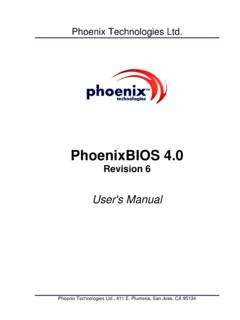Transcription of Updating the BIOS with the Q-Flash Utility - …
1 What is Q-Flash ? with Q-Flash you can update the system bios without having to enter operating systems like MS-DOS or Window first. Embedded in the bios , the Q-Flash tool frees you from the hassles of going through complicated bios flashing the bios with the Q-Flash UtilityA. Before You BeginFrom GIGABYTE's website, download the latest compressed bios update file that matches your 1. motherboard the file and save the new bios file ( ) to your USB flash drive or hard drive. Note: 2. The USB flash drive or hard drive must use FAT32/16/12 file system.
2 Restart the system. During the POST, press the <End> key to enter Q-Flash . Note: You can access Q-Flash 3. by either pressing the <End> key during the POST or pressing the <F8> key in bios Setup. However, if the bios update file is saved to a hard drive in RAID/AHCI mode or a hard drive attached to an independent SATA controller, use the <End> key during the POST to access bios flashing is potentially risky, please do it with caution. Inadequate bios flashing may result in system Updating the BIOSIn the main menu of Q-Flash , use the keyboard or mouse to select an item to execute.
3 When Updating the bios , choose the location where the bios file is saved. The following procedure assumes that you save the bios file to a USB flash 1: 1. Insert the USB flash drive containing the bios file into the computer. In the main menu of Q-Flash , select Update bios From Select flash Select the bios update Save bios to Drive option allows you to save the current bios only supports USB flash drive or hard drives using FAT32/16/12 file system. If the bios update file is saved to a hard drive in RAID/AHCI mode or a hard drive attached to an independent SATA controller, use the <End> key during the POST to access sure the bios update file matches your motherboard Utility Name : X79-UD7 bios Version : F1 bios Date : 10/26/2011 flash Type/Size : MXIC 25L6465E/6406E 8 MBUpdate bios From DriveSave bios to DriveReturn to bios setupSelect DeviceFlash DiskStep 2: The process of the system reading the bios file from the USB flash drive is displayed on the screen.
4 When the message "Are you sure to update bios ?" appears, select Yes to begin the bios update. The monitor will display the update 3: When the update process is complete, select Reboot to reboot the not turn off or restart the system when the system is reading/ Updating the bios . Do not remove the USB flash drive or hard drive when the system is Updating the bios . Q-FlashBIOS update is offRebootSelect Yes to load bios defaultsStep 4:During the POST, press <Delete> to enter bios Setup. Select Load Optimized Defaults on the Save & Exit screen and press <Enter> to load bios defaults.
5 System will re-detect all peripheral devices after a bios update, so we recommend that you reload bios 5:Select Save & Exit Setup and press <Enter>. And then select Yes to save settings to CMOS and exit bios Setup. The procedure is complete after the system restarts.