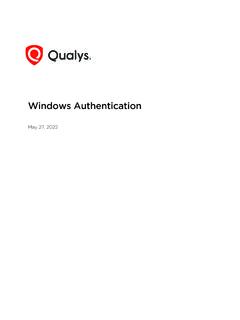Transcription of Upgrading to Windows 10 Education - OnTheHub
1 English | Deutsch | Espa ol | Fran ais | | Русский | Italiano | Portugu s | | Upgrading to Windows 10 Education Thank you for ordering the Windows 10 Education upgrade! Please follow the important instructions below to perform the upgrade. Upgrading from Windows 7, 8 or Upgrading from Windows XP or vista / Mac Upgrading from Windows 10 Home or ProfessionalWindows 7 and Windows users: to Microsoft s Windows 10 Software Download the Download Tool Now the on-screen instructions to obtain and install your software. You will be prompted to:oEnter your product key (found on your Order Details page), andoChoose to install with a USB flash drive (recommended) or ISO file (not recommended). Windows XP, Windows vista and Mac users: to Microsoft s ISO Software Download the product key from your Order Details page when prompted to launch the upgrade to Windows : Upgrading in this fashion will cause all files, settings and software applications to be deleted from your computer.
2 Be sure to back up all important data before you upgrade your operating system. Windows 10 Home/Professional users: to Settings Update and security Activation, and click: Change product the product key from your Order Details page to upgrade to Windows 10 Education .