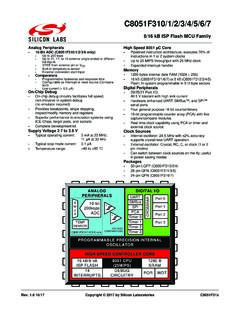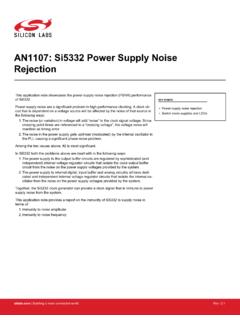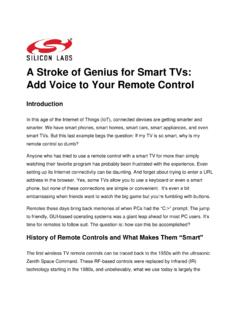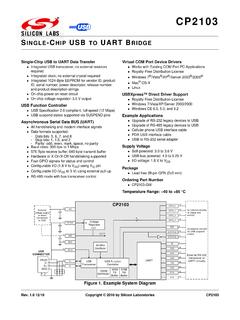Transcription of USB DRIVER NSTALLATION METHODS - Silicon Labs
1 Rev. 5/14 Copyright 2014 by Silicon LaboratoriesAN335AN335 USB DRIVER INSTALLATION METHODS1. IntroductionUsers can install a DRIVER for a Silicon labs USB Device in three ways: Microsoft s DRIVER Package Installer (DPInst) Legacy Silicon labs USB DRIVER Installer INF-only installationDPInst is an installation utility available through Microsoft. Silicon labs redistributes this installer with the CP210xand USBX press drivers and provides a DRIVER Customization Utility (see application note, AN220: USB DriverCustomization ) that will automatically customize a DPInst-based installation Legacy Silicon labs DRIVER installer is a utility included in the software accompanying this document.
2 Theexecutable and INI files included with the installer are intended to be used as a template for a custom driverinstallation utility. Running the executable alone will not install a DRIVER , as the file must be modified to workwith the DRIVER installation. Both the INI and EXE files need to be moved into the DRIVER installation directory next tothe INF file for the installation to be successful. See 4. Legacy Silicon labs USB DRIVER Installer/Uninstaller formore information on usage and INF-only installation doesn t require any installer and simply relies on the INF file following sections will describe each of these installation METHODS in more :The WHQL recertification process that Silicon labs provides to customers does not rely on any of these installationmethods, so they can be chosen, or changed, at any point in the process: during, before or after certification of a Relevant DocumentationApplication notes can be found on the and AN220.
3 USB DRIVER Customization This document describes the options available for generating a customized DPInst utility with application-specific strings, VID, PID, and features. This application note also includes a software utility to generate the customized DPInst DPInstDPInst is Microsoft s utility that simplifies and customizes DRIVER installations for Windows. Visit MSDN and read theDriver Package Installer (DPInst) article for full details and support information on the DPInst utility: (v= ). Installation and CustomizationThe simplest method to install a DRIVER with DPInst is to copy the file to the same folder as the DRIVER INFfile.
4 It will run out of the box and uses the INF file to determine what to show in the dialogs and how to install thedriver. There are specific versions for DPInst, and Silicon labs only uses x86 and x64. The filenameitself can be modified and creating and modifying a file named , customization settings can be defined for the installation. Formore information on this, visit MSDN and read the Customizing DRIVER Installation article: (v= ). Quiet ModeIt is common for manufacturers to launch an installer in quiet mode. To do this, create or modify an XML file asdescribed on MSDN. Command-line arguments to can be used instead of the XML file, if desired.
5 Thespecific arguments to use are the suppressWizard (/sw), suppressEulaPage(/se) and quietInstall (/q) sample DPInst XML file would look like:<dpinst> ..<quietInstall/> <suppressWizard/> <suppressEulaPage/> ..</dpinst>The same functionality in command-line form is:<dpinst install name>.exe /q /se Ignoring Serial NumbersDPInst does not have a method to ignore serial numbers. This is a feature specific to the Legacy Silicon LabsInstallation Utility. To continue to use this option, refer to 4. Legacy Silicon labs USB DRIVER Installer/Uninstaller . Using DPInst in XP with Unsigned DriversWhen using the DPInst installer with unsigned drivers , it is necessary to specify the legacyMode (/lm) argumenteither in the file or to through the command line.
6 This argument allows DPInst to install theunsigned DRIVER to the machine. The 64-bit drivers still need a signature to be able to be installed, with or withoutthis sample DPInst XML file would look like:<dpinst> ..<legacyMode/> ..</dpinst>The equivalent operation on the command-line is:<dpinst install name>.exe Further CustomizationFor additional information on other DPInst customization options, visit MSDN and read the Customizing DriverInstallation article: (v= ).aspx. Currently, Silicon labs offers automated customization of a file when using the AN220 utility to generate a driverinstaller. All the custom DRIVER information is entered into this utility, and it will generate the file in thenewly created DRIVER UninstallationDPInst will create an uninstaller in Control Panel s Add/Remove Program Files on a successful installation.
7 Thisentry will be begin with Windows DRIVER Package. To uninstall a DPInst package, find the name of the DRIVER in thelist and double-click to begin the uninstallation 1. Uninstalling the DPInst DRIVER PackageAN335 Rev. Legacy Silicon labs USB DRIVER DescriptionThe legacy DRIVER installer and uninstaller combination is a template for a customizable installation utility for SiliconLaboratories USB drivers . These utilities are completely independent of the actual DRIVER , and no referencing isdone by the INF file to the installer or uninstaller. This is desirable because certification of the DRIVER is not affectedby changes in the installation utility, and the installation utility is not required by the DRIVER if a customer does notwant to use it.
8 The utilities currently work under Windows 2000 , XP , Server 2003 , Vista , and Windows 7 . InstallationThe following sections explain how installation works using the Silicon labs USB DRIVER Installer. This utility is nolonger updated by Silicon labs , but it is made available for specific features, such as the Manufacturing IgnoreSerial Numbers option during Install PackageThe DRIVER installer is built as a single executable that references a file called This INI file contains all ofthe settings used for DRIVER installation and uninstallation. This and combinationshould exist in a directory alongside the *.
9 Sys DRIVER files, *.inf installation files, and (if the DRIVER is certified) any*.cat catalog files. For example, the USBX press DRIVER Package using this installer looks like this:\ (renamed )\ (customized setup values)\x64\ (USBX press DRIVER 64 bit)\x64\ (support library for USBX press 64 bit)\x86\ (USBX press DRIVER 32 bit)\x86\ (support library for USBX press 32 bit)\ (INF file for the USBX press DRIVER )\ (catalog file for the USB DRIVER )When the executable runs, it starts by reading in all the values from the this, it can determine if setup should be performed quietly or if the windows and message boxes should beshown.
10 If quiet mode is selected, then the installation routine begins immediately, and no status messages areshown to the user. If quiet mode is not selected, the main window is populated with the strings specified in the INIfile (company name, product name, the DRIVER version, etc.) and displayed to the Installation Directory Selection An option in the file determines if drivers should be copied to the PC. If DRIVER files are supposed to becopied to the hard drive, then a default installation directory specified in is displayed in the DriverInstallerwindow. This directory can be changed by clicking the Change Install Location button.